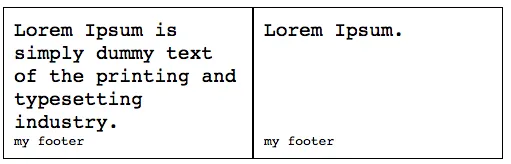我有以下布局 http://jsbin.com/joyetaqase/1/edit?html,css,output
使用flexbox,我正在尝试使
我的问题是:如何将
布局应如下所示: 我知道我可以将
有人能解释一下吗?
<div class="row">
<div class="col">
<h2>Lorem Ipsum is simply dummy text of the printing and typesetting industry.</h2>
<p>my footer</p>
</div>
<div class="col">
<h2>Lorem Ipsum.</h2>
<p>my footer</p>
</div>
</div>
使用flexbox,我正在尝试使
.col div具有相同的高度和宽度。我的问题是:如何将
<p>放在框的底部?布局应如下所示: 我知道我可以将
<p>绝对定位并使用bottom:0;,但我想用flexbox实现这个效果,这可行吗?有人能解释一下吗?