我一直在为WPF创建一个绘图应用程序,进展顺利。我遇到的问题是,如果每次鼠标移动时将像素绘制到位图中,我每次只能得到一个像素。当鼠标快速移动时,它不会绘制中间的像素。我需要知道在WPF中使用
编辑:现在我有这个: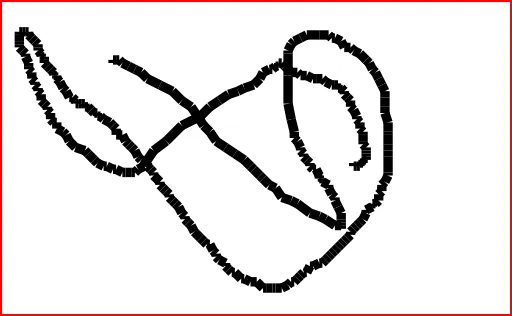
WriteableBitmap以最佳方式绘制两个像素之间的线条。编辑:现在我有这个:
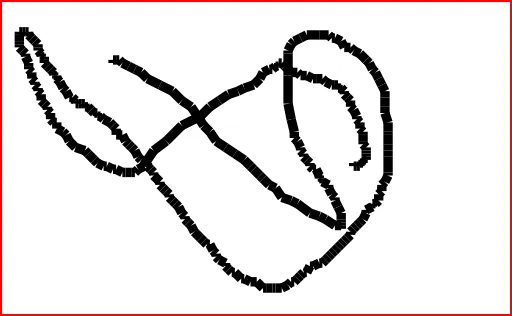
MouseMove事件处理方法中保存鼠标的位置。然后,您应该在上一个位置(从上一个事件发生时保存的位置)和两个点之间画出一条直线。这将使线变得连续。有关在WriteableBitmap上绘制线条的信息可以在此处找到:使用WPF WriteableBitmap.BackBuffer绘制线条。绘制完线条后,别忘了更新前一个位置以保存当前位置 :)
更新
我还找到了另一种解决方案。
定义与您要绘制的图像相对应的XAML:
<Window x:Class="SampleWPFApplication.MainWindow"
xmlns="http://schemas.microsoft.com/winfx/2006/xaml/presentation"
xmlns:x="http://schemas.microsoft.com/winfx/2006/xaml"
Title="MainWindow" Height="500" Width="520" Loaded="Window_Loaded" PreviewMouseDown="Window_PreviewMouseDown">
<Grid x:Name="layoutRoot" Background="Transparent">
<Image x:Name="image" />
</Grid>
//set width and height of your choice
RenderTargetBitmap bmp = null;
//...
private void Window_Loaded(object sender, RoutedEventArgs e)
{
//initialize RenderTargetBitmap object
bmp = new RenderTargetBitmap((int)this.ActualWidth, (int)this.ActualHeight, 90, 90, PixelFormats.Default);
//set initialized bmp as image's source
image.Source = bmp;
}
/// <summary>
/// Helper method drawing a line.
/// </summary>
/// <param name="p1">Start point of the line to draw.</param>
/// <param name="p2">End point of the line to draw.</param>
/// <param name="pen">Pen to use to draw the line.</param>
/// <param name="thickness">Thickness of the line to draw.</param>
private void DrawLine(Point p1, Point p2, Pen pen, double thickness)
{
DrawingVisual drawingVisual = new DrawingVisual();
using (DrawingContext drawingContext = drawingVisual.RenderOpen())
{
//set properties of the Pen object to make the line more smooth
pen.Thickness = thickness;
pen.StartLineCap = PenLineCap.Round;
pen.EndLineCap = PenLineCap.Round;
//write your drawing code here
drawingContext.DrawLine(pen, p1, p2);
}
}