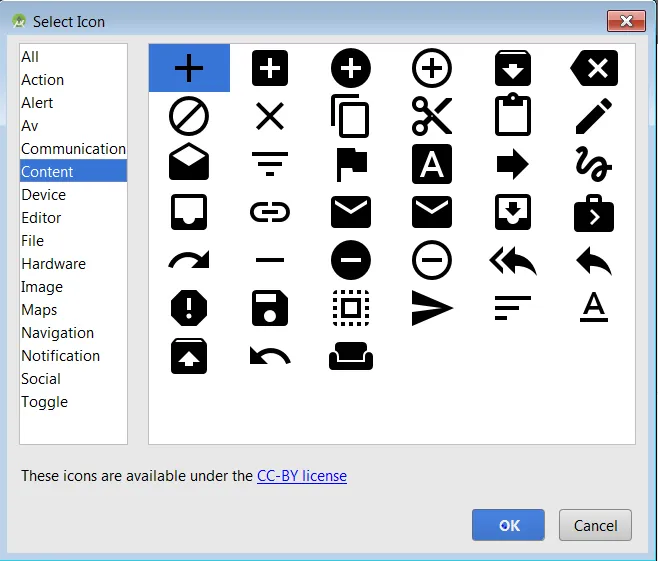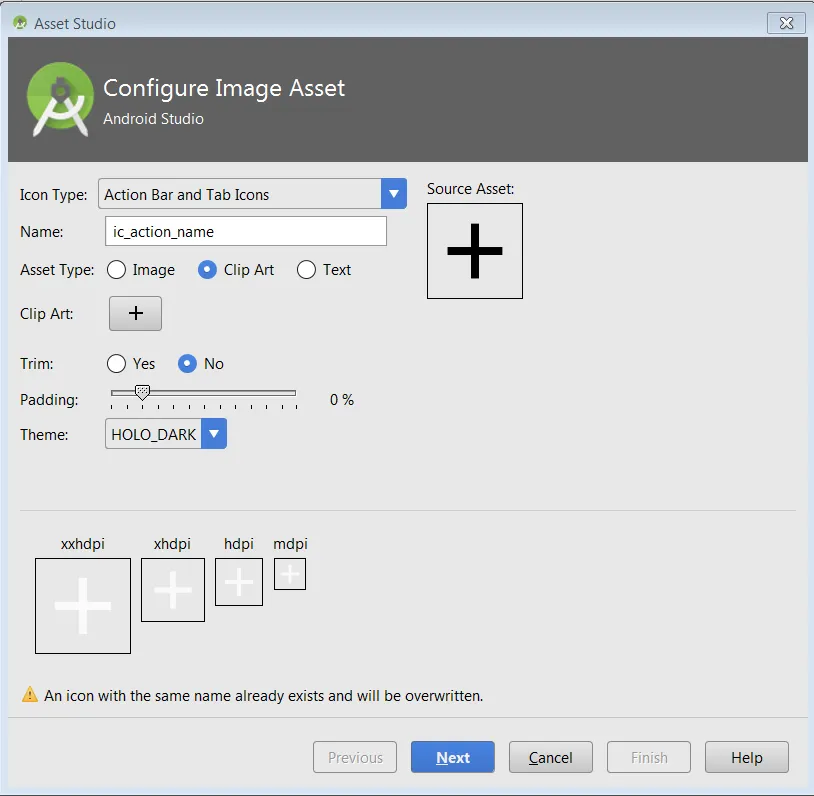我正在尝试将默认的
我尝试设置
谢谢任何帮助。
FloatingActionButton 图标更改为 add circle 图标。我已经从material.io下载了 icon ic_add_circle_white_18dp 并将其添加到 andorid 项目中的 drawable 目录 中。但是,当我尝试在我的活动中使用它时,它会显示为黑色内部图标,如下图所示:
然而,我希望 FAB 图标看起来像以下图片:
我的 FAB 图标 XML 如下:<android.support.design.widget.FloatingActionButton
android:id="@+id/fab"
android:layout_width="wrap_content"
android:layout_height="wrap_content"
android:layout_gravity="bottom|end"
android:layout_margin="@dimen/fab_margin"
app:srcCompat="@drawable/ic_add_fab"
app:elevation="8dp"
app:backgroundTint="@android:color/holo_blue_light"
app:rippleColor="@android:color/white"/>
我尝试设置
app:backgroundTint的值,但它没有影响内部图标样式。谢谢任何帮助。