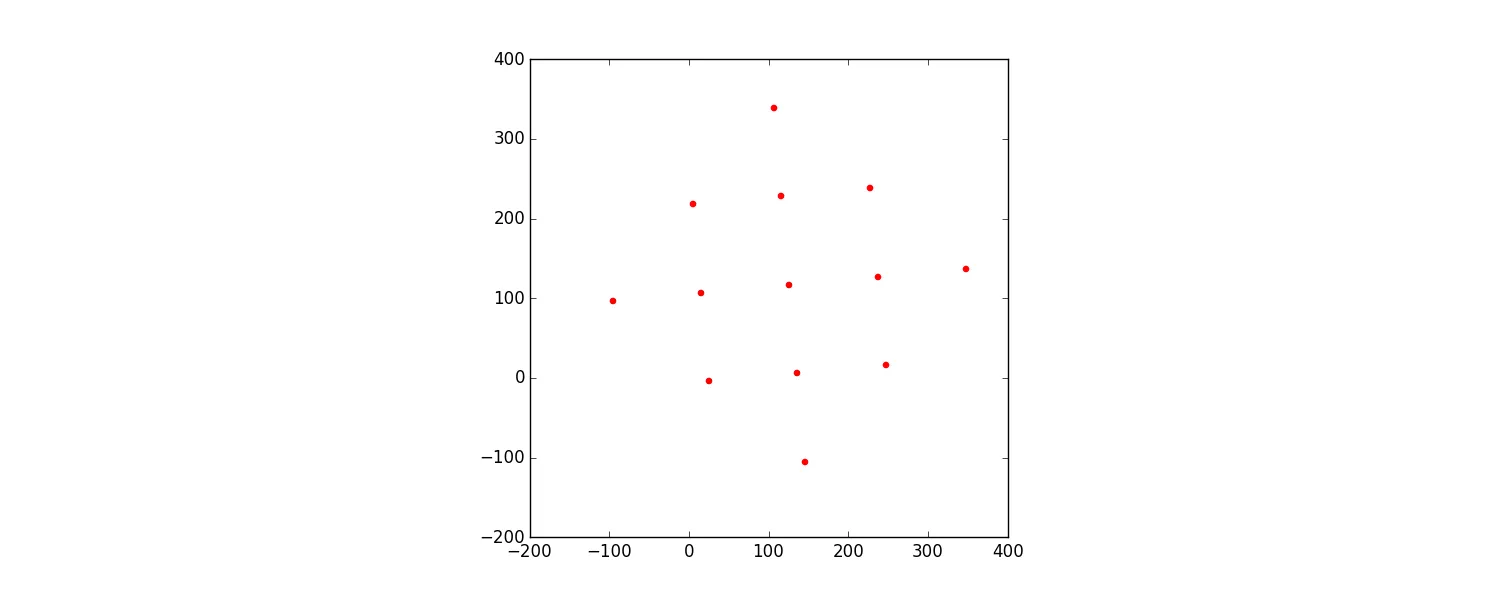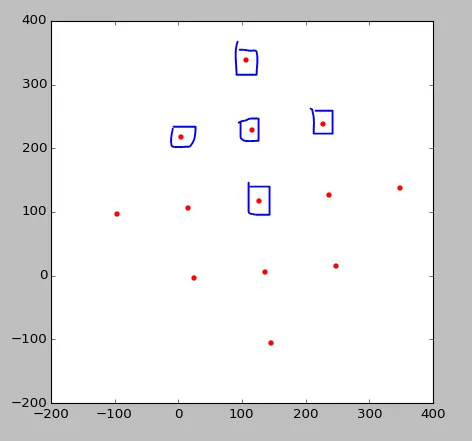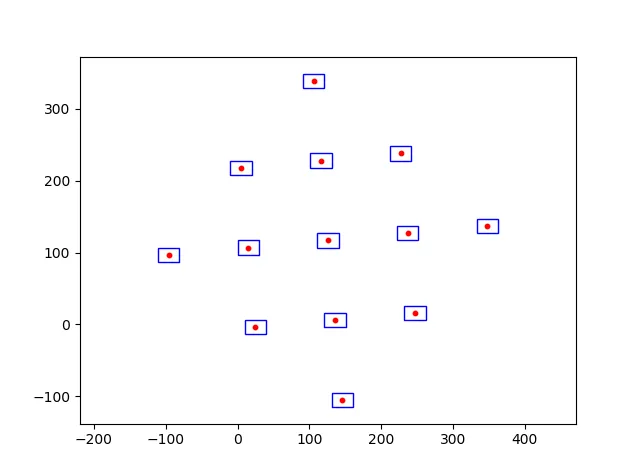我有一组点:
a = ([126, 237, 116, 15, 136, 348, 227, 247, 106, 5, -96, 25, 146], [117, 127, 228, 107, 6, 137, 238, 16, 339, 218, 97, -4, -105])
然后我像这样制作了它们的散点图:
fig = plt.figure(figsize = (15,6))
ax = fig.add_subplot(111)
ax.scatter(a[0], a[1], color = 'red', s=binradius)
这使得这个情节变得:
--
我正在将这个内容与一张图片叠加,图片中每个散点都有一个球形的斑点。我想要拟合这个斑点,因此我定义了一个矩形区域来执行拟合。我希望在图表上看到这个矩形,以便直观地判断它们是否足够大以包含斑点,如下所示:我可以用scatter做吗?或者还有其他的方法吗?