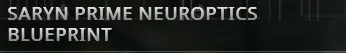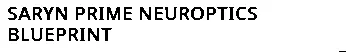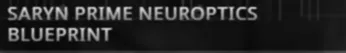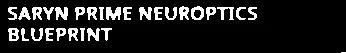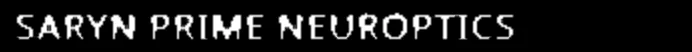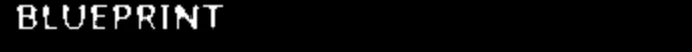我的图片很简单,但是tesseract在给我正确的答案方面并不成功。
代码:
pytesseract.image_to_string(image, lang='eng')
示例图片给出了一个结果
SARVN PRIM E N EU ROPTICS\nBLU EPRINT
我也尝试过将自己的词汇添加到字典中,如果能起到改进作用就更好了,但是仍然没有。
pytesseract.image_to_string(image, lang='eng', config="--user-words words.txt")
我的单词列表如下
SARYN
PRIME
NEUROPTICS
BLUEPRINT
我应该如何解决这个问题,也许在预测之前我需要转换图片吗?文本颜色可能会有几种不同的颜色,但背景始终是黑色。