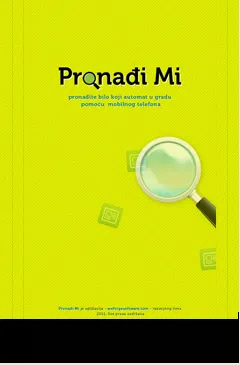我正在使用以下代码来显示启动画面,但是它在底部显示了一个边距。请问有谁可以指导我这里犯了什么错误吗?
我的图片分辨率为480 x 800。
我的图片分辨率为480 x 800。
<?xml version="1.0" encoding="utf-8"?>
<RelativeLayout android:id="@+id/linearLayout1" android:layout_width="fill_parent" android:layout_height="fill_parent" xmlns:android="http://schemas.android.com/apk/res/android"
>
<ImageView android:src="@drawable/splash"
android:layout_width="wrap_content" android:id="@+id/imageView1" android:layout_height="wrap_content"></ImageView>
</RelativeLayout>
清单文件:
<application android:name="MyApplication" android:icon="@drawable/icon" android:label="@string/app_name">
<activity android:name=".SplashScreen" android:configChanges="locale" android:theme="@android:style/Theme.NoTitleBar.Fullscreen"
android:label="@string/app_name">
<intent-filter>
<action android:name="android.intent.action.MAIN" />
<category android:name="android.intent.category.LAUNCHER" />
</intent-filter>
</activity>