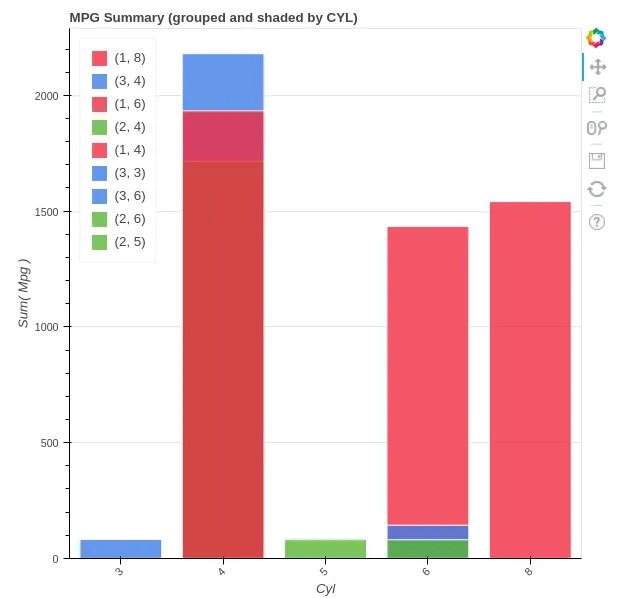我正在修改位于这里的第二个示例。
以下是我的代码:
from bokeh.charts import BoxPlot, Bar, output_file, show
from bokeh.sampledata.autompg import autompg as df
output_file("bar.html")
p = Bar(df, values='mpg', label='cyl', color='origin', legend="top_left",
title="MPG Summary (grouped and shaded by CYL)")
show(p)
有三个更改:(1)我使用了一个
Bar 图,(2)我将 color 属性更改为不同的分类变量,(3)我添加了 legend 属性。
我认为问题出在(2)和(3)之间。更具体地说,当它们不同时,图例成为 label 和 color 属性的元组,因此它们是不同的-当它们相同时,图表和图例可以正常工作。这是R中ggplot2的基本功能,我认为它会在这里起作用。我做错了什么还是这个程序有漏洞? Bokeh版本0.12.0 附带图片更新: