我有一个带有两个标签的UITabBarController,每个标签都是一个UITableViewController。
当UITabBarController出现时,两个标签视图的边界都不正确。第一个标签在导航栏下方正确地放置,但底部超出了选项卡栏。第二个标签恰好相反,从导航栏下方开始,但在底部选项卡栏前停止。
我按照如下方式创建和呈现TabBarController:
第一个选项卡的行为已经得到改善并正确地定位,但第二个选项卡仍然保持不变。目前情况如下:
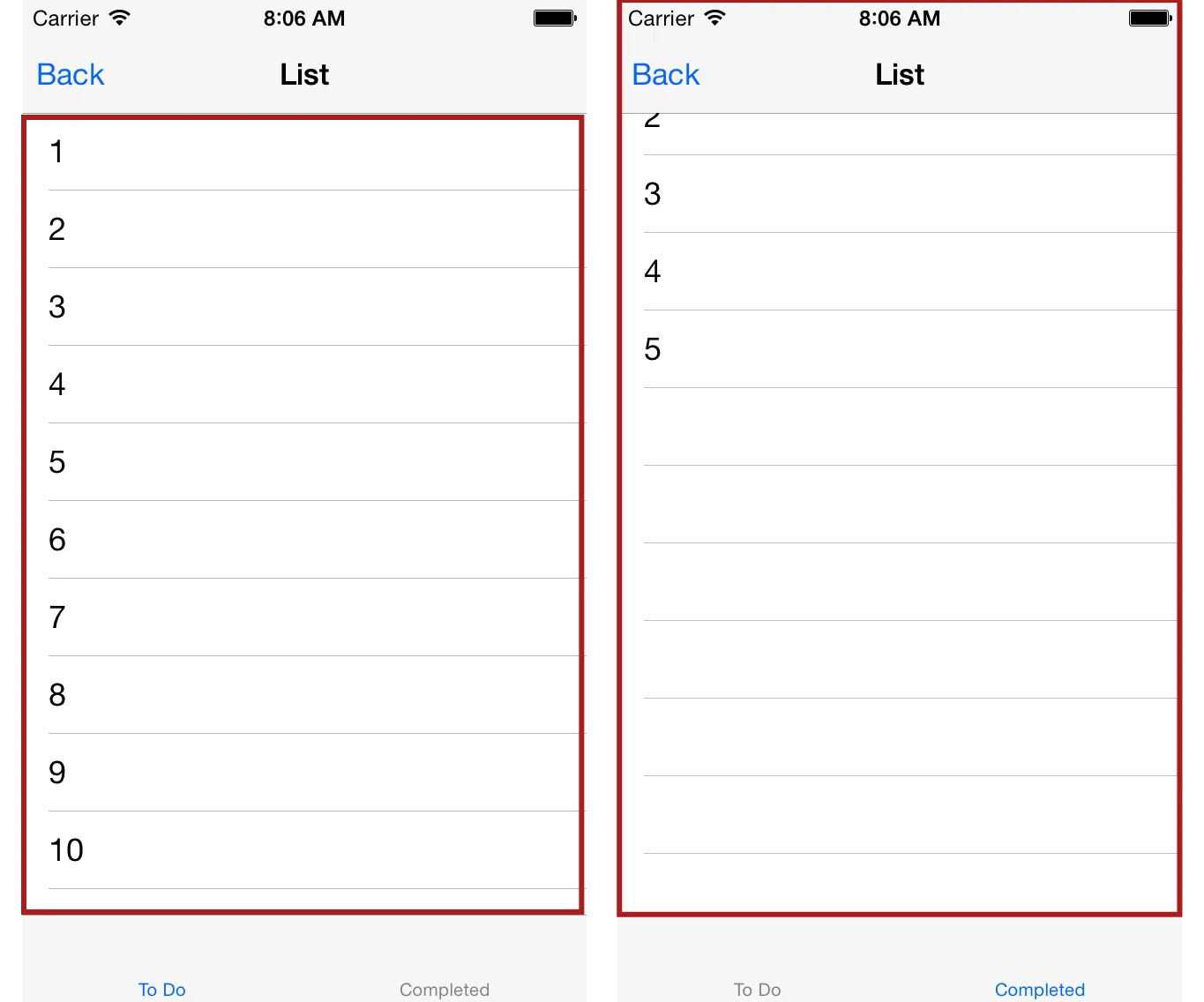
有什么建议吗?谢谢!
当UITabBarController出现时,两个标签视图的边界都不正确。第一个标签在导航栏下方正确地放置,但底部超出了选项卡栏。第二个标签恰好相反,从导航栏下方开始,但在底部选项卡栏前停止。
我按照如下方式创建和呈现TabBarController:
ActiveListTabBarViewController* listTabBarController = [[ActiveListTabBarViewController alloc] initWithListController:_listController];
UINavigationController* nc = [[UINavigationController alloc] initWithRootViewController:listTabBarController];
[self presentViewController:nc animated:YES completion:^(){}];
在TabBarController的init中,按照以下方式创建并添加子视图(选项卡):
_todoListViewController = [[BasicTableViewController alloc] initWithList:[_controller itemsToDo]];
_todoListViewController.delegate = self;
_todoListViewController.title = @"To Do";
_completedListViewController = [[BasicTableViewController alloc] initWithList:[_controller itemsDone]];
_completedListViewController.delegate = self;
_completedListViewController.title = @"Completed";
[self setViewControllers:@[_todoListViewController, _completedListViewController]];
我做错了什么?
谢谢, Gavin
更新:根据添加以下方法的建议,BasicTableViewController:
- (UIRectEdge)edgesForExtendedLayout
{
return UIRectEdgeNone;
}
第一个选项卡的行为已经得到改善并正确地定位,但第二个选项卡仍然保持不变。目前情况如下:
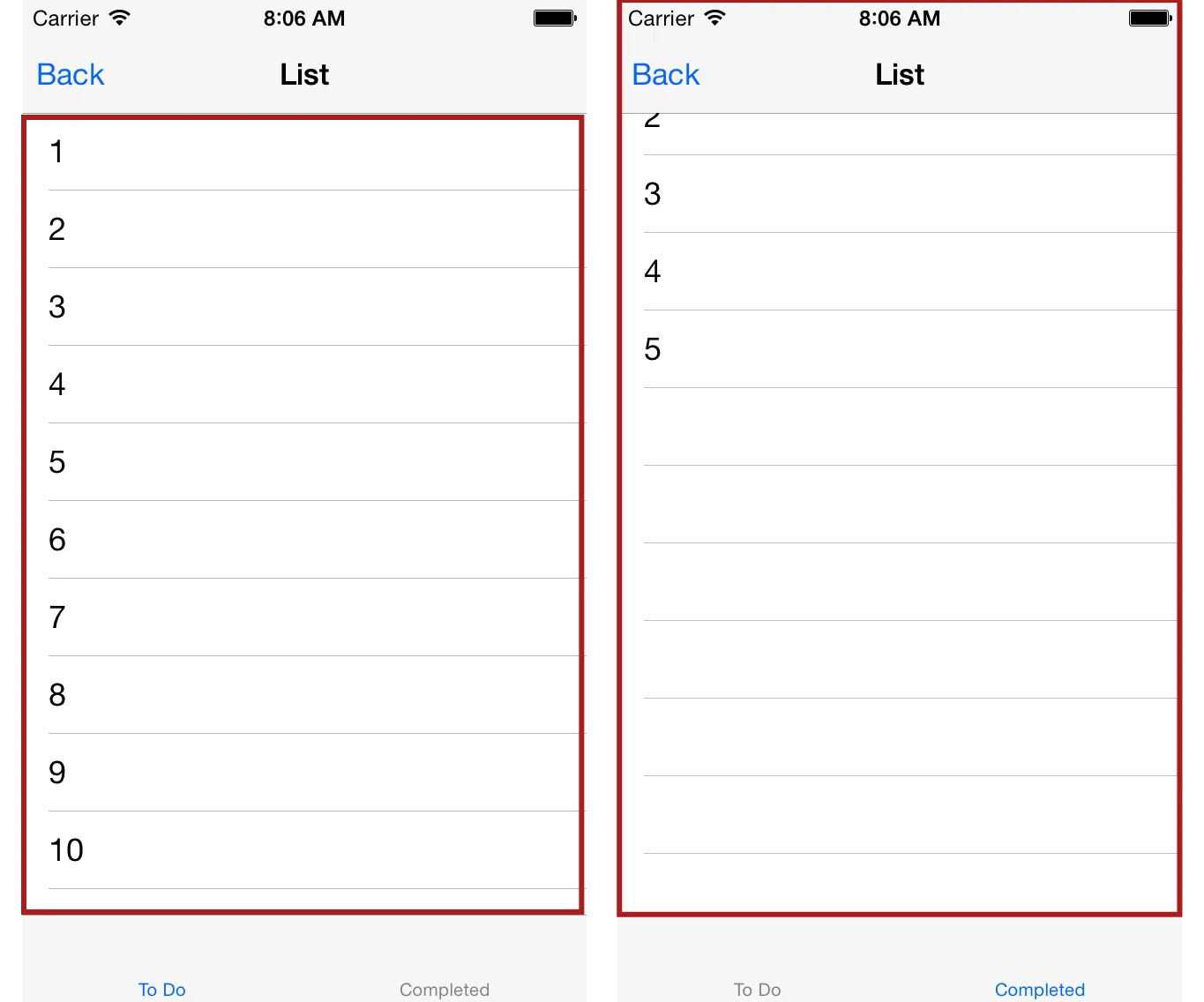
有什么建议吗?谢谢!