我正在尝试制作一个简单的WPF项目,但遇到了问题:DataGrid绑定了一个ObservableCollection,它没有显示数据,但它显示了正确的行数。以下是它的外观:
这是XAML:
<Window x:Class="008.MainWindow"
xmlns="http://schemas.microsoft.com/winfx/2006/xaml/presentation"
xmlns:x="http://schemas.microsoft.com/winfx/2006/xaml"
xmlns:d="http://schemas.microsoft.com/expression/blend/2008"
xmlns:mc="http://schemas.openxmlformats.org/markup-compatibility/2006"
xmlns:local="clr-namespace:008"
mc:Ignorable="d"
Title="MainWindow">
<StackPanel>
<StackPanel Orientation="Horizontal" Margin="10">
<Button Name="AddButton" HorizontalAlignment="Left" Margin="10">Add an element</Button>
<Button Name="DeleteOldButton" HorizontalAlignment="Left" Margin="10">Delete old files</Button>
<Button Name="ShowPop" HorizontalAlignment="Left" Margin="10">Show most popular element</Button>
</StackPanel>
<DataGrid Name="dgrid" CanUserResizeColumns="True"
CanUserAddRows="False"
IsReadOnly="True"
DataContext="files"
ItemsSource="{Binding}"
Width="Auto">
<DataGrid.Columns>
<DataGridTextColumn Header="Name" Binding="{Binding Name}"/>
<DataGridTextColumn Header="Date created" Binding="{Binding Created}"/>
<DataGridTextColumn Header="Times Open" Binding="{Binding TimesOpen}"/>
</DataGrid.Columns>
</DataGrid>
</StackPanel>
</Window>
这里是代码:
public partial class MainWindow : Window
{
ObservableCollection<File> files;
public MainWindow()
{
InitializeComponent();
files = new ObservableCollection<File>();
files.Add(new File("r", DateTime.Now));
files.Add(new File("o", DateTime.Now));
files.Add(new File("a", DateTime.Now));
files.Add(new File("d", DateTime.Now));
}
}
我已经尝试将窗口的DataContext设置为文件,但没有起作用。
更新:这是File类:
class File
{
public string Name { get; set; }
public DateTime Created { get; set; }
public int TimesOpen { get; set; }
public File(string s, DateTime d)
{
Created = d;
Name = s;
TimesOpen = 0;
}
public void Open()
{
TimesOpen++;
}
}
更新:已实现INotifyPropertyChanged。但没有帮助。文件定义如下:
class File: INotifyPropertyChanged
{
public event PropertyChangedEventHandler PropertyChanged;
private string name;
public string Name
{
get { return name; }
set
{
if (!value.Equals(name,StringComparison.InvariantCulture)) {
OnPropertyChanged("Name");
name = value;
}
}
}
private DateTime created;
public DateTime Created
{
get { return created; }
set
{
if (!created.Equals(value))
{
OnPropertyChanged("Created");
created = value;
}
}
}
private int times_open;
public int TimesOpen
{
get { return times_open; }
set
{
if (times_open != value)
{
OnPropertyChanged("TimesOpen");
times_open = value;
}
}
}
public File(string s, DateTime d)
{
Created = d;
Name = s;
TimesOpen = 0;
}
void OnPropertyChanged(string name)
{
if (PropertyChanged != null)
{
PropertyChanged(this, new PropertyChangedEventArgs(name));
}
}
public void Open()
{
TimesOpen++;
}
}
}
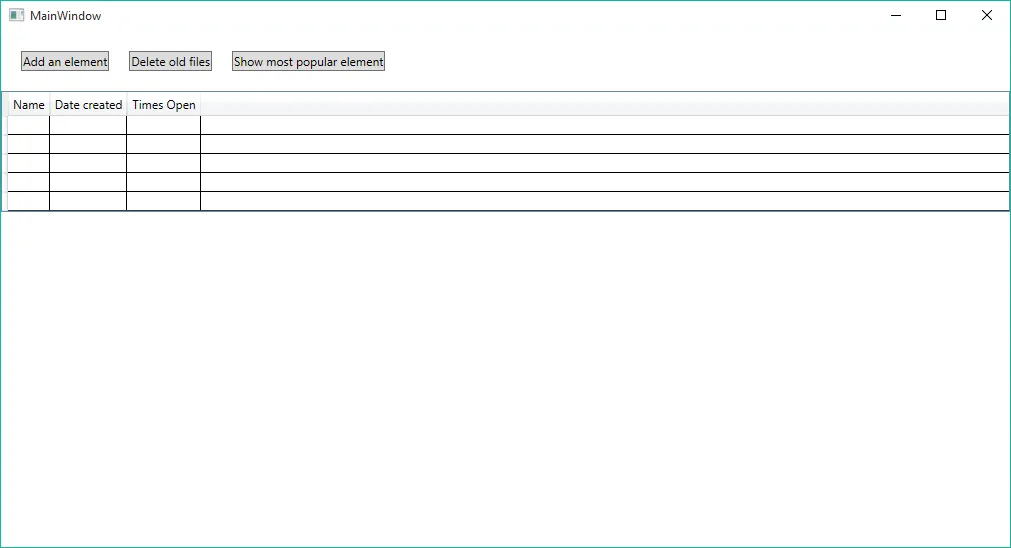
System.Windows.Data Error: 40 : BindingExpression path error: 'TimesOpen' property not found on 'object' ''Char' (HashCode=7536755)'. BindingExpression:Path=TimesOpen; DataItem='Char' (HashCode=7536755); target element is 'TextBlock' (Name=''); target property is 'Text' (type 'String')- Brian Warshaw