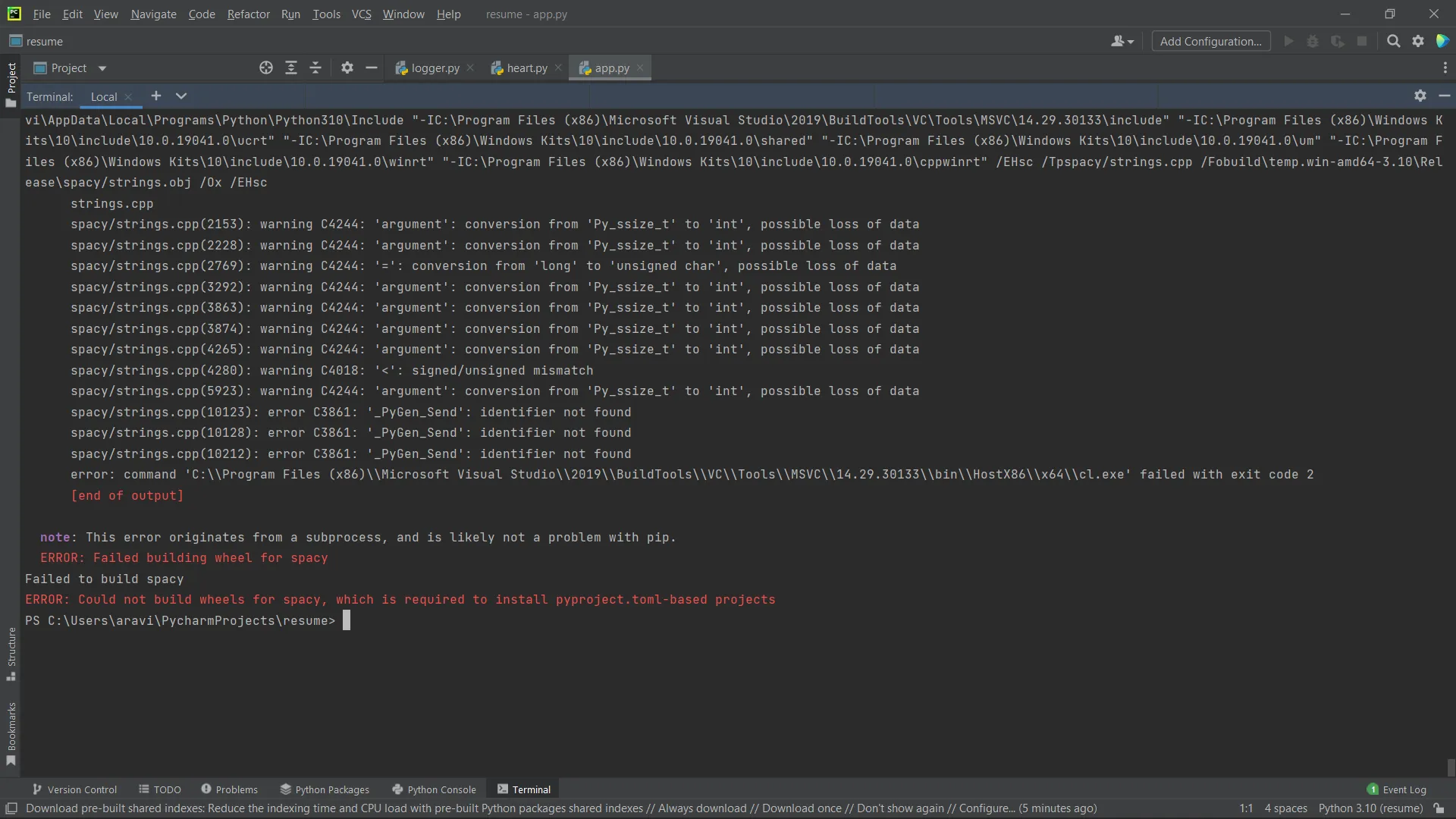3个回答
5
建议改用 Python 3.6-3.9 版本,因为这些版本已经提供了二进制 wheel 可以直接通过 pip install 安装,无需手动编译源代码。
(Python 3.10 与一些在源代码包中生成的 .cpp 文件存在冲突。此版本发布时,Python 3.10 尚未发布。)
- aab
1
它不起作用,伙计。 - Aravind R
3
在执行pip install -r requirements.txt安装模块时,我遇到了类似的错误:
socket.c -o build/temp.linux-armv8l-cpython-311/aiohttp/_websocket.o
aiohttp/_websocket.c:198:12: fatal error: 'longintrepr.h' file not found
#include "longintrepr.h"
^~~~~~~ 1 error generated.
error: command '/data/data/com.termux/files/usr/bin/arm-linux-androideabi-clang'
failed with exit code 1
[end of output]
note: This error originates from a subprocess, and is likely not a problem with pip.
ERROR: Failed building wheel for aiohttp
Failed to build aiohttp
ERROR: Could not build wheels for aiohttp, which is required to install
pyproject.toml-based projects
为了以防万一,我在这里留下了解决我错误的方法。这个错误特指Python 3.11版本。在Python 3.10.6 版本上,安装没有问题。
要解决这个问题,我需要更新requirements.txt文件。
在Python 3.11中不兼容的模块版本:
aiohttp==3.8.1
yarl==1.4.2
frozenlist==1.3.0
工作版本:
aiohttp==3.8.2
yarl==1.8.1
frozenlist==1.3.1
对应修复问题的链接:
注意:请勿删除任何HTML标签。- Anton Samokat
1
尝试使用:
!pip install spacy==2.3.5
不要在 == 和 2.3.5 之间加空格
如果您在等号和版本之间添加任何空格,可能会出现错误。
- God Is One
2
抱歉,我没有在中间留任何空格,这里有一个打字错误 - 抱歉。 - Aravind R
使用上述命令在MacBook Air Intel OS 10.13.1 High Sierra上运行(我有理由坚持)Python 3.6.4时,安装2.3.5时出现了问题,出现了一堆红色的编译消息,但然后显示:正在下载thinc-7.4.5-cp36-cp36m-macosx_10_9_x86_64.whl(987 kB),现在导入spacy可以工作了。澄清一下,不带版本的pip install spacy无法完成。最新的spacy 3.7不再支持Python 3.6。 - undefined
网页内容由stack overflow 提供, 点击上面的可以查看英文原文,
原文链接
原文链接
- 相关问题
- 35 错误:无法构建hnswlib的轮子,这是安装基于pyproject.toml的项目所必需的。
- 26 构建spacy的轮子失败。
- 12 如何使用pyproject.toml构建通用轮子
- 5 Python错误:无法构建cx_Oracle的轮子,这是安装基于pyproject.toml的项目所需的。
- 5 错误:无法构建pyzmq的轮子,这是安装基于pyproject.toml项目所需的。
- 13 错误:无法构建pandas的轮子,而安装基于pyproject.toml的项目需要此轮子。
- 10 错误:无法为需要安装pyproject.toml的项目构建gevent的wheel。
- 4 错误:无法构建用于安装基于pyproject.toml的项目所需的coincurve轮子。
- 36 错误:无法为pycairo构建轮子,这是安装基于pyproject.toml的项目所需的。
- 3 错误:无法构建PyGObject的轮子,这是安装基于pyproject.toml的项目所需的。