我有一个文本块,它有一个固定的大小并且可以自动换行。有时候文字较短,有时候较长。
如果文本过长,则无法完全显示,就像这样:
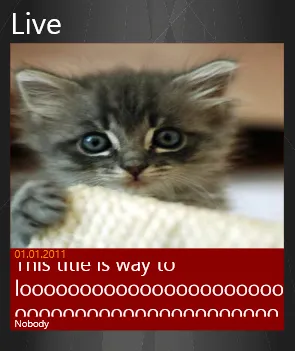
如何使字体大小可调整以适应具有静态大小的文本框中的文本?
我有一个文本块,它有一个固定的大小并且可以自动换行。有时候文字较短,有时候较长。
如果文本过长,则无法完全显示,就像这样:
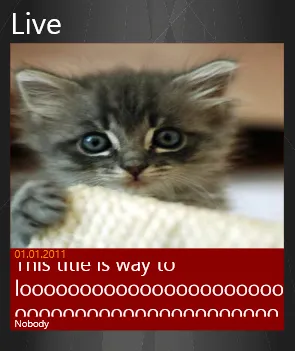
如何使字体大小可调整以适应具有静态大小的文本框中的文本?
private void MyTextBlock_SizeChanged(object sender, SizeChangedEventArgs e)
{
double desiredHeight = 80; // Here you'll write the height you want the text to use
if (this.MyTextBlock.ActualHeight > desiredHeight)
{
// You want to know, how many times bigger the actual height is, than what you want to have.
// The reason for Math.Sqrt() is explained below in the text.
double fontsizeMultiplier = Math.Sqrt(desiredHeight / this.MyTextBlock.ActualHeight);
// Math.Floor() can be omitted in the next line if you don't want a very tall and narrow TextBox.
this.MyTextBlock.FontSize = Math.Floor(this.MyTextBlock.FontSize * fontsizeMultiplier);
}
this.MyTextBlock.Height = desiredHeight; // ActualHeight will be changed if the text is too big, after the text was resized, but in the end you want the box to be as big as the desiredHeight.
}
public class TextBlockAutoShrink : TextBlock
{
private double _defaultMargin = 6;
private Typeface _typeface;
static TextBlockAutoShrink()
{
TextBlock.TextProperty.OverrideMetadata(typeof(TextBlockAutoShrink), new FrameworkPropertyMetadata(new PropertyChangedCallback(TextPropertyChanged)));
}
public TextBlockAutoShrink() : base()
{
_typeface = new Typeface(this.FontFamily, this.FontStyle, this.FontWeight, this.FontStretch, this.FontFamily);
base.DataContextChanged += new DependencyPropertyChangedEventHandler(TextBlockAutoShrink_DataContextChanged);
}
private static void TextPropertyChanged(DependencyObject sender, DependencyPropertyChangedEventArgs args)
{
var t = sender as TextBlockAutoShrink;
if (t != null)
{
t.FitSize();
}
}
void TextBlockAutoShrink_DataContextChanged(object sender, DependencyPropertyChangedEventArgs e)
{
FitSize();
}
protected override void OnRenderSizeChanged(SizeChangedInfo sizeInfo)
{
FitSize();
base.OnRenderSizeChanged(sizeInfo);
}
private void FitSize()
{
FrameworkElement parent = this.Parent as FrameworkElement;
if (parent != null)
{
var targetWidthSize = this.FontSize;
var targetHeightSize = this.FontSize;
var maxWidth = double.IsInfinity(this.MaxWidth) ? parent.ActualWidth : this.MaxWidth;
var maxHeight = double.IsInfinity(this.MaxHeight) ? parent.ActualHeight : this.MaxHeight;
if (this.ActualWidth > maxWidth)
{
targetWidthSize = (double)(this.FontSize * (maxWidth / (this.ActualWidth + _defaultMargin)));
}
if (this.ActualHeight > maxHeight)
{
var ratio = maxHeight / (this.ActualHeight);
// Normalize due to Height miscalculation. We do it step by step repeatedly until the requested height is reached. Once the fontsize is changed, this event is re-raised
// And the ActualHeight is lowered a bit more until it doesnt enter the enclosing If block.
ratio = (1 - ratio > 0.04) ? Math.Sqrt(ratio) : ratio;
targetHeightSize = (double)(this.FontSize * ratio);
}
this.FontSize = Math.Min(targetWidthSize, targetHeightSize);
}
}
}
_typeface 在你的示例中没有被使用。 - canton7