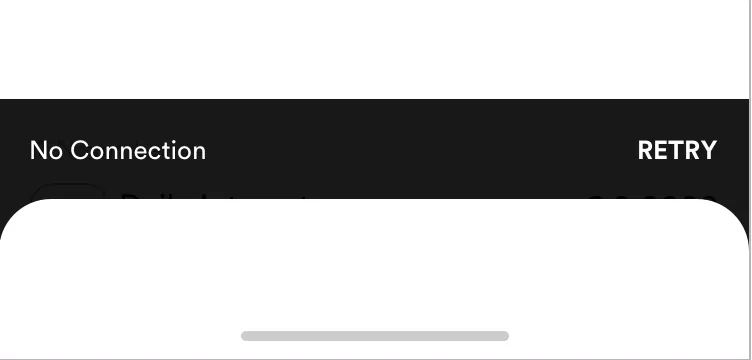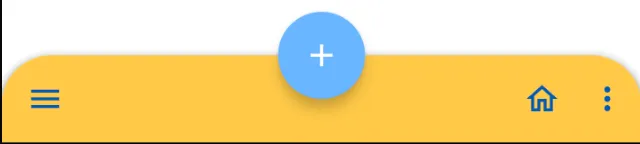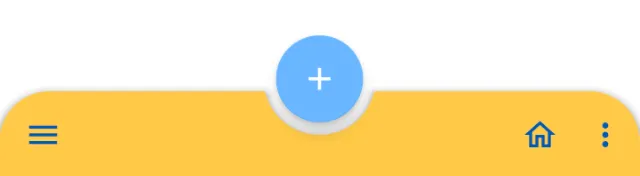如何使用圆角的方式添加Android底部应用栏
12
- José Nobre
1
我强烈建议不要按照您的想法去做,因为这违反了Material Design指南:https://material.io/design/components/app-bars-bottom.html# - S. Czop
3个回答
14
BottomAppBar与MaterialShapeDrawable配合使用,您可以对其应用圆角(使用RoundedCornerTreatment)。
在您的布局中:
<com.google.android.material.bottomappbar.BottomAppBar
android:id="@+id/bottom_app_bar"
android:layout_width="match_parent"
android:layout_height="wrap_content"
android:backgroundTint="@color/..."
../>
然后在代码中定义:
//Corner radius
float radius = getResources().getDimension(R.dimen.default_corner_radius);
BottomAppBar bottomAppBar = findViewById(R.id.bottom_app_bar);
MaterialShapeDrawable bottomBarBackground = (MaterialShapeDrawable) bottomAppBar.getBackground();
bottomBarBackground.setShapeAppearanceModel(
bottomBarBackground.getShapeAppearanceModel()
.toBuilder()
.setTopRightCorner(CornerFamily.ROUNDED,radius)
.setTopLeftCorner(CornerFamily.ROUNDED,radius)
.build());
它也可以与fabCradle一起使用:
<com.google.android.material.bottomappbar.BottomAppBar
android:id="@+id/bottomAppBar"
app:fabAlignmentMode="center"
app:fabCradleVerticalOffset="8dp"
app:fabCradleMargin="8dp"
.../>
需要版本1.1.0。
- Gabriele Mariotti
4
无法工作 `val shapeAppearanceModel = ShapeAppearanceModel() .toBuilder()
.setTopRightCorner(CornerFamily.ROUNDED, 16f)
.setTopLeftCorner(CornerFamily.ROUNDED, 16f)
.build()
.setTopLeftCorner(CornerFamily.ROUNDED, 16f)
.build()
ViewCompat.setBackground(bottom_appbar, MaterialShapeDrawable(shapeAppearanceModel))` - Akshay Raj.@AkshayRaj。你的代码有效,我刚试过了。但是
16f != 16dp。 - Gabriele Mariotti@AkshayRaj。我已经更新了答案。
BottomAppBar提供了一个MaterialShapeDrawable。只需将圆角应用于它,改变ShapeAppearanceModel即可。 - Gabriele Mariotti1如果你的目标是
Android L,那么这就是正确的答案。 - Arshad Ali5
你可以尝试添加一个形状可绘制的XML文件,并将以下代码添加到其中。
<corners
android:topLeftRadius="16dp"
android:topRightRadius="16dp" />
然后将BottomAppBar的背景设置为可绘制对象
- Pabi Moloi
1
根据this,您可以创建一个继承自BottomAppBar的customView类,并实现以下代码:
`@Override protected void onLayout(boolean changed, int left, int top, int
right, int bottom) {
super.onLayout(changed, left, top, right, bottom);
}
@Override
protected void onSizeChanged(int w, int h, int oldw, int oldh) {
super.onSizeChanged(w, h, oldw, oldh);
mNavigationBarWidth = getWidth();
mNavigationBarHeight = getHeight();
}
@Override
protected void onDraw(Canvas canvas) {
super.onDraw(canvas);
mPath.reset();
mPath = RoundedRect(0, 0, mNavigationBarWidth, mNavigationBarHeight, 50, 50, true);
canvas.drawPath(mPath, mPaint);
}
`
记住,在你自定义类的每个构造函数中,都要这样做:mPath = new Path();
mPaint = new Paint();
mPaint.setStyle(Paint.Style.FILL_AND_STROKE);
mPaint.setColor(Color.WHITE);
setBackgroundColor(Color.TRANSPARENT);
- Azin Nilchi
网页内容由stack overflow 提供, 点击上面的可以查看英文原文,
原文链接
原文链接