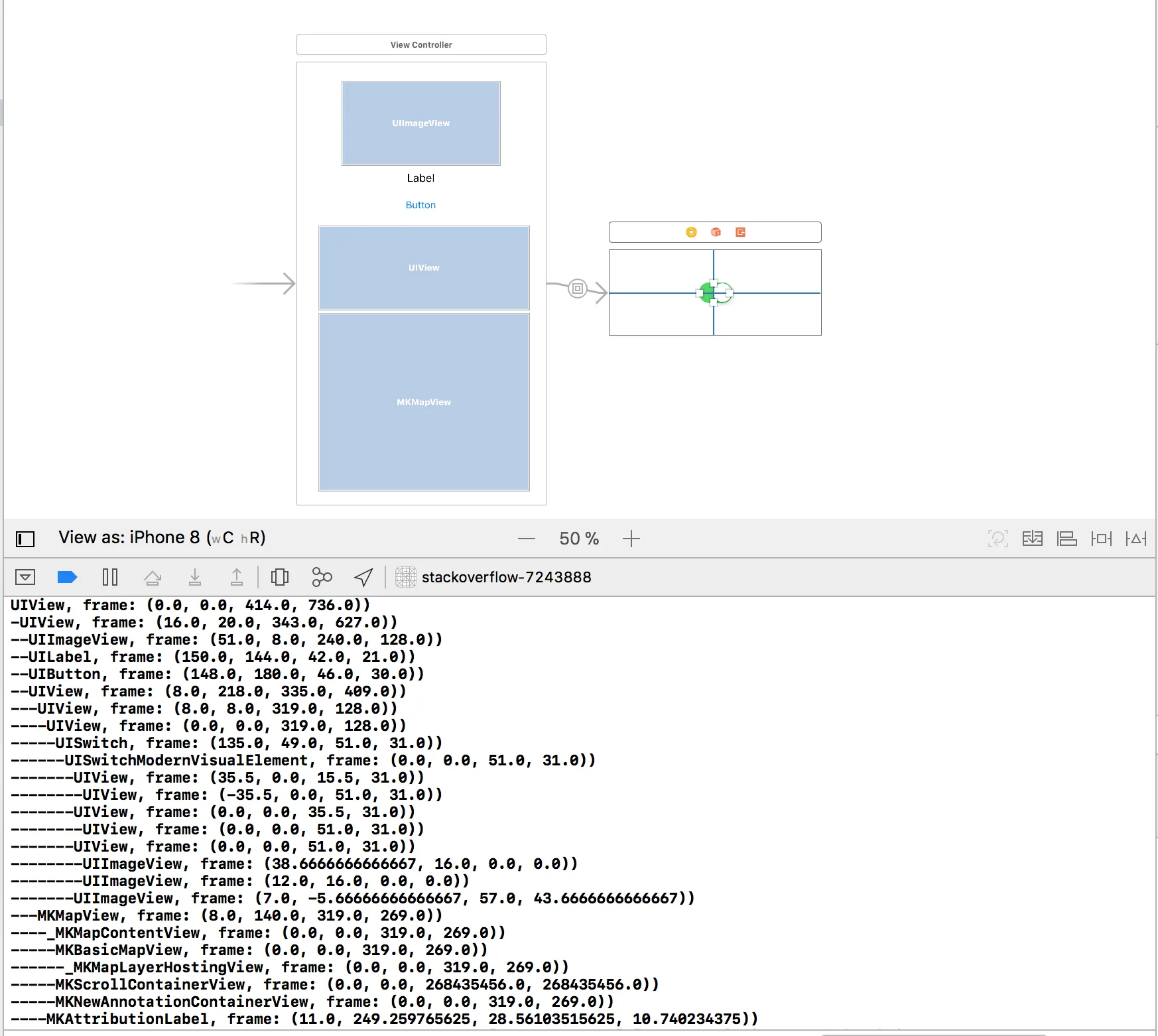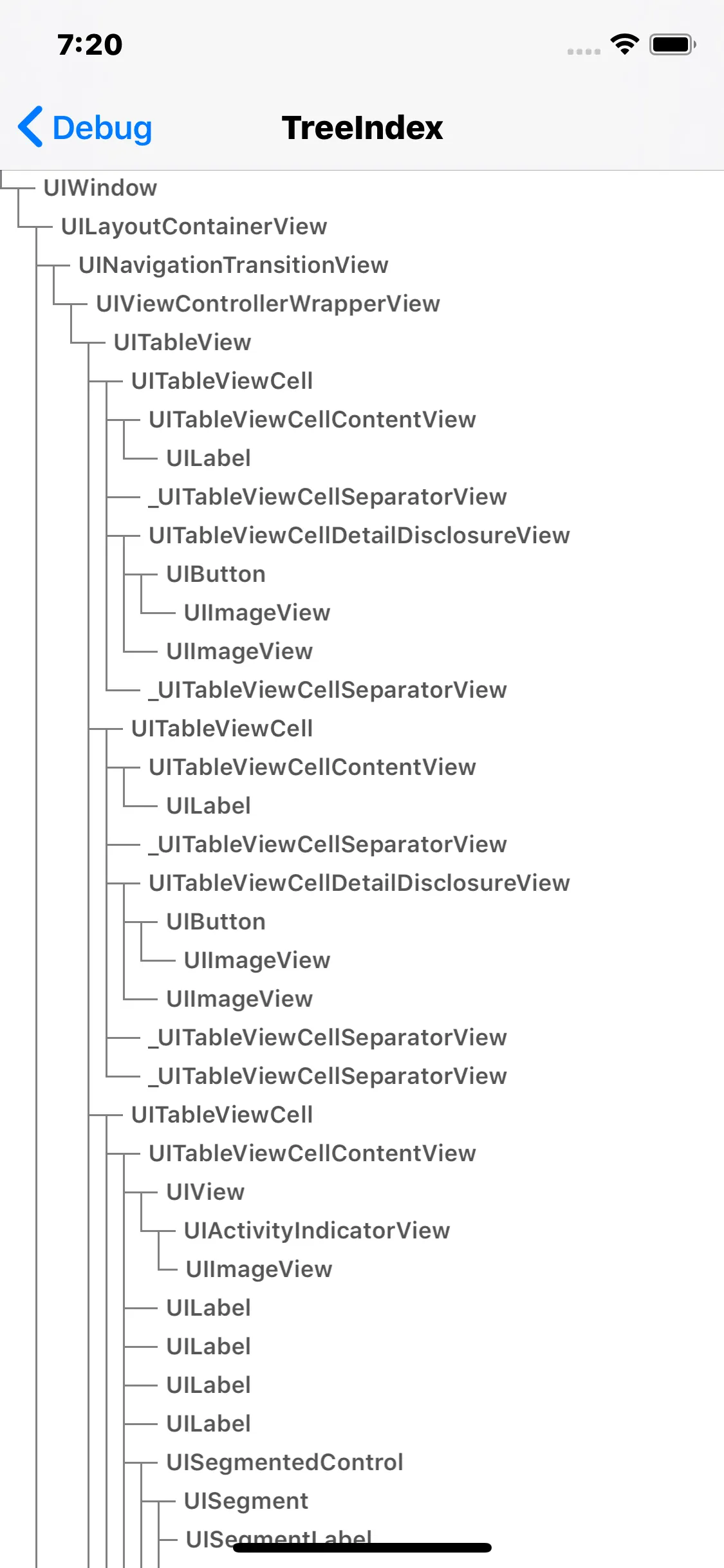我想列出UIViewController中的所有子视图。我尝试了self.view.subviews,但并没有列出所有子视图,例如UITableViewCell中的子视图未被找到。有什么建议吗?
如何在iOS中列出一个UIViewController中的所有子视图?
94
- user403015
1
您可以通过递归搜索找到所有的子视图。例如,检查子视图是否有子视图。 - Mahesh
22个回答
176
你需要递归迭代子视图。
- (void)listSubviewsOfView:(UIView *)view {
// Get the subviews of the view
NSArray *subviews = [view subviews];
for (UIView *subview in subviews) {
// Do what you want to do with the subview
NSLog(@"%@", subview);
// List the subviews of subview
[self listSubviewsOfView:subview];
}
}
- EmptyStack
4
20从技术角度来看,您不需要检查子视图计数是否为0。 - Greg Maletic
5这行代码输出与您的结果相同!
翻译内容:该行代码将打印与你的结果相同的内容。 - Hemang
如果你在这里,请务必查看@natbro的“recursiveDescription”答案,它要简单得多- https://dev59.com/amw05IYBdhLWcg3wcRUj#8962824 - Felipe Sabino
35
使用内置的xcode/gdb方式来转储视图层次结构是有用的--recursiveDescription,参考http://developer.apple.com/library/ios/#technotes/tn2239/_index.html
它输出了一个更完整的视图层次结构,您可能会发现它很有用:
> po [_myToolbar recursiveDescription]
<UIToolbarButton: 0xd866040; frame = (152 0; 15 44); opaque = NO; layer = <CALayer: 0xd864230>>
| <UISwappableImageView: 0xd8660f0; frame = (0 0; 0 0); opaque = NO; userInteractionEnabled = NO; layer = <CALayer: 0xd86a160>>
- natbro
4
在我的代码或其他地方放置
[_myToolbar recursiveDescription]? - Pawan Sharma1@WildPointer他在谈论控制台。你需要在某个地方设置断点来执行此操作。PO =打印对象。 - SmileBot
1+1 苹果推荐这种方法(来自WWDC 2013年Cocoa和Cocoa Touch会议的隐藏宝石演讲,第5个小贴士)。 - Slipp D. Thompson
@पवन请看我在这里的回答(https://dev59.com/amw05IYBdhLWcg3wcRUj#46936317)。我对这个答案进行了重写。 - mfaani
21
优雅的递归解决方案 (Swift):
extension UIView {
func subviewsRecursive() -> [UIView] {
return subviews + subviews.flatMap { $0.subviewsRecursive() }
}
}
您可以在任何UIView上调用subviewsRecursive():
let allSubviews = self.view.subviewsRecursive()
- Alex
13
您需要递归打印,该方法还会根据视图的深度进行缩进
-(void) printAllChildrenOfView:(UIView*) node depth:(int) d
{
//Tabs are just for formatting
NSString *tabs = @"";
for (int i = 0; i < d; i++)
{
tabs = [tabs stringByAppendingFormat:@"\t"];
}
NSLog(@"%@%@", tabs, node);
d++; //Increment the depth
for (UIView *child in node.subviews)
{
[self printAllChildrenOfView:child depth:d];
}
}
- James Webster
13
这是Swift版本
func listSubviewsOfView(view:UIView){
// Get the subviews of the view
var subviews = view.subviews
// Return if there are no subviews
if subviews.count == 0 {
return
}
for subview : AnyObject in subviews{
// Do what you want to do with the subview
println(subview)
// List the subviews of subview
listSubviewsOfView(subview as UIView)
}
}
- Arkader
8
细节
- Xcode 9.0.1,Swift 4
- Xcode 10.2(10E125),Swift 5
解决方案
extension UIView {
private func subviews(parentView: UIView, level: Int = 0, printSubviews: Bool = false) -> [UIView] {
var result = [UIView]()
if level == 0 && printSubviews {
result.append(parentView)
print("\(parentView.viewInfo)")
}
for subview in parentView.subviews {
if printSubviews { print("\(String(repeating: "-", count: level))\(subview.viewInfo)") }
result.append(subview)
if subview.subviews.isEmpty { continue }
result += subviews(parentView: subview, level: level+1, printSubviews: printSubviews)
}
return result
}
private var viewInfo: String { return "\(classForCoder), frame: \(frame))" }
var allSubviews: [UIView] { return subviews(parentView: self) }
func printSubviews() { _ = subviews(parentView: self, printSubviews: true) }
}
使用方法
view.printSubviews()
print("\(view.allSubviews.count)")
结果
这是一个展示IT技术相关内容的图片。
- Vasily Bodnarchuk
1
这非常有帮助,能够确定一个麻烦的子视图 - 谢谢。 - Nostradamus
7
我有点晚来到这个聚会,但是我提供一个更加通用的解决方案:
@implementation UIView (childViews)
- (NSArray*) allSubviews {
__block NSArray* allSubviews = [NSArray arrayWithObject:self];
[self.subviews enumerateObjectsUsingBlock:^( UIView* view, NSUInteger idx, BOOL*stop) {
allSubviews = [allSubviews arrayByAddingObjectsFromArray:[view allSubviews]];
}];
return allSubviews;
}
@end
- Gordon Dove
6
如果您只想要一个
UIView数组,这是一个一行解决方案(Swift 4+):extension UIView {
var allSubviews: [UIView] {
return self.subviews.reduce([UIView]()) { $0 + [$1] + $1.allSubviews }
}
}
- Federico Zanetello
1
谢谢这个解决方案!我花了好几个小时来琢磨,但是你的帖子让我省下了不少时间! - user2525211
5
我使用这种方法:
NSLog(@"%@", [self.view subviews]);
在UIViewController中。
- Graphite
4
在我看来,UIView的类别或扩展比其他方法更好,递归是获取所有子视图的关键点。
了解更多:
https://github.com/ZhipingYang/XYDebugView
Objective-C
@implementation UIView (Recurrence)
- (NSArray<UIView *> *)recurrenceAllSubviews
{
NSMutableArray <UIView *> *all = @[].mutableCopy;
void (^getSubViewsBlock)(UIView *current) = ^(UIView *current){
[all addObject:current];
for (UIView *sub in current.subviews) {
[all addObjectsFromArray:[sub recurrenceAllSubviews]];
}
};
getSubViewsBlock(self);
return [NSArray arrayWithArray:all];
}
@end
例子
NSArray *views = [viewController.view recurrenceAllSubviews];
Swift 3.1
extension UIView {
func recurrenceAllSubviews() -> [UIView] {
var all = [UIView]()
func getSubview(view: UIView) {
all.append(view)
guard view.subviews.count>0 else { return }
view.subviews.forEach{ getSubview(view: $0) }
}
getSubview(view: self)
return all
}
}
例子
let views = viewController.view.recurrenceAllSubviews()
直接使用sequence函数获取所有子视图。
let viewSequence = sequence(state: [viewController.view]) { (state: inout [UIView] ) -> [UIView]? in
guard state.count > 0 else { return nil }
defer {
state = state.map{ $0.subviews }.flatMap{ $0 }
}
return state
}
let views = viewSequence.flatMap{ $0 }
- Zhiping Yang
网页内容由stack overflow 提供, 点击上面的可以查看英文原文,
原文链接
原文链接
- 相关问题
- 14 列出iOS中的所有相册
- 3 iOS检测子视图被添加到UIViewController的视图中
- 8 如何在iOS应用程序中列出所有MFI设备?
- 24 如何在iOS中获取UIView的父视图的UIViewController?
- 74 如何将UIViewController的视图添加为子视图
- 7 从UIViewController加载一个UINavigationController作为子视图
- 3 在iOS中,如何子类化UIViewController?
- 3 iOS中带有CollectionView子视图的UIViewController无法显示单元格
- 13 如何在iOS SDK中禁用UIView/UIViewController的“高亮子视图”消息?
- 3 重用自定义UIVIewController中的子视图,使用storyboard