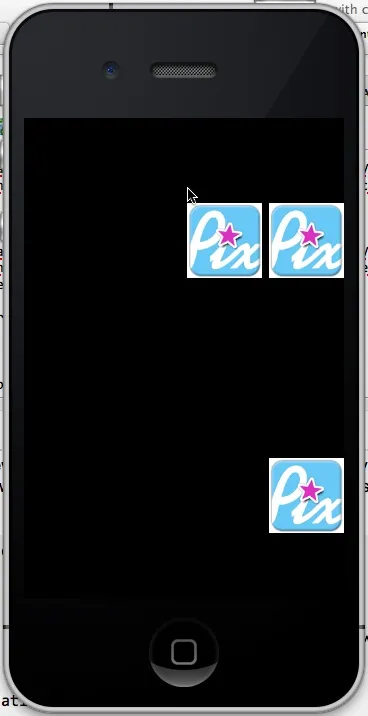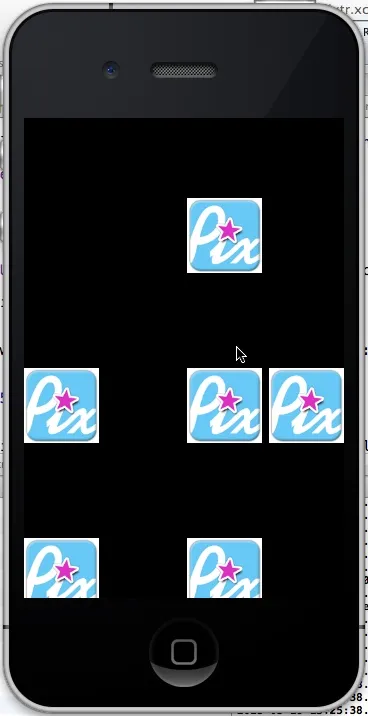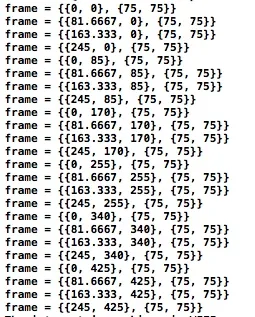我有一个包含子视图的UIViewController,子视图是一个UICollectionView。我的视图控制器实现了所有的CollectionView代理方法。但是某些单元格为黑色(当我滚动时它们才会出现,似乎是随机的)。我的代码如下:
#import "NewGalleryViewController.h"
@interface MyCell : UICollectionViewCell
@property (nonatomic,strong) UIImageView *imageView;
@end
@implementation MyCell
-(id)initWithFrame:(CGRect)frame
{
self = [super initWithFrame:frame];
NSLog(@"frame = %@\n", NSStringFromCGRect(frame));
if (self)
{
self.imageView = [[UIImageView alloc] initWithFrame:frame];
[self.contentView addSubview:self.imageView];
}
return self;
}
@end
@interface NewGalleryViewController () <UICollectionViewDelegate,UICollectionViewDataSource,UICollectionViewDelegateFlowLayout>
@property (nonatomic,strong) UICollectionView *collectionView;
@end
@implementation NewGalleryViewController
- (id)initWithNibName:(NSString *)nibNameOrNil bundle:(NSBundle *)nibBundleOrNil
{
self = [super initWithNibName:nibNameOrNil bundle:nibBundleOrNil];
if (self) {
// Custom initialization
}
return self;
}
- (void)viewDidLoad
{
[super viewDidLoad];
// Do any additional setup after loading the view.
UICollectionViewFlowLayout *layout = [[UICollectionViewFlowLayout alloc] init];
[layout setItemSize:CGSizeMake(75, 75)];
self.collectionView = [[UICollectionView alloc] initWithFrame:self.view.bounds collectionViewLayout:layout];
self.collectionView.delegate = self;
self.collectionView.dataSource = self;
[self.collectionView registerClass:[MyCell class] forCellWithReuseIdentifier:@"newcell"];
[self.view addSubview:self.collectionView];
}
- (void)didReceiveMemoryWarning
{
[super didReceiveMemoryWarning];
// Dispose of any resources that can be recreated.
}
- (NSInteger)numberOfSectionsInCollectionView:(UICollectionView *)collectionView
{
return 1;
}
- (NSInteger)collectionView:(UICollectionView *)collectionView numberOfItemsInSection:(NSInteger)section
{
return 100;
}
- (UICollectionViewCell *)collectionView:(UICollectionView *)collectionView cellForItemAtIndexPath:(NSIndexPath *)indexPath
{
MyCell *cell = [collectionView dequeueReusableCellWithReuseIdentifier:@"newcell" forIndexPath:indexPath];
cell.imageView.image = [UIImage imageNamed:@"114"];
return cell;
}
-(void)collectionView:(UICollectionView *)collectionView didDeselectItemAtIndexPath:(NSIndexPath *)indexPath
{
NSLog(@"%ld",(long)indexPath.row);
}
- (CGSize)collectionView:(UICollectionView *)collectionView layout:(UICollectionViewLayout*)collectionViewLayout sizeForItemAtIndexPath:(NSIndexPath *)indexPath
{
return CGSizeMake(75,75);
}
- (UIEdgeInsets)collectionView:(UICollectionView *)collectionView layout:(UICollectionViewLayout*)collectionViewLayout insetForSectionAtIndex:(NSInteger)section
{
return UIEdgeInsetsMake(0, 0, 0, 0);
}
- (CGFloat)collectionView:(UICollectionView *)collectionView layout:(UICollectionViewLayout*)collectionViewLayout minimumLineSpacingForSectionAtIndex:(NSInteger)section
{
return 10;
}
- (CGFloat)collectionView:(UICollectionView *)collectionView layout:(UICollectionViewLayout*)collectionViewLayout minimumInteritemSpacingForSectionAtIndex:(NSInteger)section
{
return 0;
}
@end