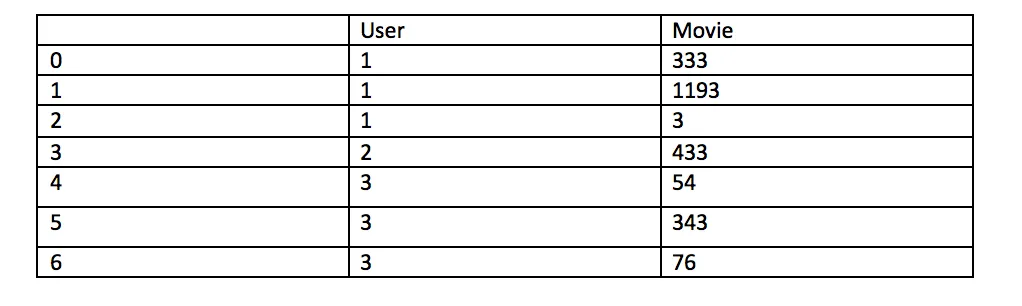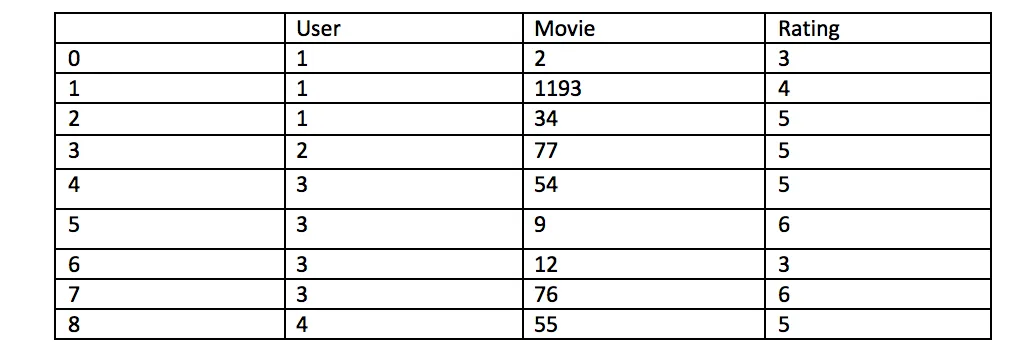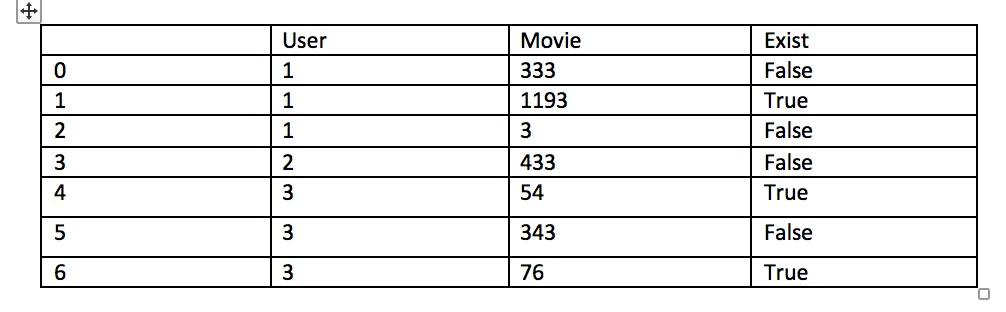检查一个数据框中的行是否存在于另一个数据框中。
56
- HimanAB
1
17请勿使用PNG格式作为数据或表格的格式,应该使用文本格式。 - Merlin
1个回答
68
你可以使用带有参数
indicator的merge,然后删除Rating列并使用numpy.where:df = pd.merge(df1, df2, on=['User','Movie'], how='left', indicator='Exist')
df.drop('Rating', inplace=True, axis=1)
df['Exist'] = np.where(df.Exist == 'both', True, False)
print (df)
User Movie Exist
0 1 333 False
1 1 1193 True
2 1 3 False
3 2 433 False
4 3 54 True
5 3 343 False
6 3 76 True
- jezrael
1
有必要指出 OP 的目标需要进行左外连接。更多细节请参见:https://realpython.com/pandas-merge-join-and-concat/#how-to-merge - Hari
网页内容由stack overflow 提供, 点击上面的可以查看英文原文,
原文链接
原文链接