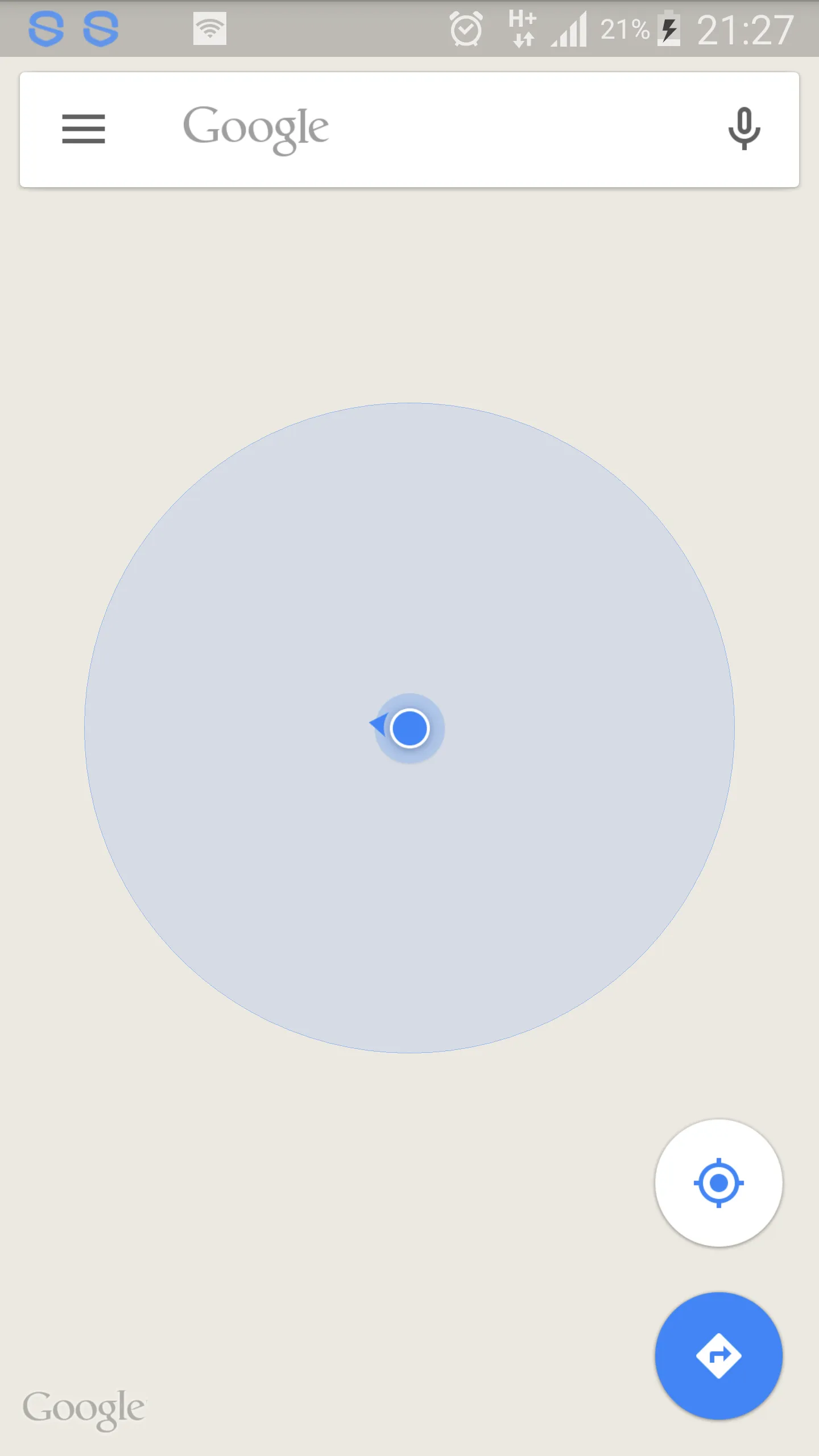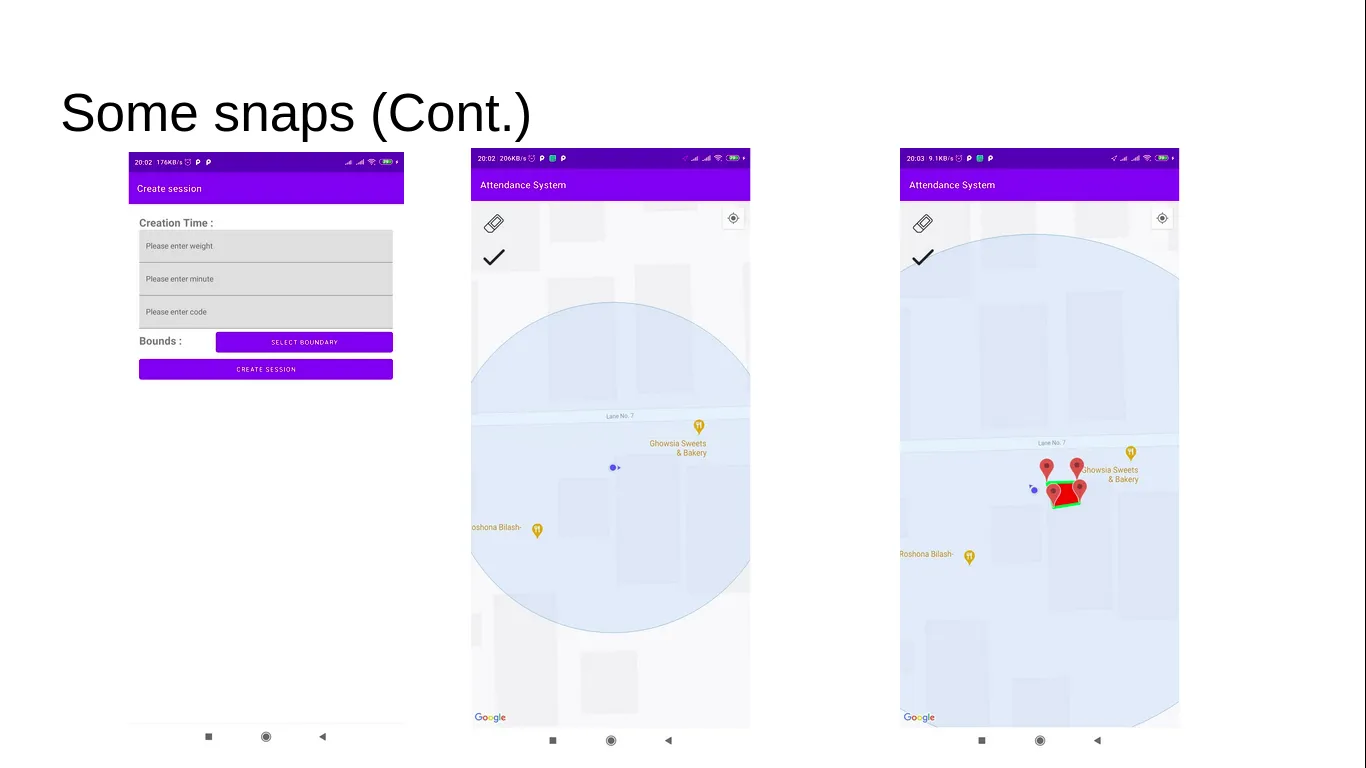当我的蓝点图标消失时,我感到困惑。过去我可以显示蓝点图标,但现在它只是在我的当前位置上缩放摄像头而没有蓝点图标。
以下是我的代码:
private void handleNewLocation(Location location) {
Log.d(TAG, location.toString());
double currentLatitude = location.getLatitude();
double currentLongitude = location.getLongitude();
LatLng latLng = new LatLng(currentLatitude, currentLongitude);
mMap.moveCamera(CameraUpdateFactory.newLatLng(latLng));
mMap.animateCamera(CameraUpdateFactory.newLatLngZoom(latLng, 21));
}