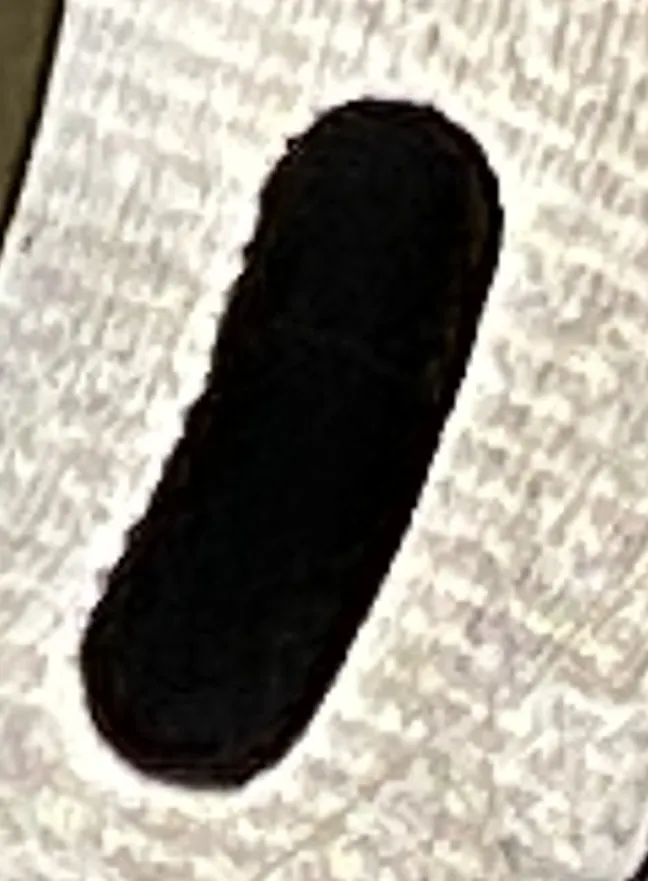1个回答
2
如果您想要实现复杂的形状,那么可能的解决方案是使用QPainterPathItem:
from PyQt5.QtCore import QRectF
from PyQt5.QtGui import QColor, QPainterPath
from PyQt5.QtWidgets import (
QApplication,
QGraphicsPathItem,
QGraphicsScene,
QGraphicsView,
)
def main():
app = QApplication([])
radius = 20
length = 100
square = QRectF(0, 0, 2 * radius, 2 * radius)
path = QPainterPath()
path.moveTo(radius, 0)
path.arcTo(square, 90, 180)
path.lineTo(length, 2 * radius)
square.moveRight(length + 2 * radius)
path.arcTo(square, -90, 180)
path.lineTo(radius, 0)
item = QGraphicsPathItem()
item.setBrush(QColor("red"))
item.setPen(QColor("green"))
item.setPath(path)
scene = QGraphicsScene()
view = QGraphicsView(scene)
scene.addItem(item)
view.show()
app.exec_()
main()
- eyllanesc
3
嗨@eyllanesc,非常感谢您的帮助!您有没有任何建议可以告诉我在哪里可以找到更多的示例来学习QGraphicsPathItem?我已经阅读了官方的Qt文档,但仍然不是很清楚。再次感谢。 - jon_bovi
1@husniandre 你应该查看 https://doc.qt.io/qt-5/qpainterpath.html - eyllanesc
我看到了你在许多PyQt问题上的回答,我相信你的工作对许多其他人有所帮助。非常感谢你的支持@eyllanesc! - jon_bovi
网页内容由stack overflow 提供, 点击上面的可以查看英文原文,
原文链接
原文链接