我正在尝试绘制下面代码中列表"w"的长度的线图。当我使用bokeh的spectral11时,我只得到了11条线的图表,而列表包含24个参数。是否有其他调色板可以让我绘制列表"w"中的所有线条?
在下面的for循环中,只有11个数据框被创建,最终绘制这11条线。
以下是代码生成的结果图: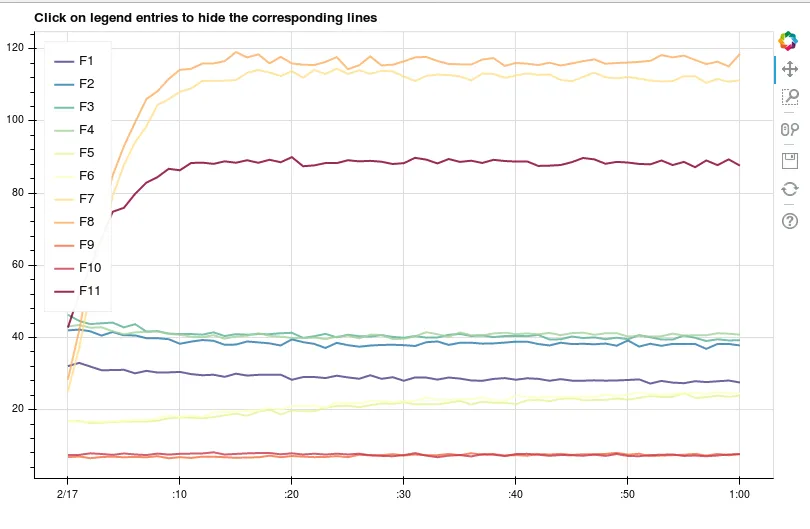
#Import the library
import pandas
import bokeh
import MySQLdb
from bokeh.plotting import figure, output_file, show
from bokeh.palettes import Spectral11
w=['F1','F2','F3','F4','F5','F6','F7','F8','F9','F10','F11','F12','G1','G2','G3','G4','G5','G6','G7','G8','G9','G10','G11','G12']
p = figure(plot_width=800, plot_height=500, x_axis_type="datetime")
p.title.text = 'Click on legend entries to hide the corresponding lines'
# Open database connection
db = MySQLdb.connect("localhost","user","password","db" )
在下面的for循环中,只有11个数据框被创建,最终绘制这11条线。
for name, color in zip(w, Spectral11):
stmnt='select date_time,col1,w,test_value from db where w="%s"'%(name)
df=pandas.read_sql(stmnt,con=db)
p.line(df['date_time'], df['test_value'], line_width=2, color=color, alpha=0.8, legend=name)
p.legend.location = "top_left"
p.legend.click_policy="hide"
output_file("interactive_legend.html", title="interactive_legend.py example")
show(p)
以下是代码生成的结果图:
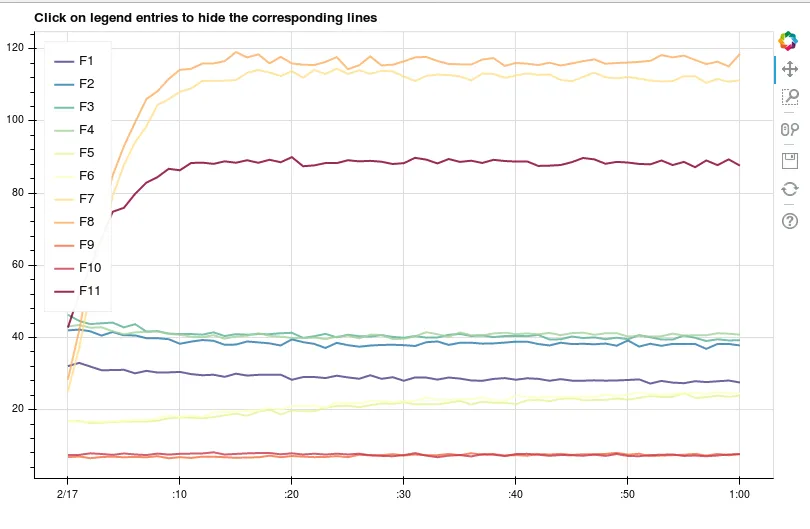
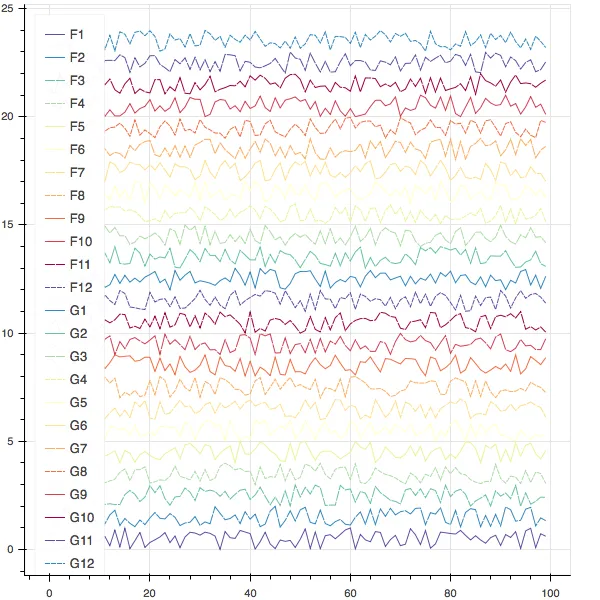
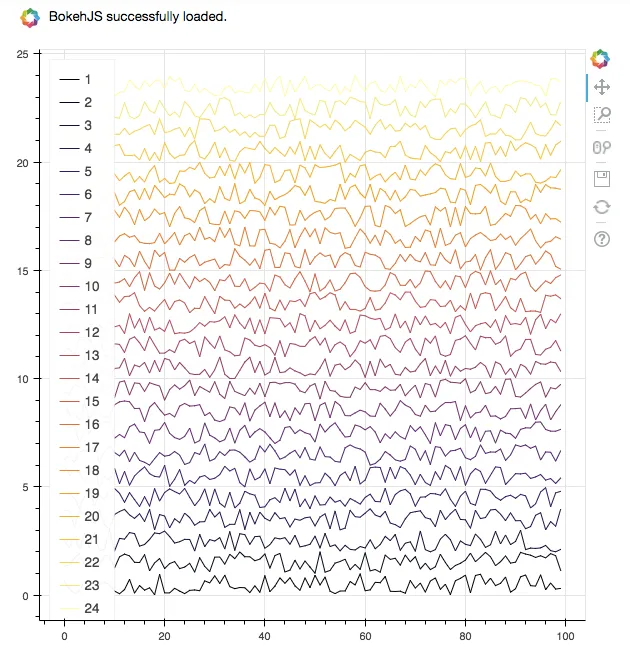
wells或Spectra11中有什么(尽管它被命名为“11”并且你有11个情节似乎不是巧合...),我们将无法提供太多帮助。您确定应该得到24个情节吗? - Ajean