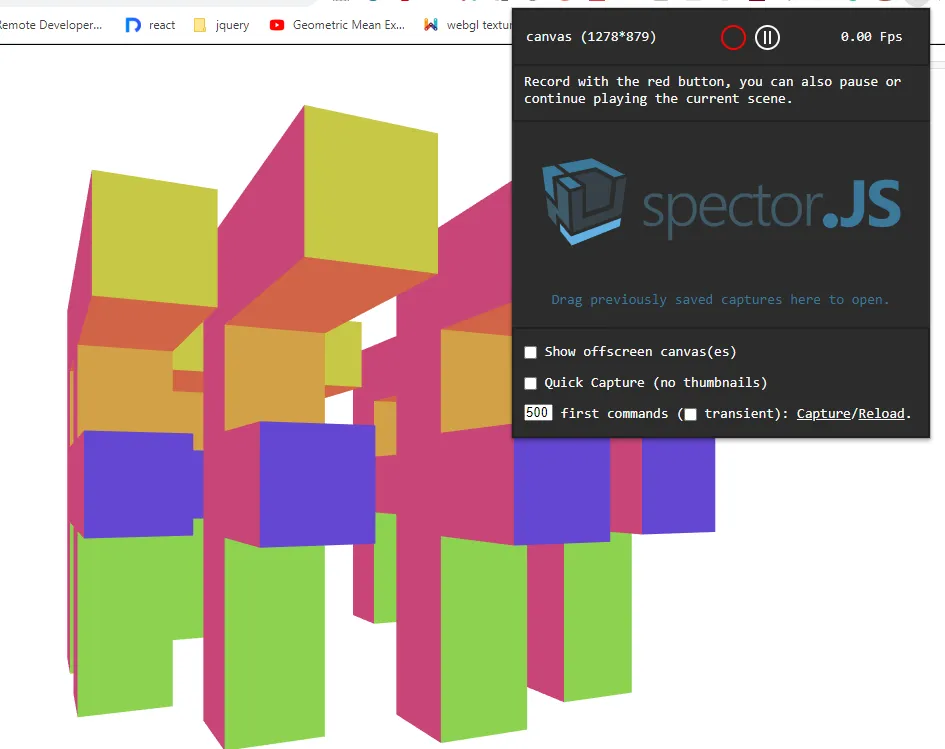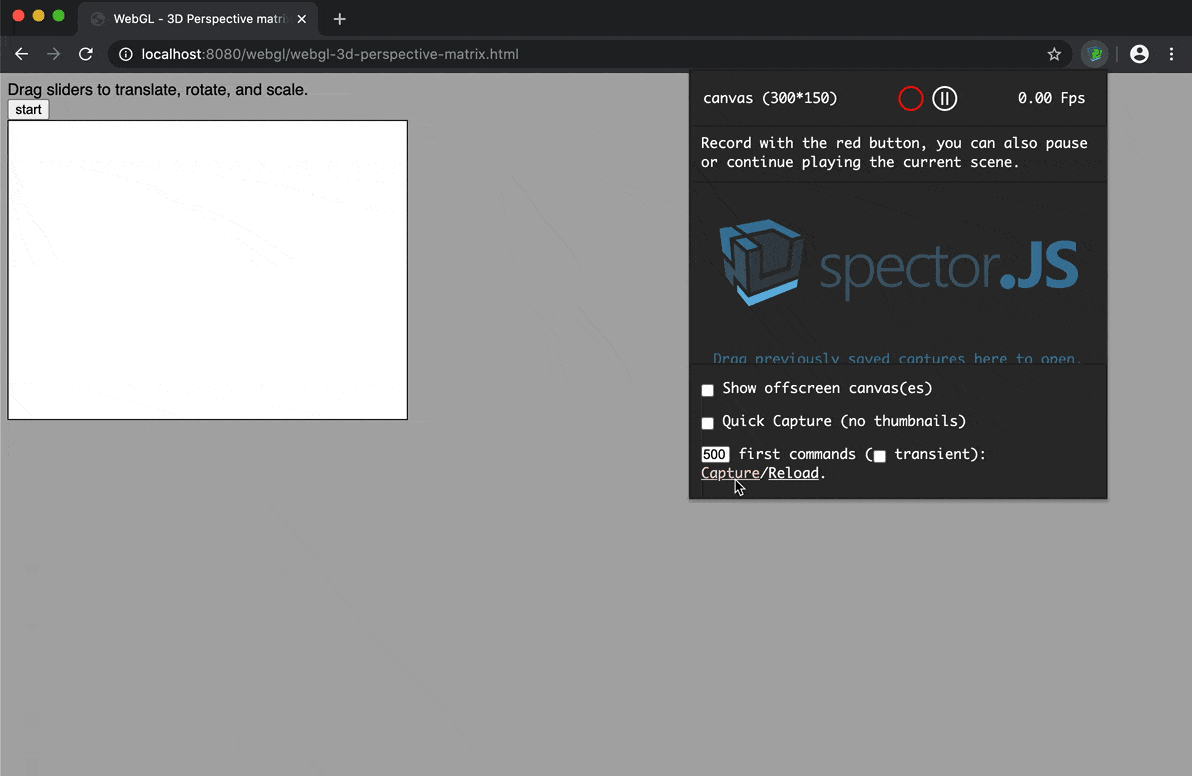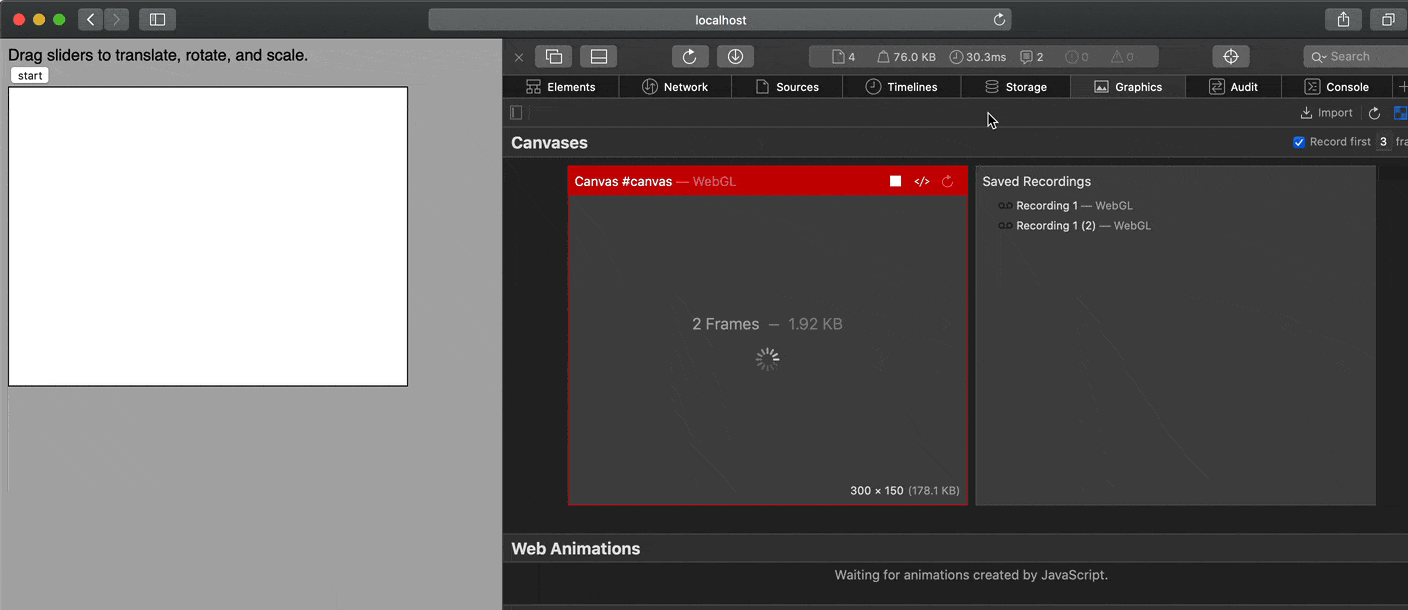1个回答
3
是的,WebGL难以调试,我不确定是否有什么方法可以使其更容易。大多数bug并不是调试器能够轻松找到的。某些bug,例如无法渲染的纹理或正确大小的缓冲区已经被浏览器报告了。但是其他bug通常是数学bug、逻辑bug或数据bug。例如,没有简单的方法来逐步执行WebGL着色器。
无论如何,如果您想使用spector,您需要将代码结构化为spector友好型。Spector正在寻找基于requestAnimationFrame的帧。
该代码有一个名为main的函数,看起来像这样
function main() {
// Get A WebGL context
/** @type {HTMLCanvasElement} */
var canvas = document.querySelector("#canvas");
var gl = canvas.getContext("webgl");
if (!gl) {
return;
}
// setup GLSL program
var program = webglUtils.createProgramFromScripts(gl, ["vertex-shader-3d", "fragment-shader-3d"]);
...
}
main();
我将它更改为这样。我将
main重命名为init,并使其可以传递gl上下文。function init(gl) {
// setup GLSL program
var program = webglUtils.createProgramFromScripts(gl, ["vertex-shader-3d", "fragment-shader-3d"]);
...
}
然后我创建了一个看起来像这样的新main
function main() {
// Get A WebGL context
/** @type {HTMLCanvasElement} */
var canvas = document.querySelector("#canvas");
var gl = canvas.getContext("webgl");
if (!gl) {
return;
}
const startElem = document.querySelector('button');
startElem.addEventListener('click', start, {once: true});
function start() {
// run the initialization in rAF since spector only captures inside rAF events
requestAnimationFrame(() => {
init(gl);
});
// make so more frames so spector has something to look at.
// Note: a normal webgl app would have a rAF loop: https://webglfundamentals.org/webgl/lessons/webgl-animation.html
requestAnimationFrame(() => {});
requestAnimationFrame(() => {});
requestAnimationFrame(() => {});
requestAnimationFrame(() => {});
requestAnimationFrame(() => {});
}
}
main();
我在我的html中添加了一个按钮
<button type="button">start</button>
<canvas id="canvas"></canvas>
代码是这样的,因为我们需要先获取WebGL上下文,否则spector将无法注意到画布(没有可选择的内容)。在打开spector之后,只有在点击开始按钮运行我们的代码之后才能执行。我们需要在
requestAnimationFrame中执行我们的代码,因为这是spector正在寻找的内容。它仅记录帧之间的WebGL函数。
"无论如何,它是否能帮助您发现任何错误是另一回事。
请注意,如果您使用的是Mac,Safari也内置了一个WebGL调试器,但与spector一样,它仅设计用于帧。它要求您在每个帧中绘制某些东西,因此这很有效。
" function start() {
// I'm not sure running the init code in a rAF is important in Safari but it worked
requestAnimationFrame(() => {
init(gl);
});
// by default safari tries to capture 3 frames so let's give it some frames
// Note: a normal webgl app would have a rAF loop: https://webglfundamentals.org/webgl/lessons/webgl-animation.html
requestAnimationFrame(() => { gl.clear(gl.COLOR_BUFFER_BIT); });
requestAnimationFrame(() => { gl.clear(gl.COLOR_BUFFER_BIT); });
requestAnimationFrame(() => { gl.clear(gl.COLOR_BUFFER_BIT); });
requestAnimationFrame(() => { gl.clear(gl.COLOR_BUFFER_BIT); });
requestAnimationFrame(() => { gl.clear(gl.COLOR_BUFFER_BIT); });
}
你可以使用一个助手在每个WebGL函数调用后调用gl.getError。这是一个可以使用的脚本:
<script src="https://greggman.github.io/webgl-helpers/webgl-gl-error-check.js"></script>
你可以下载它,或者通过上面的链接直接包含它。示例(打开javascript控制台查看错误)。
const gl = document.createElement('canvas').getContext('webgl');
gl.bindBuffer(gl.ARRAY_BUFFER, gl.createBuffer());
gl.vertexAttribPointer(0, 1, gl.BYE, false, 0, 0);<script src="https://greggman.github.io/webgl-helpers/webgl-gl-error-check.js"></script>- gman
13
1如果您使用底部提到的脚本,它将在错误发生的地方停止。 - gman
请问为什么会有多个没有回调函数的requestAnimationFrame?我不太理解。是的,感谢您创建这个伟大的东西,这是一个很棒的工具和非常棒的。 - pravin poudel
我已经指导过你了。我给了你一个链接代码,并附上了确切的操作说明,让你能够使其正常工作。请按照说明进行操作。 - gman
我没有点击按钮来触发事件,这会对此有影响吗? - pravin poudel
非常感谢您提供的WebGL错误检查脚本。它帮助我在几分钟内找出了所有的错误。 - Elouarn Laine
显示剩余8条评论
网页内容由stack overflow 提供, 点击上面的可以查看英文原文,
原文链接
原文链接