我正在按照这个线性回归示例进行操作,但我的结果与预期不符。问题出在绘图坐标轴上,它们没有按顺序排列。
预期结果: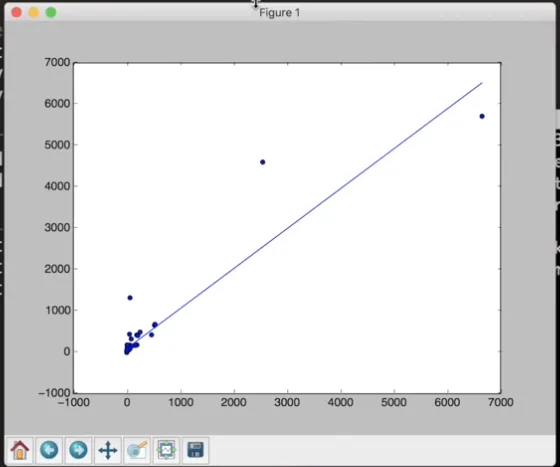 我的结果:
我的结果:
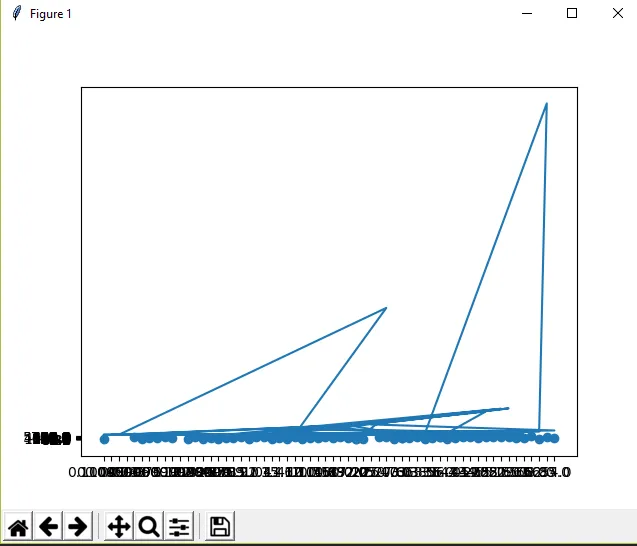 放大图片以查看坐标轴:
放大图片以查看坐标轴:
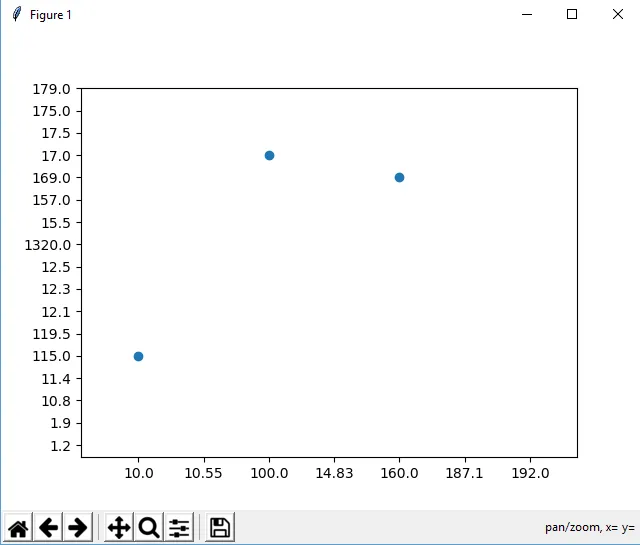 代码如下:
代码如下:
预期结果:
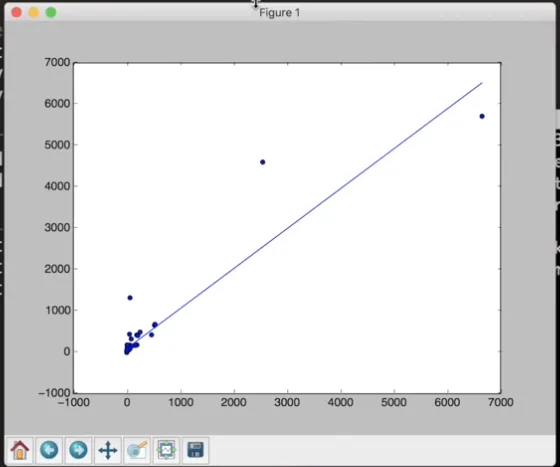 我的结果:
我的结果:
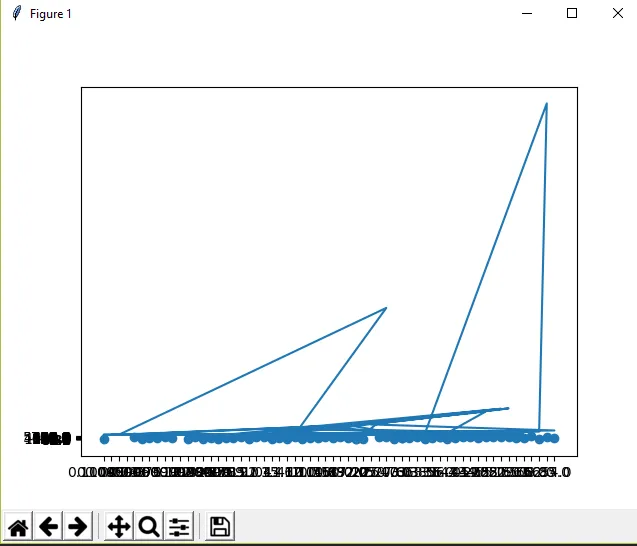 放大图片以查看坐标轴:
放大图片以查看坐标轴:
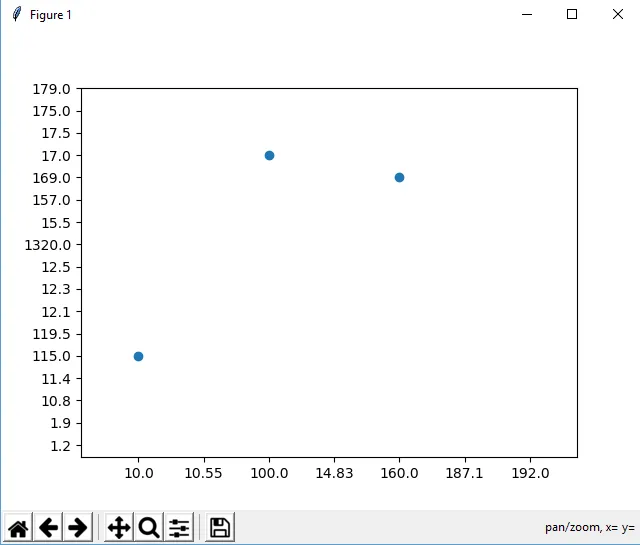 代码如下:
代码如下:import pandas as pd
from sklearn import linear_model
import matplotlib.pyplot as plt
#read data
dataframe = pd.read_fwf('brain_body.txt')
x_values = dataframe[['Brain']]
y_values = dataframe[['Body']]
#train model on data
body_reg = linear_model.LinearRegression()
body_reg.fit(x_values, y_values)
#visualize results
plt.scatter(x_values, y_values)
plt.plot(x_values, body_reg.predict(x_values))
plt.show()
brain_body.txt
Brain Body
3.385 44.500
0.480 15.500
1.350 8.100
465.000 423.000
36.330 119.500
27.660 115.000
14.830 98.200
1.040 5.500
4.190 58.000
0.425 6.400
0.101 4.000
0.920 5.700
1.000 6.600
0.005 0.140
0.060 1.000
3.500 10.800
2.000 12.300
1.700 6.300
2547.000 4603.000
0.023 0.300
187.100 419.000
521.000 655.000
0.785 3.500
10.000 115.000
3.300 25.600
0.200 5.000
1.410 17.500
529.000 680.000
207.000 406.000
85.000 325.000
0.750 12.300
62.000 1320.000
6654.000 5712.000
3.500 3.900
6.800 179.000
35.000 56.000
4.050 17.000
0.120 1.000
0.023 0.400
0.010 0.250
1.400 12.500
250.000 490.000
2.500 12.100
55.500 175.000
100.000 157.000
52.160 440.000
10.550 179.500
0.550 2.400
60.000 81.000
3.600 21.000
4.288 39.200
0.280 1.900
0.075 1.200
0.122 3.000
0.048 0.330
192.000 180.000
3.000 25.000
160.000 169.000
0.900 2.600
1.620 11.400
0.104 2.500
4.235 50.400
我第一次使用Python,但似乎遇到了模块安装的问题,具体原因不得而知。
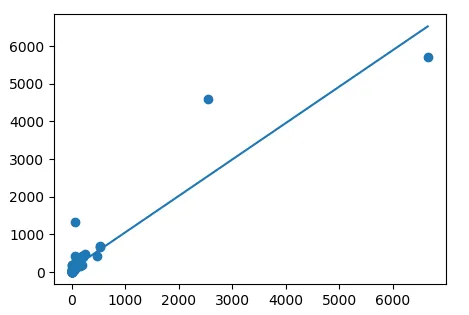
brain_body.txt时出现,您需要提供此文件。如果问题不依赖于使用brain_body.txt,则提供一个没有它的 [mcve]。 - ImportanceOfBeingErnest