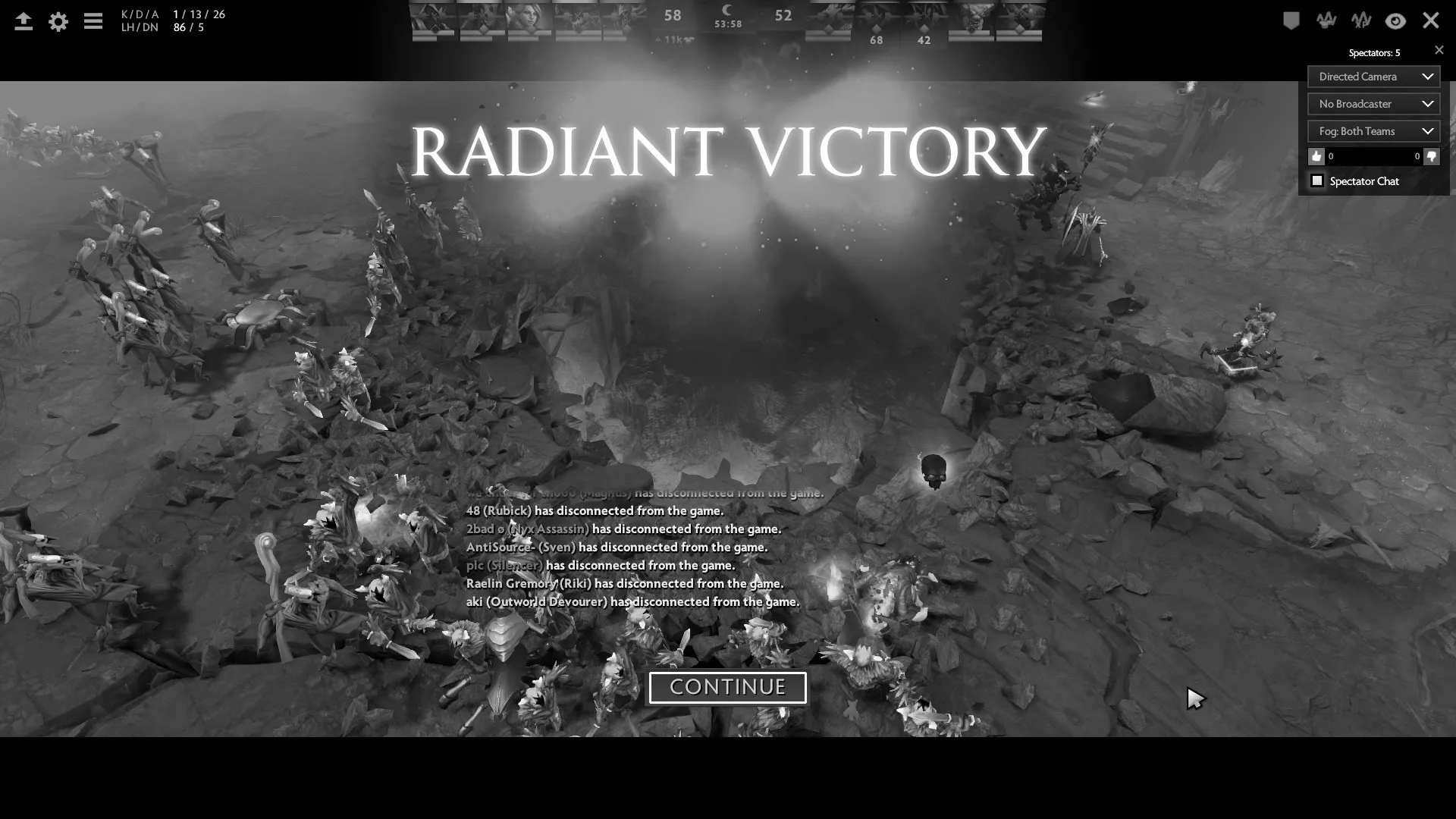我想要:
1. 检测一个按钮 2. 根据按钮的颜色确定获胜者
似乎模板匹配是我应该做的,但这只适用于灰度图像。我检测的按钮是绿色和红色的,但在灰度下看起来几乎相同。我的想法是,如果我从图像中减去两个颜色通道和两个模板,当我将所有内容转换为灰度时,两个模板图像将看起来不同,并产生不同的分数。
实际上,这并没有按照我想象的那样进行。我已经尝试了很多次,但要么两个模板得分都非常高,要么它们根本无法正确检测按钮。我无法得到分歧。
我是OpenCV的新手,所以我的方法可能不好。同样有可能是我编写的代码没有达到预期效果。请告诉我你的想法。我已经包含了我的代码和源图像。
1. 检测一个按钮 2. 根据按钮的颜色确定获胜者
似乎模板匹配是我应该做的,但这只适用于灰度图像。我检测的按钮是绿色和红色的,但在灰度下看起来几乎相同。我的想法是,如果我从图像中减去两个颜色通道和两个模板,当我将所有内容转换为灰度时,两个模板图像将看起来不同,并产生不同的分数。
实际上,这并没有按照我想象的那样进行。我已经尝试了很多次,但要么两个模板得分都非常高,要么它们根本无法正确检测按钮。我无法得到分歧。
我是OpenCV的新手,所以我的方法可能不好。同样有可能是我编写的代码没有达到预期效果。请告诉我你的想法。我已经包含了我的代码和源图像。
import cv2
import numpy as np
from matplotlib import pyplot as plt
dire = cv2.imread('dire.jpg')
dire_template = cv2.imread('dire_template.jpg')
radiant = cv2.imread('radiant.jpg')
radiant_template = cv2.imread('radiant_template.jpg')
# color images are in the form BGR
# removing the B and G from the images makes the "continue" button more distinct between the two teams
# since dire is red while radiant is green
dire_red = dire.copy()
dire_red[:,:,0] = 0
dire_red[:,:,1] = 0
dire_template_red = dire_template.copy()
dire_template_red[:,:,0] = 0
dire_template_red[:,:,1] = 0
radiant_red = radiant.copy()
radiant_red[:,:,0] = 0
radiant_red[:,:,1] = 0
radiant_template_red = radiant_template.copy()
radiant_template_red[:,:,0] = 0
radiant_template_red[:,:,1] = 0
dire_gray = cv2.cvtColor(dire_red, cv2.COLOR_BGR2GRAY)
dire_template_gray = cv2.cvtColor(dire_template_red, cv2.COLOR_BGR2GRAY)
radiant_gray = cv2.cvtColor(radiant_red, cv2.COLOR_BGR2GRAY)
radiant_template_gray = cv2.cvtColor(radiant_template_red, cv2.COLOR_BGR2GRAY)
# plt.figure(0)
# plt.imshow(dire_red)
# plt.figure(1)
# plt.imshow(radiant_red)
# plt.figure(2)
# plt.imshow(dire_gray, cmap='gray')
# plt.figure(3)
# plt.imshow(radiant_gray, cmap='gray')
# plt.figure(4)
# plt.imshow(dire_template_red)
# plt.figure(5)
# plt.imshow(radiant_template_red)
# plt.figure(6)
# plt.imshow(dire_template_gray)
# plt.figure(7)
# plt.imshow(radiant_template_gray, cmap='gray')
# plt.show()
w, h = dire_template_gray.shape[::-1]
# All the 6 methods for comparison in a list
methods = ['cv2.TM_CCOEFF_NORMED',
'cv2.TM_CCORR_NORMED', 'cv2.TM_SQDIFF_NORMED']
for meth in methods:
print(f'{meth}: ')
# this would be the live image
img = dire_gray.copy()
method = eval(meth)
# Apply template Matching
dire_res = cv2.matchTemplate(img,dire_template_gray,method)
radiant_res = cv2.matchTemplate(img,radiant_template_gray,method)
dire_vals = [min_val, max_val, min_loc, max_loc] = cv2.minMaxLoc(dire_res)
radiant_vals = [min_val, max_val, min_loc, max_loc] = cv2.minMaxLoc(radiant_res)
print(dire_vals)
print(radiant_vals)
# print(f'min val: {min_val} max val: {max_val}')
# If the method is TM_SQDIFF or TM_SQDIFF_NORMED, take minimum
if method in [cv2.TM_SQDIFF, cv2.TM_SQDIFF_NORMED]:
top_left = min_loc
else:
top_left = max_loc
bottom_right = (top_left[0] + w, top_left[1] + h)
cv2.rectangle(img,top_left, bottom_right, 255, 2)
# plt.subplot(121),plt.imshow(res,cmap = 'gray')
plt.subplot(121),plt.imshow(dire_res)
plt.title('Matching Result'), plt.xticks([]), plt.yticks([])
# plt.subplot(122),plt.imshow(img,cmap = 'gray')
plt.subplot(122),plt.imshow(img)
plt.title('Detected Point'), plt.xticks([]), plt.yticks([])
plt.suptitle(meth)
plt.show()