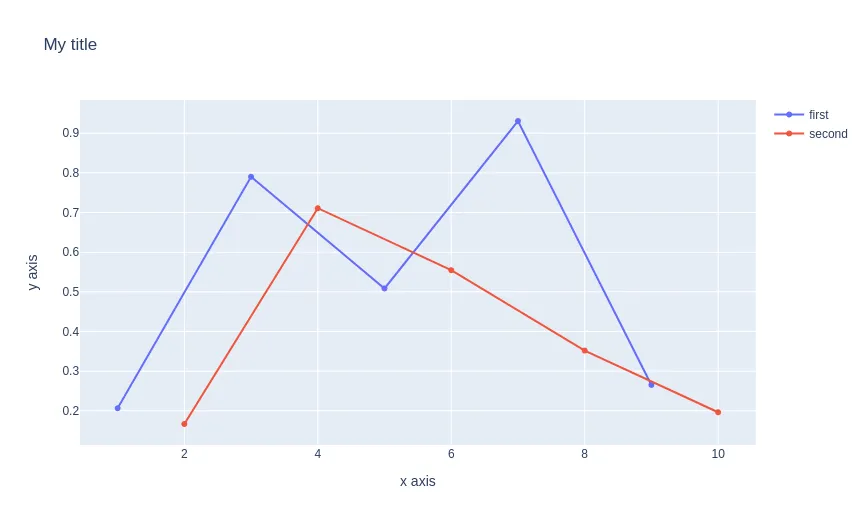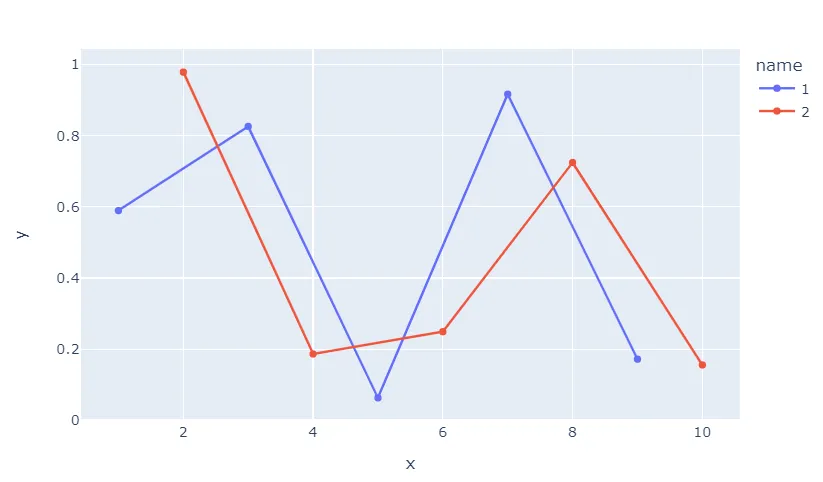我尝试在Python中使用Plotly绘制多条线,在同一图表上具有它们自己的X值,例如。
我希望在一个x轴上从1到10绘制这个图表。所有StackOverFlow上的答案(例如这个)都是使用一个pandas dataframe来描述解决方案,其中所有线条(y1和y2)都具有相同的x值数组,对应于每个线条。然而,在我的情况下,y1和y2具有不同的(虽然是相同的单位)对应x值。我该怎么做才能在plotly中制作这样的图形呢?
x1 = [1, 3, 5, 7, 9]
y1 = np.random.random(5)
x2 = [2, 4, 6, 8, 10]
y2 = np.random.random(5)
我希望在一个x轴上从1到10绘制这个图表。所有StackOverFlow上的答案(例如这个)都是使用一个pandas dataframe来描述解决方案,其中所有线条(y1和y2)都具有相同的x值数组,对应于每个线条。然而,在我的情况下,y1和y2具有不同的(虽然是相同的单位)对应x值。我该怎么做才能在plotly中制作这样的图形呢?