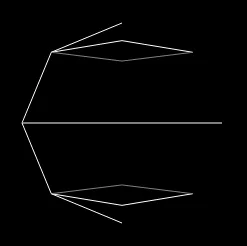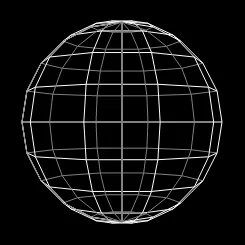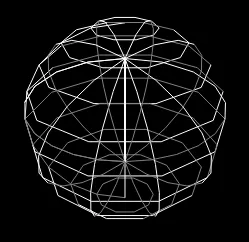我已经编写了一些JS代码,用于在HTML5画布中绘制3D线框球体。
我从this post开始,并通过使用Qt3D vertices generation来改进它以生成一个球体网格。JS代码对顶点进行两次处理:第一次显示环,第二次显示切片。通常OpenGL会自动使用三角形连接所有顶点。
我保持了切片/环的可配置性,但是在变换代码方面存在问题,例如当我沿X轴旋转球体时。
所以,从基础开始。这是一个1次遍历,4个环,4个切片,没有变换的例子: 看起来一切都很好。现在是2次遍历,10个环,10个切片,没有变换: 仍然不错,但如果我将它在X轴上旋转30度,顶部和底部的顶点(仅Y位置)会出现问题。 我怀疑旋转函数或投影函数出了问题。
请问有人能帮我找出问题吗?
(注意,我不想使用Three.js,因为我的目标是将其移植到QML应用程序中)
以下是完整代码。
我从this post开始,并通过使用Qt3D vertices generation来改进它以生成一个球体网格。JS代码对顶点进行两次处理:第一次显示环,第二次显示切片。通常OpenGL会自动使用三角形连接所有顶点。
我保持了切片/环的可配置性,但是在变换代码方面存在问题,例如当我沿X轴旋转球体时。
所以,从基础开始。这是一个1次遍历,4个环,4个切片,没有变换的例子: 看起来一切都很好。现在是2次遍历,10个环,10个切片,没有变换: 仍然不错,但如果我将它在X轴上旋转30度,顶部和底部的顶点(仅Y位置)会出现问题。 我怀疑旋转函数或投影函数出了问题。
请问有人能帮我找出问题吗?
(注意,我不想使用Three.js,因为我的目标是将其移植到QML应用程序中)
以下是完整代码。
var sphere = new Sphere3D();
var rotation = new Point3D();
var distance = 1000;
var lastX = -1;
var lastY = -1;
function Point3D() {
this.x = 0;
this.y = 0;
this.z = 0;
}
function Sphere3D(radius) {
this.vertices = new Array();
this.radius = (typeof(radius) == "undefined" || typeof(radius) != "number") ? 20.0 : radius;
this.rings = 10;
this.slices = 10;
this.numberOfVertices = 0;
var M_PI_2 = Math.PI / 2;
var dTheta = (Math.PI * 2) / this.slices;
var dPhi = Math.PI / this.rings;
// Iterate over latitudes (rings)
for (var lat = 0; lat < this.rings + 1; ++lat) {
var phi = M_PI_2 - lat * dPhi;
var cosPhi = Math.cos(phi);
var sinPhi = Math.sin(phi);
// Iterate over longitudes (slices)
for (var lon = 0; lon < this.slices + 1; ++lon) {
var theta = lon * dTheta;
var cosTheta = Math.cos(theta);
var sinTheta = Math.sin(theta);
p = this.vertices[this.numberOfVertices] = new Point3D();
p.x = this.radius * cosTheta * cosPhi;
p.y = this.radius * sinPhi;
p.z = this.radius * sinTheta * cosPhi;
this.numberOfVertices++;
}
}
}
function rotateX(point, radians) {
var y = point.y;
point.y = (y * Math.cos(radians)) + (point.z * Math.sin(radians) * -1.0);
point.z = (y * Math.sin(radians)) + (point.z * Math.cos(radians));
}
function rotateY(point, radians) {
var x = point.x;
point.x = (x * Math.cos(radians)) + (point.z * Math.sin(radians) * -1.0);
point.z = (x * Math.sin(radians)) + (point.z * Math.cos(radians));
}
function rotateZ(point, radians) {
var x = point.x;
point.x = (x * Math.cos(radians)) + (point.y * Math.sin(radians) * -1.0);
point.y = (x * Math.sin(radians)) + (point.y * Math.cos(radians));
}
function projection(xy, z, xyOffset, zOffset, distance) {
return ((distance * xy) / (z - zOffset)) + xyOffset;
}
function strokeSegment(index, ctx, width, height) {
var x, y;
var p = sphere.vertices[index];
rotateX(p, rotation.x);
rotateY(p, rotation.y);
rotateZ(p, rotation.z);
x = projection(p.x, p.z, width / 2.0, 100.0, distance);
y = projection(p.y, p.z, height / 2.0, 100.0, distance);
if (lastX == -1 && lastY == -1) {
lastX = x;
lastY = y;
return;
}
if (x >= 0 && x < width && y >= 0 && y < height) {
if (p.z < 0) {
ctx.strokeStyle = "gray";
} else {
ctx.strokeStyle = "white";
}
ctx.beginPath();
ctx.moveTo(lastX, lastY);
ctx.lineTo(x, y);
ctx.stroke();
ctx.closePath();
lastX = x;
lastY = y;
}
}
function render() {
var canvas = document.getElementById("sphere3d");
var width = canvas.getAttribute("width");
var height = canvas.getAttribute("height");
var ctx = canvas.getContext('2d');
var p = new Point3D();
ctx.fillStyle = "black";
ctx.clearRect(0, 0, width, height);
ctx.fillRect(0, 0, width, height);
// draw each vertex to get the first sphere skeleton
for (i = 0; i < sphere.numberOfVertices; i++) {
strokeSegment(i, ctx, width, height);
}
// now walk through rings to draw the slices
for (i = 0; i < sphere.slices + 1; i++) {
for (var j = 0; j < sphere.rings + 1; j++) {
strokeSegment(i + (j * (sphere.slices + 1)), ctx, width, height);
}
}
}
function init() {
rotation.x = Math.PI / 6;
render();
}canvas {
background: black;
display: block;
}<body onLoad="init();">
<canvas id="sphere3d" width="500" height="500">
Your browser does not support HTML5 canvas.
</canvas>
</body>