我正试图为我的网站创建一个“联系”部分,在左侧放置文本,在右侧放置Google地图元素以显示我们的位置。目前我已经成功让这两个div相邻,但问题是我无法调整地图的高度以匹配其旁边的div。我已经查看了其他问题和示例,最受欢迎的答案似乎是“添加包装器并将其高度和宽度定义为100%,然后将div的高度也定义为100%”,但这对我没有起作用。我不想为地图定义固定像素高度,因为那样它就不能以响应式的方式适应窗口的宽度。
目前我有:
HTML
在HTML代码中看到的起始模板是因为我正在使用一个起始Bootstrap模板。虽然我不认为它会影响这个高度问题 :)
目前我有:
HTML
<!-- CONTACT SECTION -->
<div class="third" id="contacts">
<div class="starter-template">
<h2>Contact Us</h2><br>
<div class="basic-container">
<div class="contact">
<p class="lead">Location</p>
<p>The student team spaces can be found at Urban Mill, located between Startup Sauna and Aalto Design Factory at the Aalto University campus in Otaniemi, Espoo (Street Address: Betonimiehenkuja 3, Espoo, Finland). Most of the lectures will also be held at Urban Mill. The accommodation of the students is at Forenom Hostel (Street Address: Kivimiehentie 2, Espoo), which is only a 5-minute walk away from Urban Mill.<br><br></p>
<p class="lead">Get in Touch</p>
startupsummerprogram@outlook.com</p>
</div>
<div class="contact">
<iframe id="map" src="https://www.google.com/maps/embed?pb=!1m18!1m12!1m3!1d7936.021807966812!2d24.832175000000017!3d60.18064199999999!2m3!1f0!2f0!3f0!3m2!1i1024!2i768!4f13.1!3m3!1m2!1s0x468df58d0b88505f%3A0xaacf6d4afeea4ebb!2sUrban+Mill!5e0!3m2!1sfi!2sfi!4v1434351601478" frameborder="0" style="border:0"></iframe>
</div>
</div>
</div>
</div>
以及CSS:
.third {
position: relative;
z-index: 100;
width: 100%;
background-color: #F7F7F7;
}
.basic-container {
width: 70%;
margin: 0 auto;
text-align: justify;
}
.contact {
width: 49%;
height: 100%;
display: inline-block;
padding: 2%;
}
.contact p.lead {
text-align: left;
}
#map {
width: 100%;
height: 100%;
}
在HTML代码中看到的起始模板是因为我正在使用一个起始Bootstrap模板。虽然我不认为它会影响这个高度问题 :)
我的代码创建了这个:
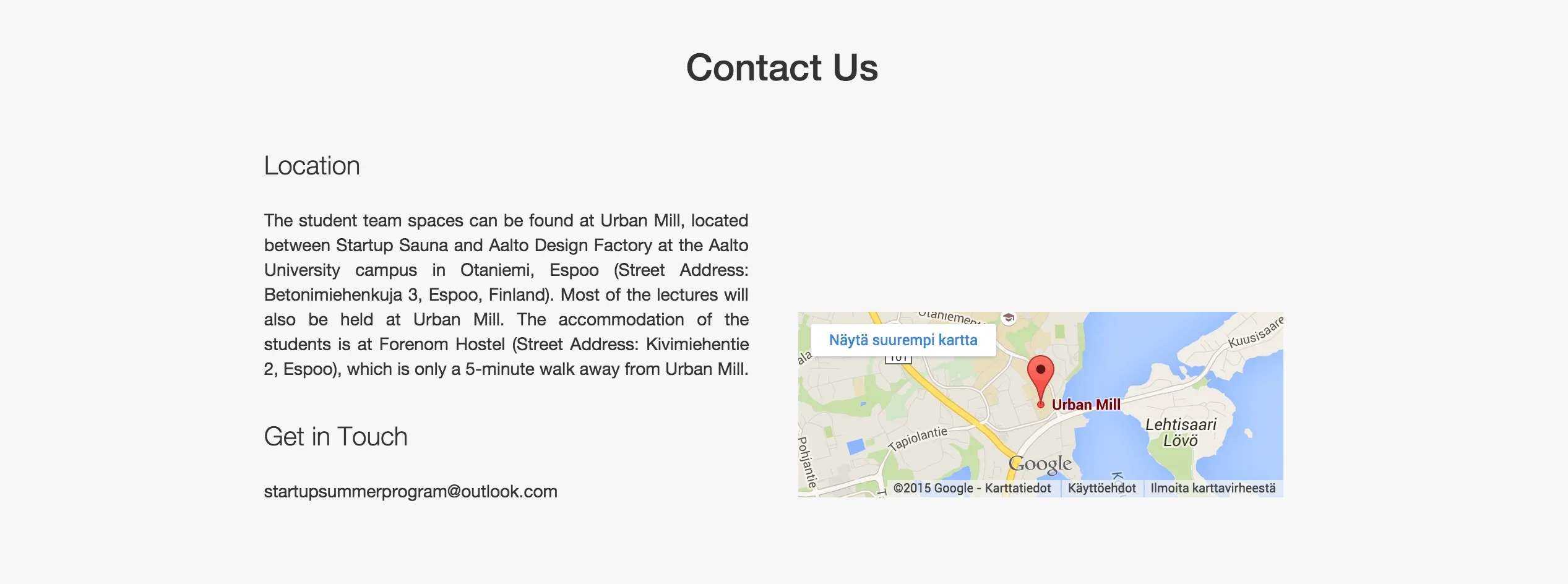
而我想要的是这个(我通过为地图的高度添加一个固定的像素值来实现这个演示):
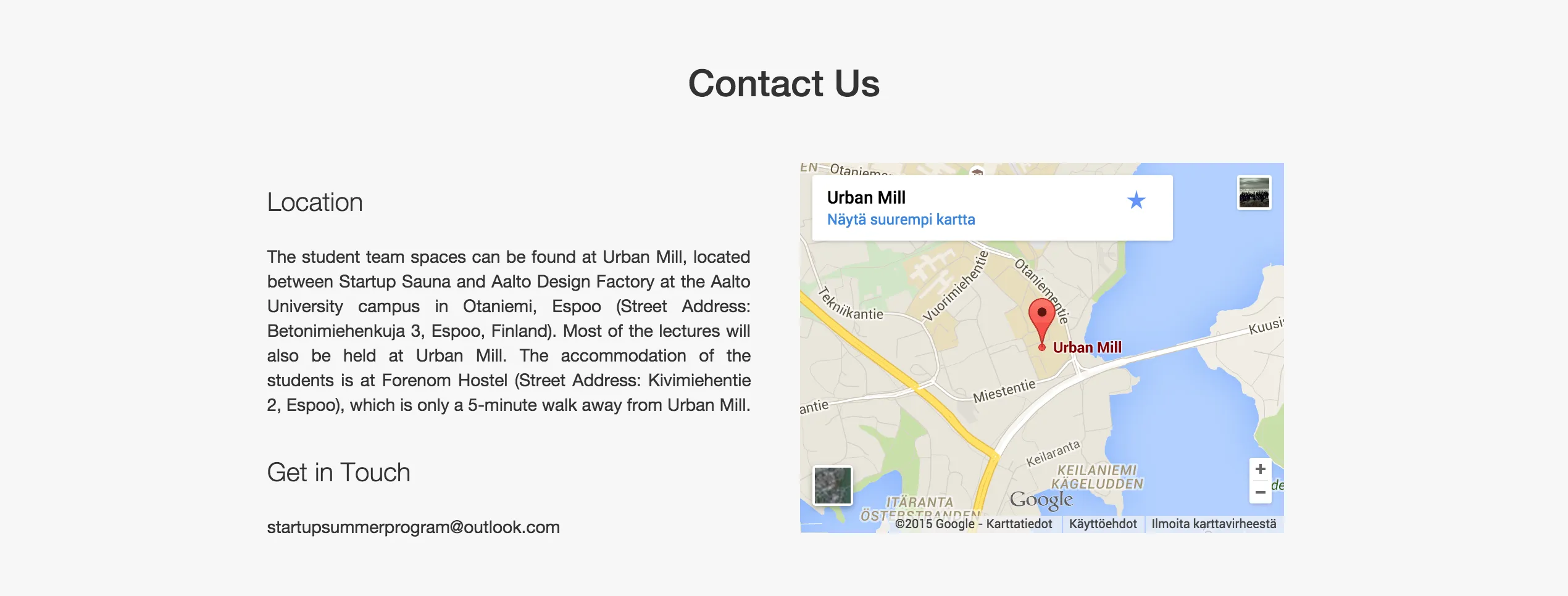
肯定有一种简单的方法来处理这个问题,但由于某些原因,我的大脑不愿意与我合作。非常感谢您的所有帮助 :)
Joanna