I have the following data.frame:
x = data.frame(category=c(1,1,1,1,2,2,2,2), value=c(1,2,1,1,2,2,2,1));
x$category = as.factor(x$category);
x$value = as.factor(x$value);
我使用ggplot2创建了一个面板条形图。
ggplot(x, aes(value, fill=category)) + geom_bar() + facet_wrap(~category);
然而,我希望有一个饼图展示各个类别的分数(基于每个类别的总值)。然后该图应该为每个类别显示一个饼图,并在每个饼图内显示两个分数,每个值因子一个。真实数据有多达6个类别,我有几千个数据集)。有一种通用方法可以做到这一点吗?
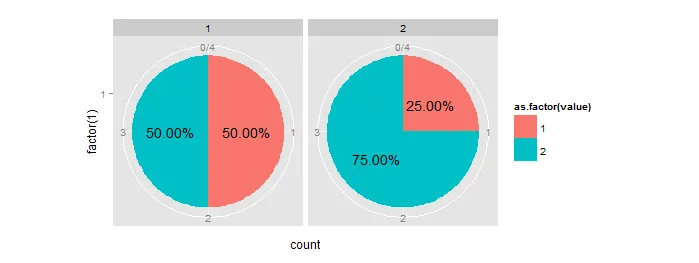
x = data.frame(category=c(1,1,1,1,2,2,2,2), value=c(2,2,1,1,2,2,2,1))- Sandy Musprattddply语句中使用了错误的变量,这种情况下应该是“category”,而不是“value”...希望现在它可以以通用的方式工作... - jakub