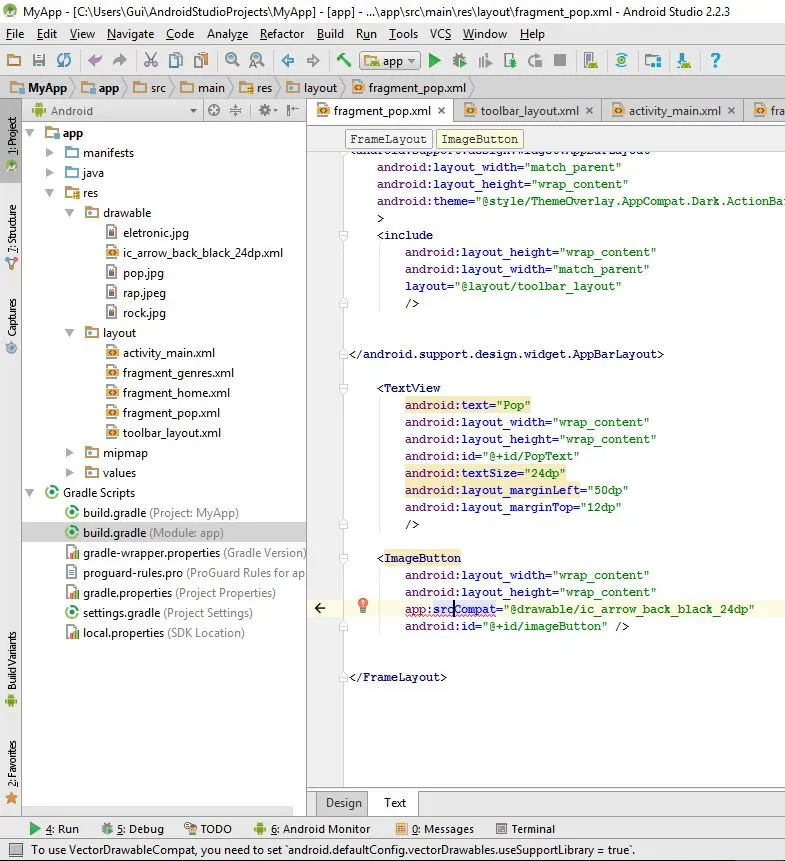使用矢量图兼容性库
49
- Guilherme R
3
3好的,它已经告诉你解决方案了!如果要使用VectorDrawableCompat,你需要设置“android.defaultConfig.vectorDrawables.useSupportLibrary = true”。 - Phantômaxx
我有同样的问题,没有尝试建议的解决方案,但在旧设备和新设备上一切都正常工作。我想知道为什么这个警告会不断出现,如果它们似乎不影响任何事情。 - Gustavo
7对于新手来说,不清楚这应该添加在哪里,更不用说如何添加了。 - John Perry
5个回答
114
在你的模块build.gradle文件中,你需要添加这行代码:
apply plugin: 'com.android.application'
android {
...
defaultConfig {
...
vectorDrawables.useSupportLibrary = true // This line here
}
...
}
...
- Farbod Salamat-Zadeh
2
14如果已经添加了但仍然出现“错误/警告”,该怎么办? - Muhammed Refaat
1@MuhammedRefaat 请尝试重新同步您的项目。 - Rodin10
11
在defaultConfig块下添加以下行到你的Gradle文件中:
vectorDrawables.useSupportLibrary = true
此外,在每个引用了srcCompat中的图片而不是drawable的活动或片段中,您需要添加以下代码块:
static {
AppCompatDelegate.setCompatVectorFromResourcesEnabled(true);
}
- Marzieh Bahri
7
您需要在您的应用程序级别的build.gradle文件中的defaultConfig标签内添加vectorDrawables.useSupportLibrary = true这行代码。
defaultConfig {
applicationId "your package Name"
minSdkVersion 19
targetSdkVersion 29
versionCode 1
versionName "0.0.1"
//This is the Main Line you have to add to avoid this warning.
vectorDrawables.useSupportLibrary = true
testInstrumentationRunner "androidx.test.runner.AndroidJUnitRunner"
}
- mini developer
0
您可以使用以下代码行。
android:src="@drawable/edit"
- Parth Desai
-18
在你的ImageButton中添加:
tools:ignore="VectorDrawableCompat"
- Arsen Bojkanitch
1
4忽视问题并不是解决问题的方法。 - Ardy Febriansyah
网页内容由stack overflow 提供, 点击上面的可以查看英文原文,
原文链接
原文链接