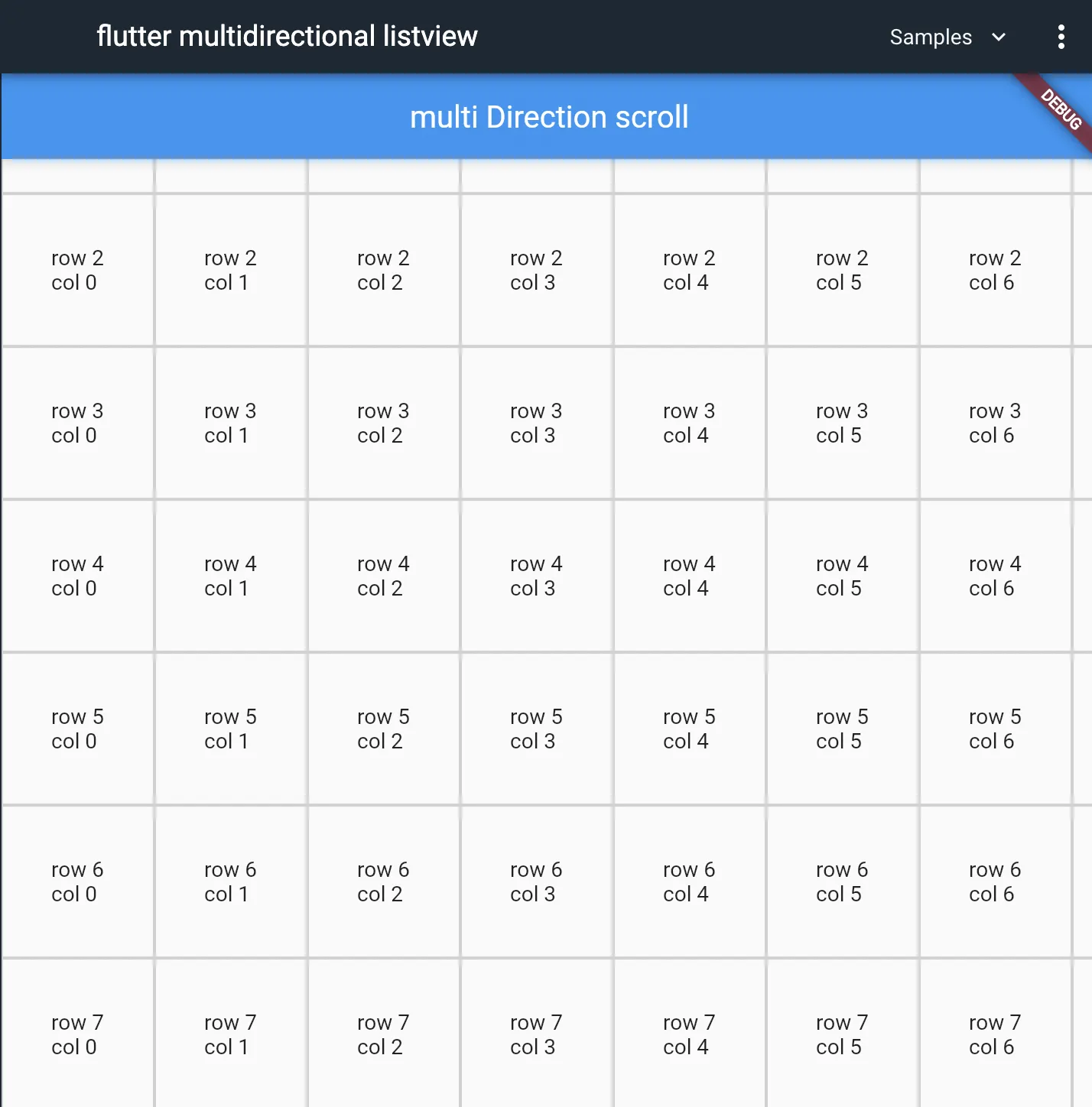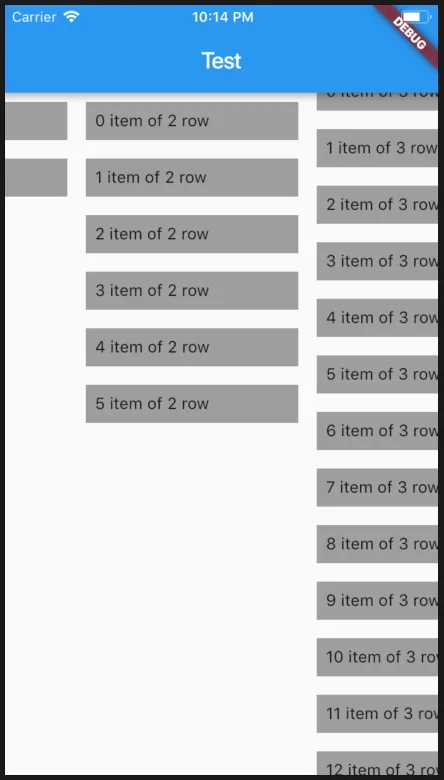我有一张按天数分配小时的日程表:
Widget _buildSchedule(ScheduleLoaded state) {
final List<Widget> days = state.range.days.map((DateTime day) {
return Column(
children:
_buildTimeSlots(day, state.timeSlots.toList()),
);
}).toList();
return ListView( scrollDirection: Axis.horizontal, children: days);
}
现在我正在尝试使它在垂直方向上可以滚动,分别按照日期或整个屏幕滚动。
Widget _buildSchedule(ScheduleLoaded state) {
final List<Widget> days = state.range.days.map((DateTime day) {
return ListView(
shrinkWrap: true,
physics: ClampingScrollPhysics(),
children: _buildTimeSlots(day, state.timeSlots.toList())
);
}).toList();
return ListView( scrollDirection: Axis.horizontal, children: days);
}
根据SO上相关答案,使用shrinkWrap和ClampingScrollPhysics的嵌套ListView应该可以工作,但第二个版本由于错误'constraints.hasBoundedWidth': is not true.而无法呈现。