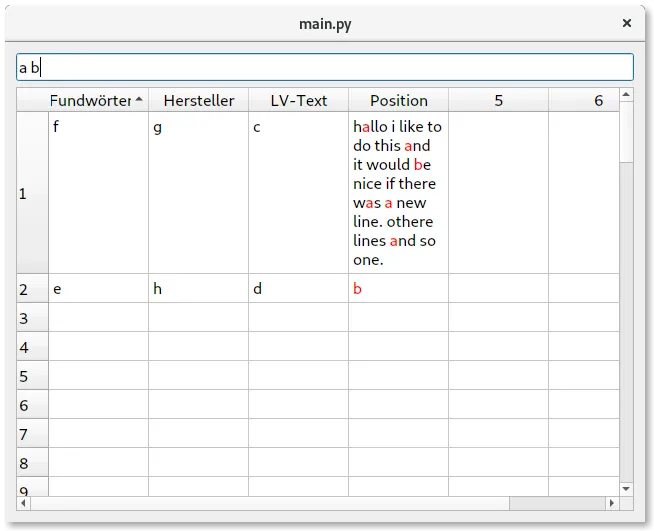如何设置QTableWidget列的宽度,并使每个单元格中的文本在其宽度大于设置宽度时开始一个新行(类似于Excel中允许文本换行)。
现在,我的每个单元格都写成一行,但我希望它在桌面应用程序中看起来漂亮/可读。因此,我希望将文本保留在一个单元格中,但具有换行/在其中添加新行的文本。
以下是包含self.table.setWordWrap(True)命令的代码,但不会产生任何效果。请注意,整个QTableWidget被覆盖以进行文本着色(我认为这可能是为什么换行不起作用的问题):
以下是包含self.table.setWordWrap(True)命令的代码,但不会产生任何效果。请注意,整个QTableWidget被覆盖以进行文本着色(我认为这可能是为什么换行不起作用的问题):
from PyQt5.QtWidgets import *
from PyQt5 import QtCore, QtGui, QtWidgets, QtPrintSupport
import sys
found_words_num =int ('100')
data_single = {'Position':['hallo i like to do this and it would be nice if there was a new line. othere lines and so one.','b'], 'LV-Text': ['c','d'], 'Fundwörter': ['e','f'], 'Hersteller': ['g','h']}
words_in_columns = ['a','b']
textMargins = 12
borderMargins = 10
class HighlightDelegate(QtWidgets.QStyledItemDelegate):
def __init__(self, parent=None):
super(HighlightDelegate, self).__init__(parent)
self.doc = QtGui.QTextDocument(self)
self._filters = []
def paint(self, painter, option, index):
painter.save()
options = QtWidgets.QStyleOptionViewItem(option)
self.initStyleOption(options, index)
self.doc.setPlainText(options.text)
self.apply_highlight()
options.text = ""
style = QtWidgets.QApplication.style() if options.widget is None \
else options.widget.style()
style.drawControl(QtWidgets.QStyle.CE_ItemViewItem, options, painter)
ctx = QtGui.QAbstractTextDocumentLayout.PaintContext()
if option.state & QtWidgets.QStyle.State_Selected:
ctx.palette.setColor(QtGui.QPalette.Text, option.palette.color(
QtGui.QPalette.Active, QtGui.QPalette.HighlightedText))
else:
ctx.palette.setColor(QtGui.QPalette.Text, option.palette.color(
QtGui.QPalette.Active, QtGui.QPalette.Text))
textRect = style.subElementRect(
QtWidgets.QStyle.SE_ItemViewItemText, options)
if index.column() != 0:
textRect.adjust(5, 0, 0, 0)
the_constant = 4
margin = (option.rect.height() - options.fontMetrics.height()) // 2
margin = margin - the_constant
textRect.setTop(textRect.top() + margin)
painter.translate(textRect.topLeft())
painter.setClipRect(textRect.translated(-textRect.topLeft()))
self.doc.documentLayout().draw(painter, ctx)
painter.restore()
def apply_highlight(self):
cursor = QtGui.QTextCursor(self.doc)
cursor.beginEditBlock()
fmt = QtGui.QTextCharFormat()
fmt.setForeground(QtCore.Qt.red)
for f in self.filters():
highlightCursor = QtGui.QTextCursor(self.doc)
while not highlightCursor.isNull() and not highlightCursor.atEnd():
highlightCursor = self.doc.find(f, highlightCursor)
if not highlightCursor.isNull():
highlightCursor.mergeCharFormat(fmt)
cursor.endEditBlock()
@QtCore.pyqtSlot(list)
def setFilters(self, filters):
if self._filters == filters: return
self._filters = filters
def filters(self):
return self._filters
class main_result_pos(QtWidgets.QWidget):
def __init__(self, parent=None):
super(main_result_pos, self).__init__(parent)
self.setGeometry(50, 50, 1100, 850) # Fenstergröße festlegen
self.table = QTableWidget(self)
self.table.setGeometry(QtCore.QRect(10, 10, 900, 600))
self.table.setRowCount(found_words_num)
self.table.setColumnCount(6)
self.table.setSortingEnabled(True)
self.table.setWordWrap(True)
self._delegate = HighlightDelegate(self.table) ##Klasse aufrufen
self.table.setItemDelegate(self._delegate)
le = QtWidgets.QLineEdit()
le.textChanged.connect(self.on_textChanged)
search_list = [word for column in words_in_columns for word in column]
list_c_str = ' '.join(search_list)
le.setText(list_c_str)
horHeaders = []
for col, key in enumerate(sorted(data_single.keys())):
horHeaders.append(key)
for row, item in enumerate(data_single[key]):
newitem = QTableWidgetItem(item)
newitem.setTextAlignment(QtCore.Qt.AlignCenter)
self.table.setItem(row, col, newitem)
self.table.setHorizontalHeaderLabels(['A', 'B','C', 'D' , 'E', 'F'])
self.table.resizeRowsToContents()
self.table.resizeColumnsToContents()
@QtCore.pyqtSlot(str)
def on_textChanged(self, text):
self._delegate.setFilters(list(set(text.split())))
self.table.viewport().update()
def main():
app = QApplication(sys.argv)
ex = main_result_pos()
ex.show()
sys.exit(app.exec_())
if __name__ == '__main__':
main()