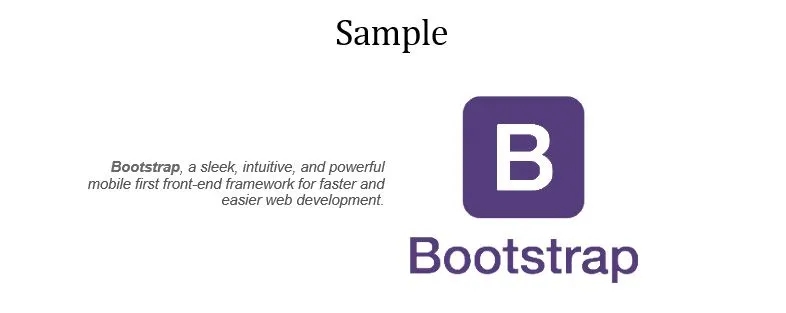在Bootstrap中有没有一种方法可以实现以下效果:
所以我希望文字和图片位于页面中央。 文字右对齐,图片左对齐。 我尝试使用div和table,但都没有成功。
我尝试过:
<img src="your-image/path-here.jpg" class="img-responsive center-block" />
我的代码:
<div class="container">
<div class="row">
<div class="col-md-12">
<img style='float:left;width:200px;height:200px; margin-right:10px;' src="img/bootstrap.jpg" />
<p>Bootstrap, a sleek, intuitive, and powerful mobile first front-end framework for faster and easier web development.</p>
</div>
</div>
编辑 文本应该在图像中间对齐,两者都应该在中心位置。