我有一个敌人预制体(ZomBunny),其中包含两个部分系统,当敌人被攻击和死亡时应该播放。我遇到的问题是,使用下面的代码时,我只能访问其中一个粒子系统(HitParticle)。
层次结构
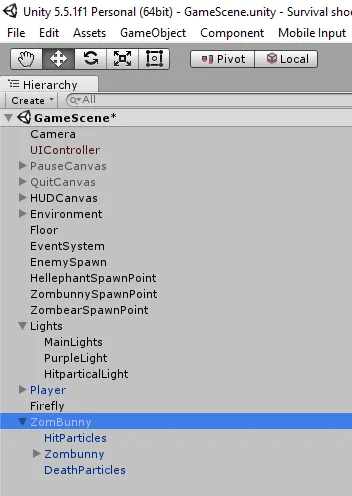 EnemyHealth
EnemyHealth
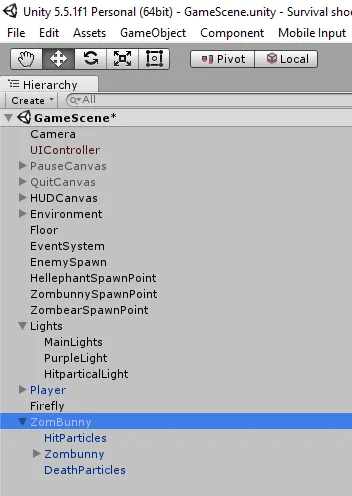 EnemyHealth
EnemyHealth
public class EnemyHealth : MonoBehaviour
{
public int startingHealth = 100; // The amount of health the enemy starts the game with.
public int currentHealth; // The current health the enemy has.
public float sinkSpeed = 2.5f; // The speed at which the enemy sinks through the floor when dead.
public int scoreValue = 10; // The amount added to the player's score when the enemy dies.
public AudioClip deathClip; // The sound to play when the enemy dies.
public GameObject text;
Animator anim; // Reference to the animator.
AudioSource enemyAudio; // Reference to the audio source.
ParticleSystem hitParticles; // Reference to the particle system that plays when the enemy is damaged.
ParticleSystem deathParticles;
CapsuleCollider capsuleCollider; // Reference to the capsule collider.
bool isDead; // Whether the enemy is dead.
bool isSinking; // Whether the enemy has started sinking through the floor.
void Awake ()
{
// Setting up the references.
anim = GetComponent <Animator> ();
enemyAudio = GetComponent <AudioSource> ();
hitParticles = GetComponentInChildren <ParticleSystem> ();
deathParticles = GetComponentInChildren <ParticleSystem> ();
capsuleCollider = GetComponent <CapsuleCollider> ();
// Setting the current health when the enemy first spawns.
currentHealth = startingHealth;
}
void Update ()
{
// If the enemy should be sinking...
if(isSinking)
{
// ... move the enemy down by the sinkSpeed per second.
transform.Translate (-Vector3.up * sinkSpeed * Time.deltaTime);
}
}
public void TakeDamage (int amount, Vector3 hitPoint)
{
// If the enemy is dead...
if(isDead)
// ... no need to take damage so exit the function.
return;
// Play the hurt sound effect.
enemyAudio.Play ();
// Reduce the current health by the amount of damage sustained.
currentHealth -= amount;
// Set the position of the particle system to where the hit was sustained.
hitParticles.transform.position = hitPoint;
// And play the particles.
hitParticles.Play();
// If the current health is less than or equal to zero...
if(currentHealth <= 0)
{
// ... the enemy is dead.
Death ();
}
}
void Death ()
{
// The enemy is dead.
isDead = true;
// Turn the collider into a trigger so shots can pass through it.
capsuleCollider.isTrigger = true;
// Tell the animator that the enemy is dead.
anim.SetTrigger ("Dead");
deathParticles.Play();
// Change the audio clip of the audio source to the death clip and play it (this will stop the hurt clip playing).
enemyAudio.clip = deathClip;
enemyAudio.Play ();
}
public void StartSinking ()
{
// Find and disable the Nav Mesh Agent.
GetComponent <UnityEngine.AI.NavMeshAgent> ().enabled = false;
// Find the rigidbody component and make it kinematic (since we use Translate to sink the enemy).
GetComponent <Rigidbody> ().isKinematic = true;
// The enemy should no sink.
isSinking = true;
// Increase the score by the enemy's score value.
ScoreManager.score += scoreValue;
// After 2 seconds destory the enemy.
Destroy (gameObject, 2f);
}
}