我正在尝试制作一个用于作业问题的dot脚本生成器,进展顺利,但是我遇到了这样的问题:一些未在子图中定义的节点被放置在其中。例如以下dot脚本:
digraph dg {
compound=true;
labelloc="t";
label="test.cpp";
Vehicle;
Make;
subgraph clusterFord {
label="Ford"
Ford[shape="none"][style="invis"][label=""];
Mustang -> Vehicle [label="private"];
Thunderbird -> Vehicle [label="private"];
}
Ford -> Make [label="public"][ltail ="clusterFord"];
subgraph clusterChevrolet {
label="Chevrolet"
Chevrolet[shape="none"][style="invis"][label=""];
Camero -> Vehicle [label="private"];
}
Chevrolet -> Make [label="public"][ltail ="clusterChevrolet"];
}
生成这个图片:
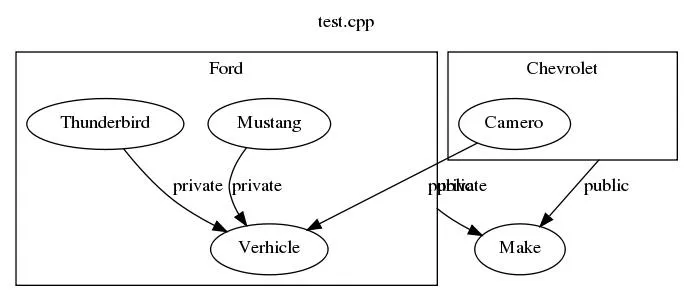 “车辆”节点应该在“福特”子图之外。我错过了什么?
“车辆”节点应该在“福特”子图之外。我错过了什么?