我正在尝试绘制一个以日期为x轴,数值为y轴的图表。它工作得很好,除了我无法使x轴的范围适当。无论我的日期是从今天开始,x轴范围总是2012年1月到2016年1月。我甚至指定xlim应该是第一个和最后一个日期。
如果相关的话,我是为Python-Django编写这个程序。
import datetime
import matplotlib.pyplot as plt
x = [datetime.date(2014, 1, 29), datetime.date(2014, 1, 29), datetime.date(2014, 1, 29)]
y = [2, 4, 1]
fig, ax = plt.subplots()
ax.plot_date(x, y)
ax.set_xlim([x[0], x[-1]])
canvas = FigureCanvas(plt.figure(1))
response = HttpResponse(content_type='image/png')
canvas.print_png(response)
return response
以下是输出结果:
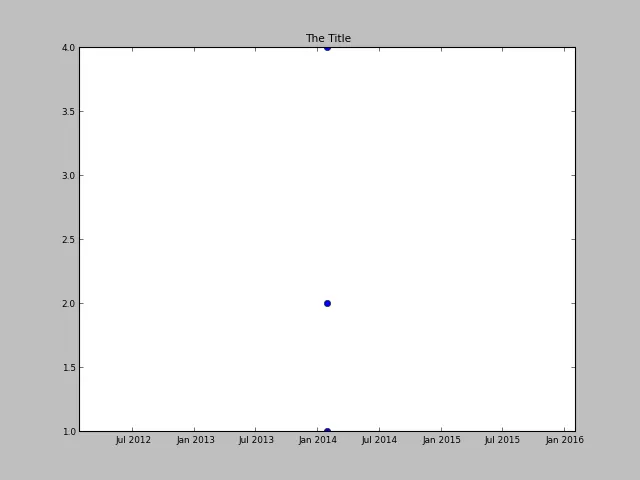
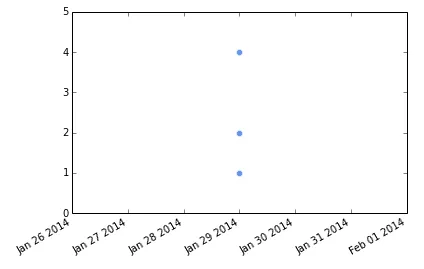
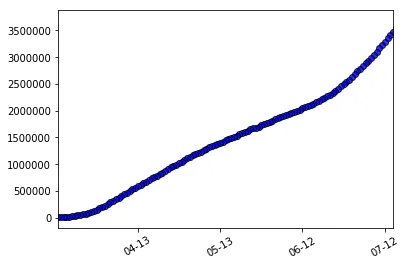
print(ax.get_xlim()),并查看返回的值。然后您可以根据需要进行微调。 - Paul H