我希望使用ggplot在投影地图上绘制饼图。然而,由于投影的原因,饼图会变形。有没有人知道如何在不变形的情况下绘制饼图?以下是示例代码,谢谢。
lib = c("ggplot2","scatterpie")
lapply(lib, library, character.only=TRUE)
pie = data.frame(
lon=c(-5.0,-3.5,-5.5,5.0),
lat=c(50.0,50.2,50.1,50.5),
A=c(0.25,0.75,0,0.25),
B=c(0.75,0.10,0,0.75),
C=c(0,0.15,1,0),
radius=0.05)
world = map_data("world", resolution=0)
ggplot(data=world, aes(x=long, y=lat, group=group)) +
geom_polygon(data=world, aes(x=long, y=lat, group=group), fill="darkseagreen", color="black") +
coord_map(projection = "mercator",xlim=c(-7.0,-2.0), ylim=c(49,52)) +
geom_scatterpie(aes(x=lon, y=lat, r=0.15), data=pie, cols=c("A","B","C"), color="black", alpha=0.9) +
ylab("Latitude\n") + xlab("Longitude") +
theme(
panel.background = element_rect(fill="lightsteelblue2"),
panel.grid.minor = element_line(colour="grey90", size=0.5),
panel.grid.major = element_line(colour="grey90", size=0.5),
legend.position = "top")
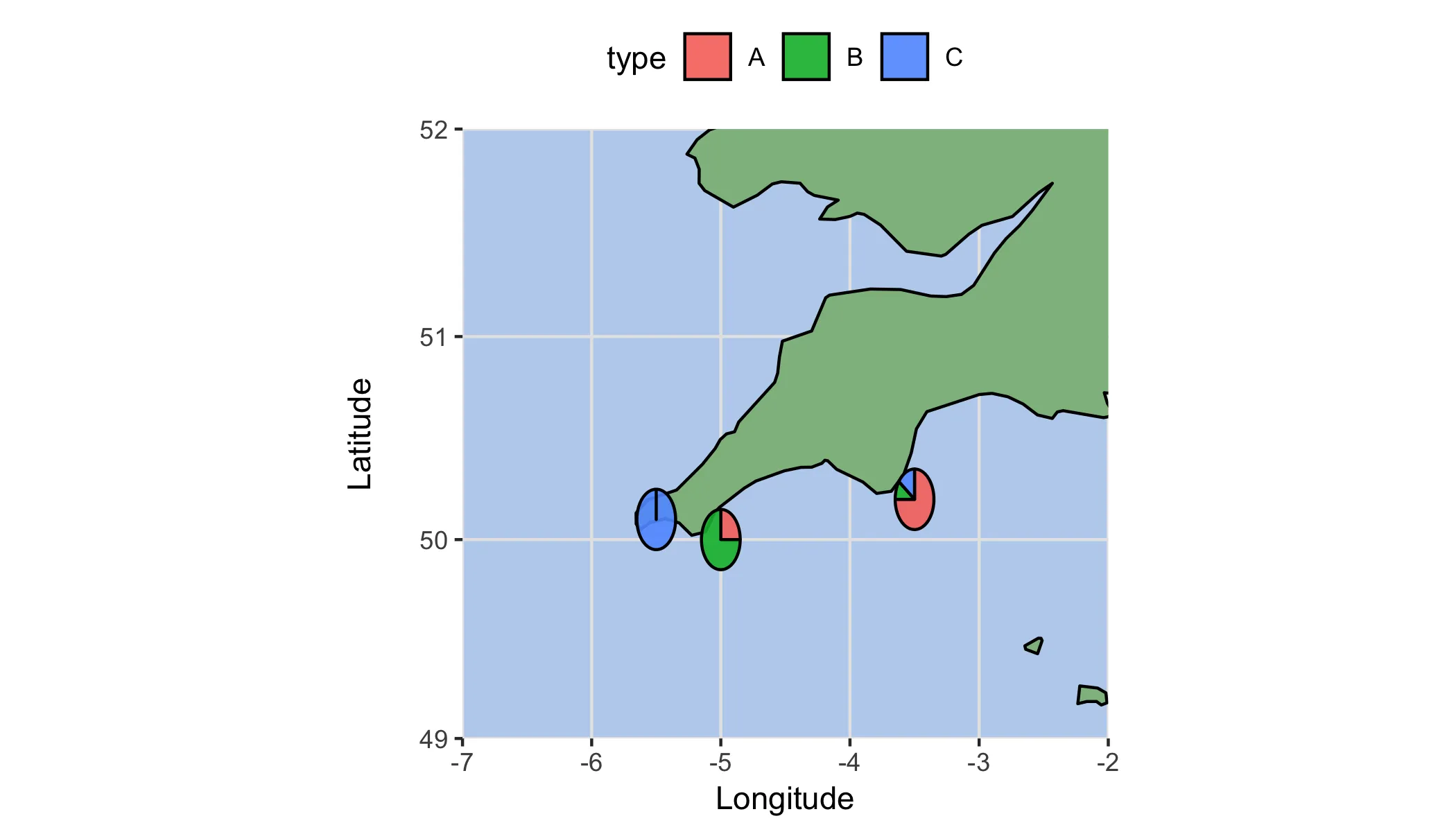
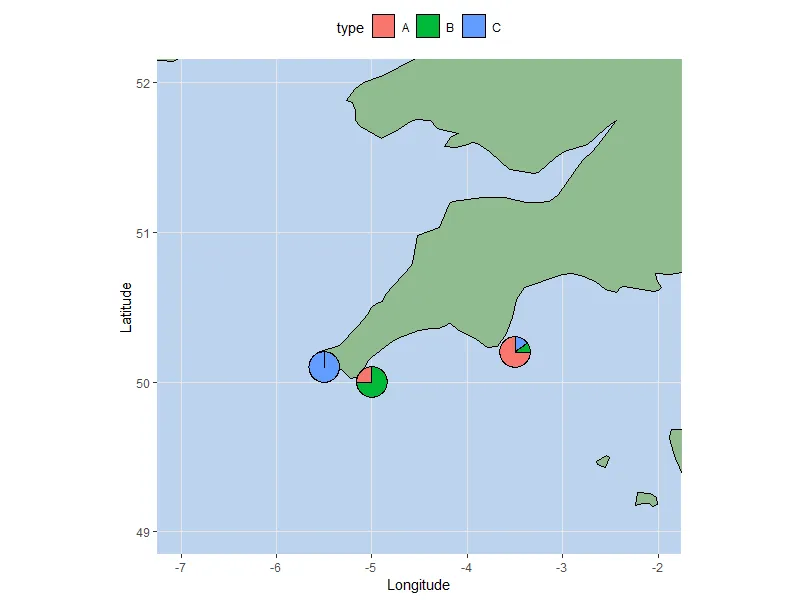
coord_map的projection参数上(你需要找到正确的参数)。 - pogibas