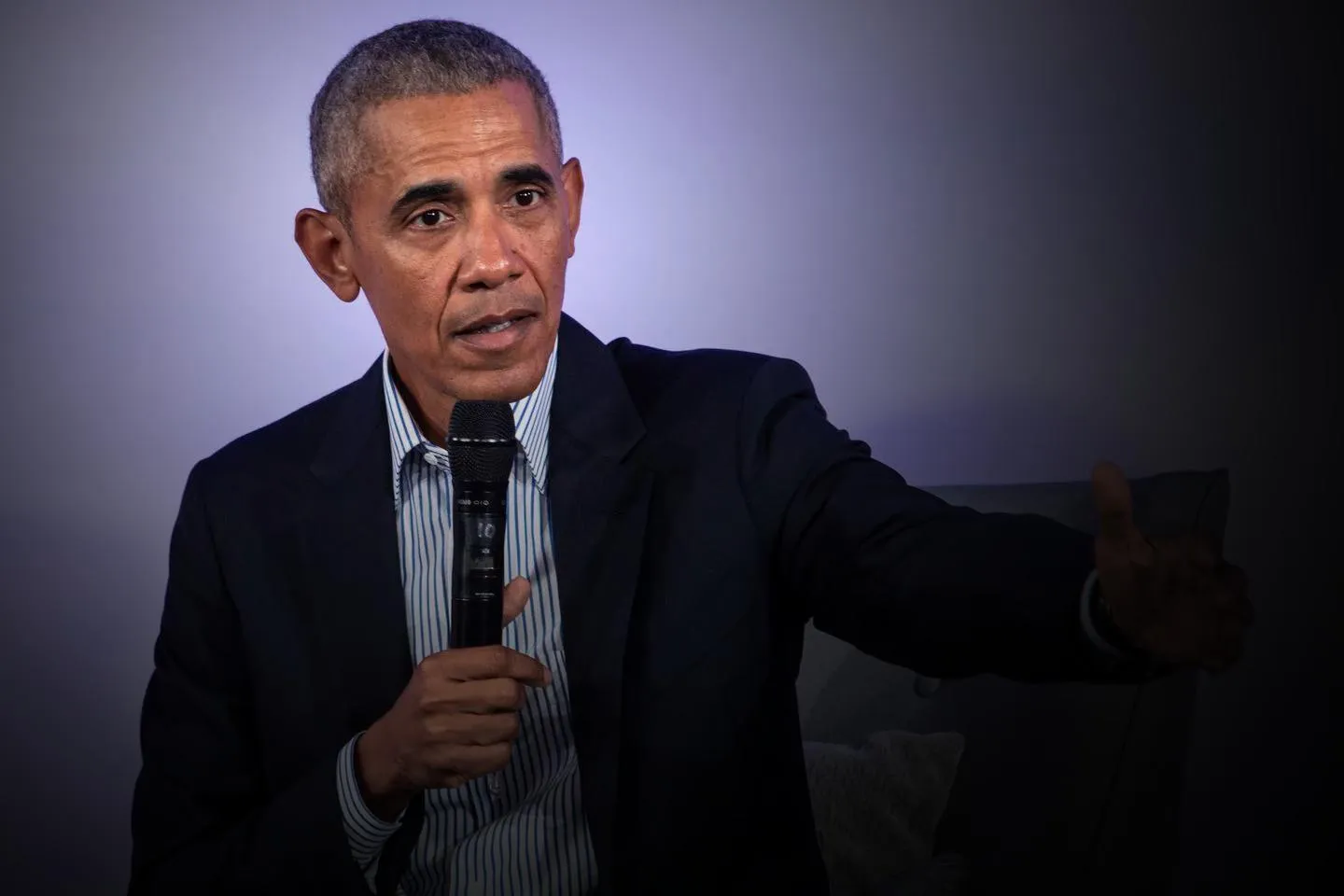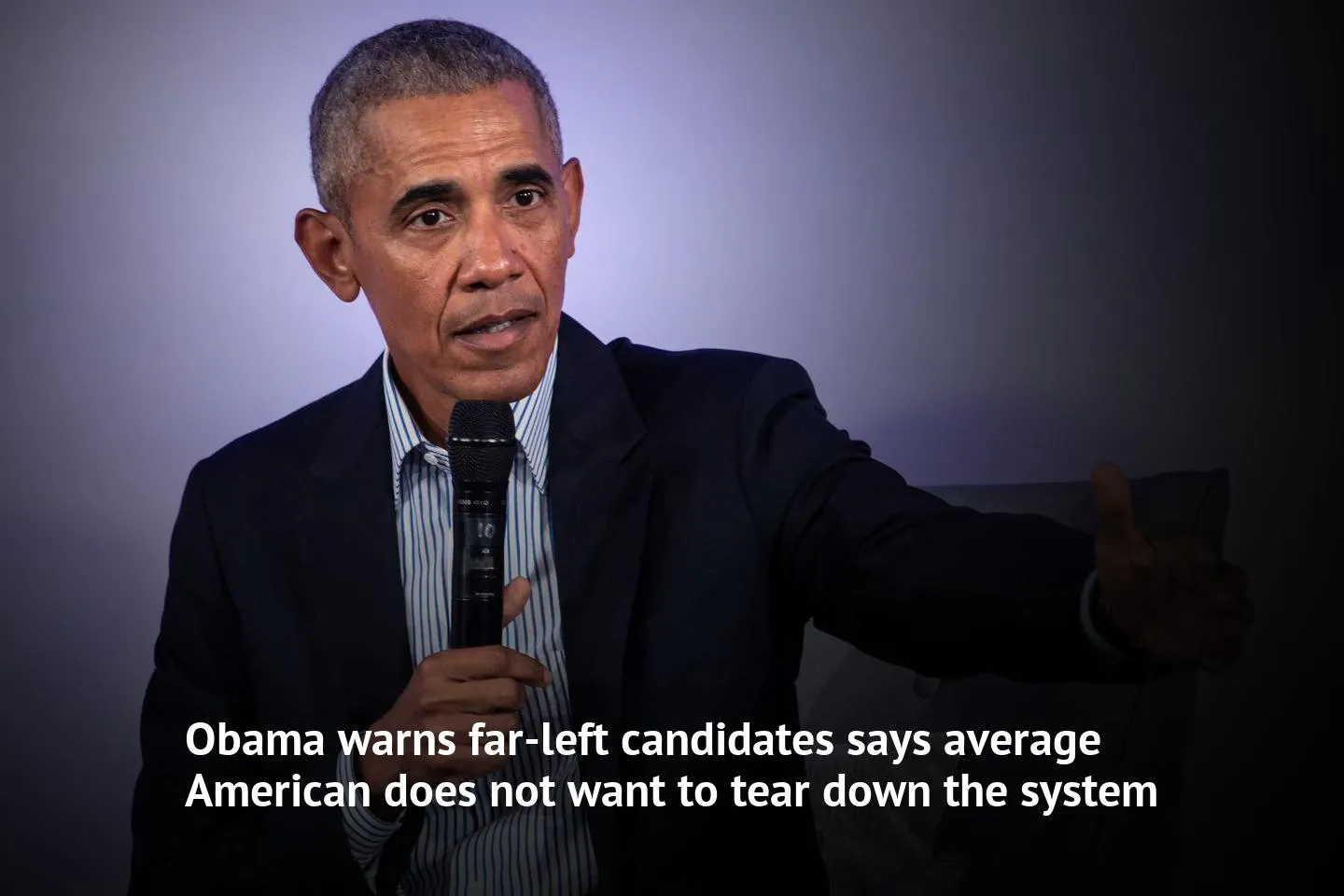我正在使用PIL在图像上绘制文本。如何将文本字符串自动换行?以下是我的代码:
...
text = "Lorem ipsum dolor sit amet, consectetur adipisicing elit, sed do eiusmod tempor incididunt ut labore et dolore magna aliqua. Ut enim ad minim veniam, quis nostrud exercitation ullamco laboris nisi ut aliquip ex ea commodo consequat. Duis aute irure dolor in reprehenderit in voluptate velit esse cillum dolore eu fugiat nulla pariatur. Excepteur sint occaecat cupidatat non proident, sunt in culpa qui officia deserunt mollit anim id est laborum."
image = Image.open("/tmp/background-image.jpg")
draw = ImageDraw.Draw(image)
font = ImageFont.truetype("/usr/share/fonts/truetype/ttf-dejavu/DejaVuSans.ttf"), 50, encoding='unic')
draw.text((100, 100), text, font=font, fill="#aa0000")
image.save("/tmp/image.jpg")