我试图在图片底部添加文本,实际上我已经做到了,但是如果我的文本长度超过了图片宽度,它会从两边被截断。为了简化,如果文本长度超过图片宽度,我希望文本可以换行。这是我的代码:
FOREGROUND = (255, 255, 255)
WIDTH = 375
HEIGHT = 50
TEXT = 'Chyba najwyższy czas zadać to pytanie na śniadanie \n Chyba najwyższy czas zadać to pytanie na śniadanie'
font_path = '/Library/Fonts/Arial.ttf'
font = ImageFont.truetype(font_path, 14, encoding='unic')
text = TEXT.decode('utf-8')
(width, height) = font.getsize(text)
x = Image.open('media/converty/image.png')
y = ImageOps.expand(x,border=2,fill='white')
y = ImageOps.expand(y,border=30,fill='black')
w, h = y.size
bg = Image.new('RGBA', (w, 1000), "#000000")
W, H = bg.size
xo, yo = (W-w)/2, (H-h)/2
bg.paste(y, (xo, 0, xo+w, h))
draw = ImageDraw.Draw(bg)
draw.text(((w - width)/2, w), text, font=font, fill=FOREGROUND)
bg.show()
bg.save('media/converty/test.png')
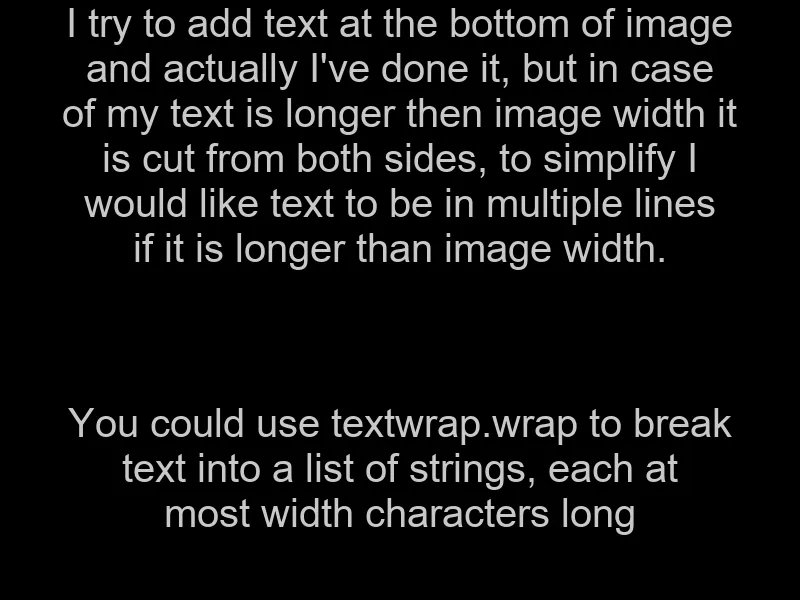
40代表什么? - User40表示最大字符数。这意味着它将允许在换行之前最多输入 40 个字符。但如果一个单词有 10 个字符,下一个单词有 31 个字符,它会在第一个单词后面就换行了,因为无法将第一个单词和第二个单词放在同一行上。 - teewuane