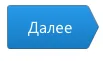2个回答
11
您可以使用:before选择器设计此按钮:
.button {
width: 120px;
height: 50px;
position: relative;
-moz-border-radius: 5px;
-webkit-border-radius: 5px;
border-radius: 5px;
border:1px solid #4d7a9c;
position:relative;
color:white;
font-size:18px;
background: #238fe7; /* Old browsers */
background: -moz-linear-gradient(top, #238fe7 0%, #156fba 100%); /* FF3.6-15 */
background: -webkit-linear-gradient(top, #238fe7 0%,#156fba 100%); /* Chrome10-25,Safari5.1-6 */
background: linear-gradient(to bottom, #238fe7 0%,#156fba 100%); /* W3C, IE10+, FF16+, Chrome26+, Opera12+, Safari7+ */
filter: progid:DXImageTransform.Microsoft.gradient( startColorstr='#238fe7', endColorstr='#156fba',GradientType=0 ); /* IE6-9 */
}
.button:before {
content: "";
position: absolute;
transform: scaleX(0.6) rotate(45deg);
height: 38px;
width: 38px;
right:-18px;
top:5px;
border-radius: 5px;
z-index:-1px;
background: #238fe7; /* Old browsers */
background: -moz-linear-gradient(-45deg, #238fe7 0%, #156fba 100%); /* FF3.6-15 */
background: -webkit-linear-gradient(-45deg, #238fe7 0%,#156fba 100%); /* Chrome10-25,Safari5.1-6 */
background: linear-gradient(135deg, #238fe7 0%,#156fba 100%); /* W3C, IE10+, FF16+, Chrome26+, Opera12+, Safari7+ */
filter: progid:DXImageTransform.Microsoft.gradient( startColorstr='#238fe7', endColorstr='#156fba',GradientType=1 ); /* IE6-9 fallback on horizontal gradient */
}<button class="button">Text</button>- Mukesh Ram
2
1我印象深刻。对于这样的按钮,我甚至不会尝试纯CSS解决方案。我会直接使用SVG,因为我无法想象CSS解决方案能够像你在这里实现的那样达到圆角的一致性。恭喜! - zJorge
1太棒了!它运行得非常好,我认为添加
outline: none; 也是一个不错的选择。 - Mohammad Kermani10
你可以这样做:
希望这有所帮助 :)
像这样:
#trape {
position: absolute;
height: 50px;
color: white;
width: 80px;
border:0;
background-image: linear-gradient(0deg, red, tan);
}
#trape:before {
content: "";
position: absolute;
transform: scaleX(0.6) rotate(45deg);
height: 35px;
width: 35px;
right:-18px;
top:7px;
background-image: linear-gradient(-45deg, red, tan);
}<button id="trape"></button>- Arun AK
4
您还可以将
scaleX(0.6) 添加到 transform 属性中,以适应箭头的角度。 - felixyadomi@Thinker,是的,我写过我通常使用它,但角度是正确的。 - michaeluskov
@FelixYadomi 问题在于渐变,渐变不会与“button”的渐变相同。 - michaeluskov
@FelixYadomi,无法抑制地将您的想法添加到代码片段中 :-) - vals
网页内容由stack overflow 提供, 点击上面的可以查看英文原文,
原文链接
原文链接