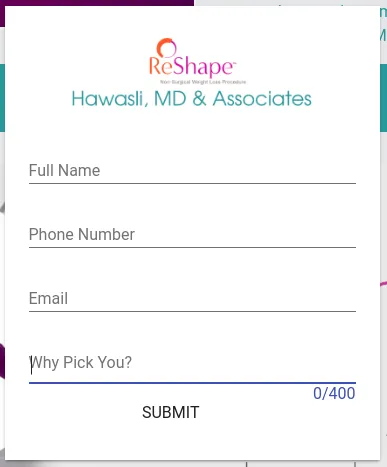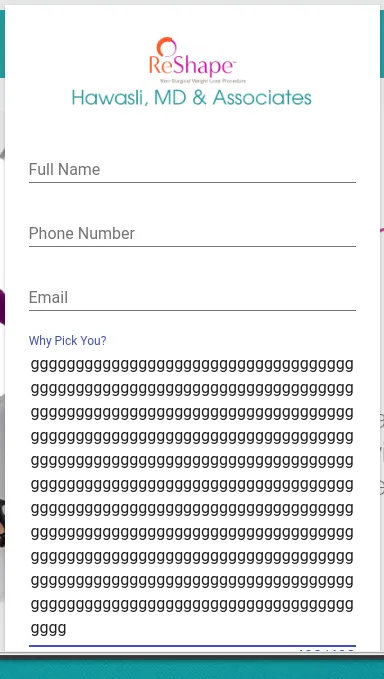我有一个像表单一样的paper-dialog,用户需要填写4个字段,其中一个是paper-textarea,另外三个是paper-input。paper-textarea是表单上的最后一项,字符计数为400个。当我输入完整的400个字符时,它会超出屏幕并且无法滚动。下面有图片。是否有任何方法可以使其不超出屏幕,或者如果它变得太大,我可以向上或向下滚动对话框?
以下是对话框代码:
这是它的CSS:
以下是对话框代码:
<paper-dialog id="applynow" entry-animation="scale-up-animation" exit-animation="fade-out-animation">
<paper-dialog-scrollable>
<img src="/images/logo.png" width="80%" height="auto" style="margin: 0 auto;"/>
<paper-input id="name" label="Full Name"></paper-input>
<paper-input id="phone" label="Phone Number"></paper-input>
<paper-input id="email" label="Email"></paper-input>
<paper-textarea id="desc" label="Why Pick You?" char-counter maxlength="400"></paper-textarea>
<paper-button on-click="submitForm">Submit</paper-button>
</paper-dialog-scrollable>
</paper-dialog>
这是它的CSS:
paper-dialog {
box-shadow: 0 2px 2px 0 rgba(0, 0, 0, 0.14), 0 1px 5px 0 rgba(0, 0, 0, 0.12), 0 3px 1px -2px rgba(0, 0, 0, 0.2);
width: 375px;
}
这是我所说的图片:
如图所示,在我在此对话框中输入完整金额后,提交按钮不可见。是否有任何方法可以调整此内容或使paper-textarea只能变得如此高,或者设置为一定数量的行?非常感谢您的帮助。