b=ndimage.gaussian_filter(imagefile,5)
作为一个刚接触Python的人,我无法理解这个问题。
如何将类型为“numpy.ndarray”的b保存为图像?
我尝试了以下方法:
1.
im = Image.fromarray(b)
im.save("newfile.jpeg")
错误: TypeError("无法处理此数据类型")
2.imsave('newfile.jpg', b)
错误: ValueError: 'arr' 没有适合任何一种模式的数组形状。
将 ndarray 保存为图像的正确方法是什么?
编辑:
已解决:
im = Image.fromarray(b)
im.save('newfile.jpeg') 工作了,我加载图片的方法是错误的。
file = Image.open("abc.jpg")
imagefile = file.load()
// 我在加载图像文件后使用了imagefile,但这并不能使重构的图像形状正确。
// 相反,如果我直接使用文件(即在打开后),我可以通过上述方法保存。
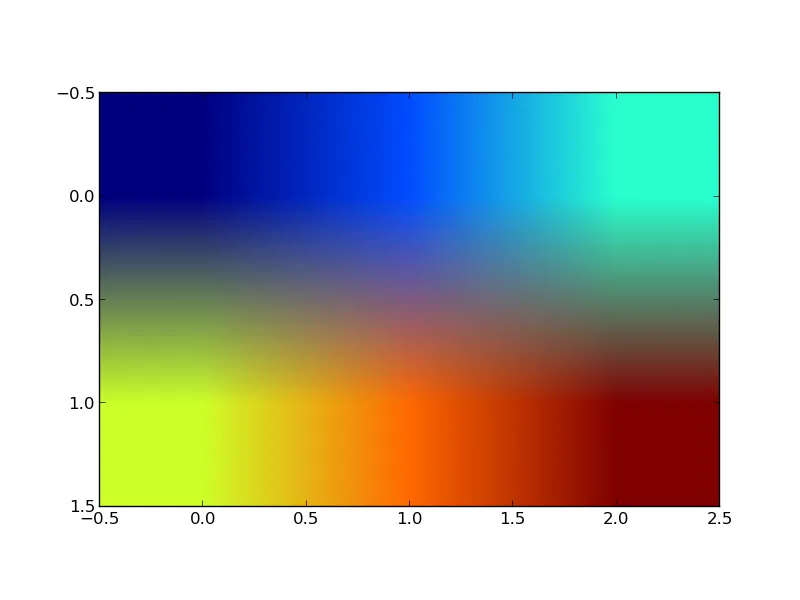 希望这有所帮助!
希望这有所帮助!