作为Android可绘制对象,它代表一个带有圆角的黑色矩形。
有没有一种简单的方法在Android中实现我的期望结果?
<?xml version="1.0" encoding="utf-8"?>
<shape xmlns:android="http://schemas.android.com/apk/res/android">
<corners android:radius="20dp" />
<solid android:color="#000000" />
</shape>
然而,角落的半径被指定为绝对值20dp,因此如果在不同的大小下显示相同的可绘制对象,则会出现不同的外观。 较小的形状不仅仅是较大形状的“缩小”版本。 相反,它更加“圆润”,而较大的形状则更加“方形”,因为边框半径是静态的20dp,无论可绘制对象的大小如何。
我更熟悉CSS,在那里这可以用一行代码实现:
border-radius: 20%;
我很惊讶地发现Android缺乏这种CSS的简洁性。Android不认识%作为一种单位。
<corners android:radius="20%" />
有没有一种简单的方法在Android中实现我的期望结果?
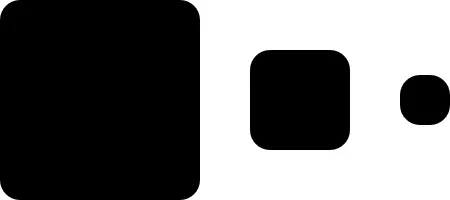

android: radiusexpects adimensionso I don't think you can specify in%not alteast inXML- Sekiro