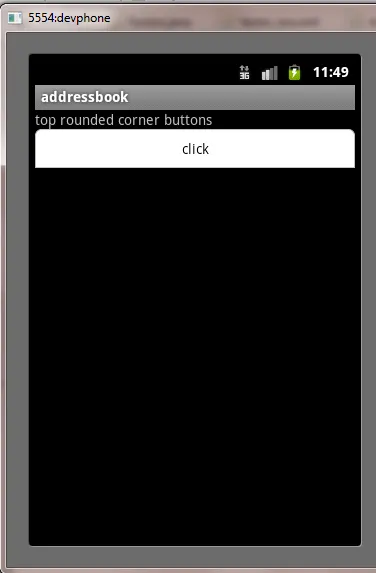我有这个drawable,它将圆角矩形作为背景:
<shape xmlns:android="http://schemas.android.com/apk/res/android">
<solid android:color="@color/white" />
<stroke android:width="1dp" android:color="@color/light_gray" />
<padding android:left="10dp" android:top="10dp" android:right="10dp" android:bottom="10dp" />
<corners android:radius="6dp" />
</shape>
这个很好用,效果正是我期望的。
现在,我想要只将顶部的圆角变成圆形,所以我将它改为:
<shape xmlns:android="http://schemas.android.com/apk/res/android">
<solid android:color="@color/white" />
<stroke android:width="1dp" android:color="@color/light_gray" />
<padding android:left="10dp" android:top="10dp" android:right="10dp" android:bottom="10dp" />
<corners android:topLeftRadius="6dp" android:topRightRadius="6dp"
android:bottomLeftRadius="0dp" android:bottomRightRadius="0dp"/>
</shape>
但是现在我的按钮没有圆角了,我只得到了一个普通的矩形。我错过了什么?
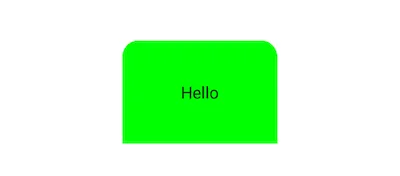
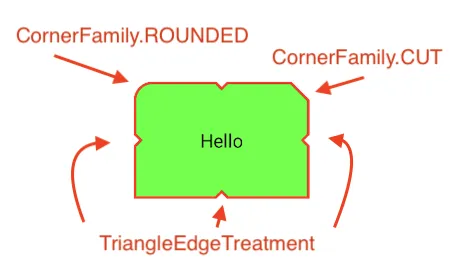 ]
]