我有一个主网格的XAML代码:
<ListView Grid.Row="1" x:Name="NewsListBox">
<ListView.Background>
<SolidColorBrush Color="#FF006C67" Opacity="0.5"/>
</ListView.Background>
<ListView.ItemsPanel>
<ItemsPanelTemplate>
<WrapGrid Orientation="Vertical"/>
</ItemsPanelTemplate>
</ListView.ItemsPanel>
</ListView>
它看起来很好,就像需要的那样:
但它不会滚动内容!
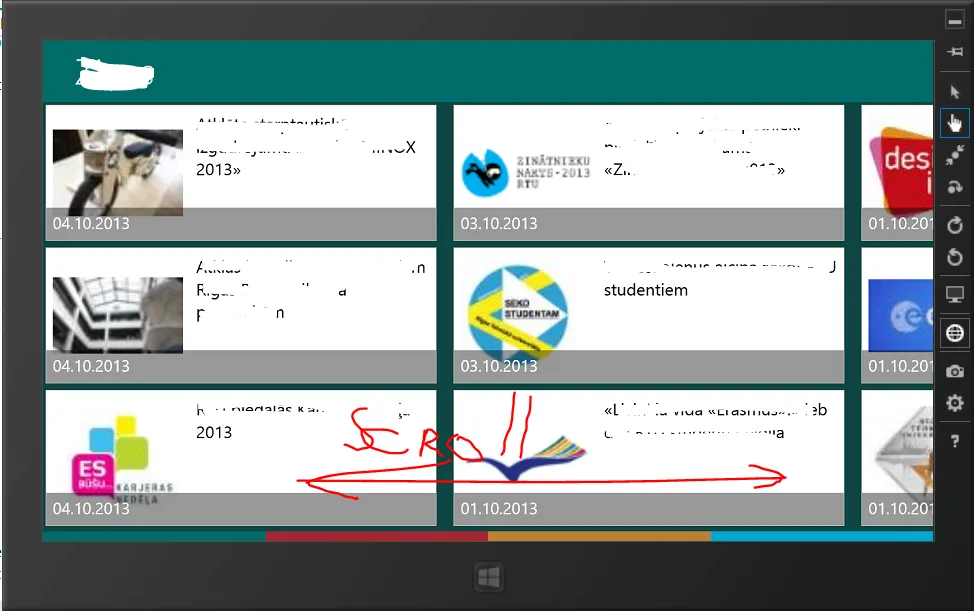
好的,我添加了 ScrollViewer:
<ScrollViewer Grid.Row="1" VerticalScrollMode="Disabled" ZoomMode="Disabled">
<ListView Grid.Row="1" x:Name="NewsListBox">
<ListView.Background>
<SolidColorBrush Color="#FF006C67" Opacity="0.5"/>
</ListView.Background>
<ListView.ItemsPanel>
<ItemsPanelTemplate>
<WrapGrid Orientation="Vertical"/>
</ItemsPanelTemplate>
</ListView.ItemsPanel>
</ListView>
</ScrollViewer>
它将所有内容垂直堆叠:
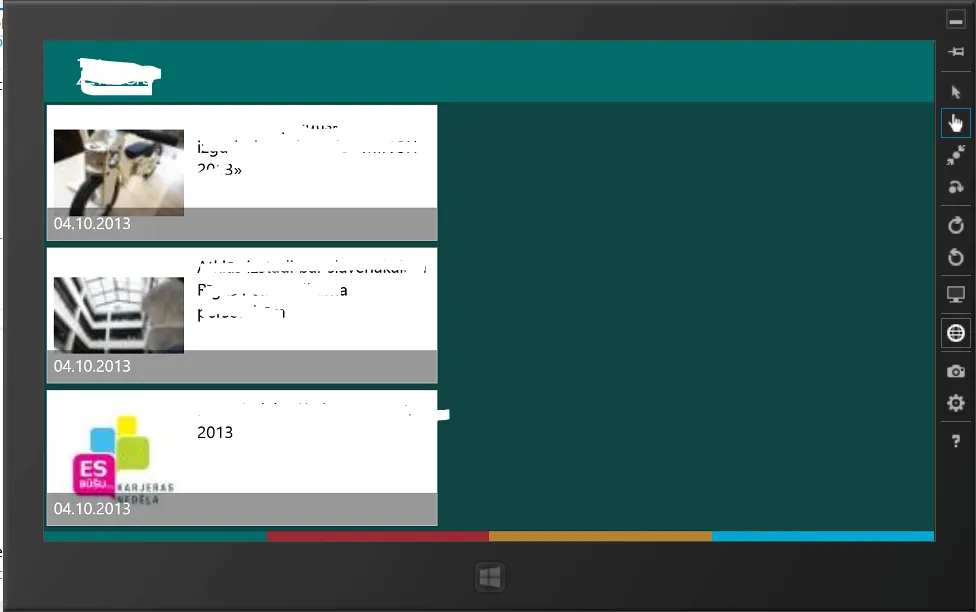
我做错了什么?