我想自定义 IconButton 的颜色,而不是使用 TopAppBar 上设置的默认值,但在 android.compose.material 中没有插槽API可以更改它。
Scaffold(
topBar = {
TopAppBar(
title = {
Text(text = "LayoutsCodelab")
},
actions = {
IconButton(onClick = { /* doSomething() */ }) { // <- why it has the theme color and how to custom it.
Icon(Icons.Filled.Favorite)
}
}
)
}
)
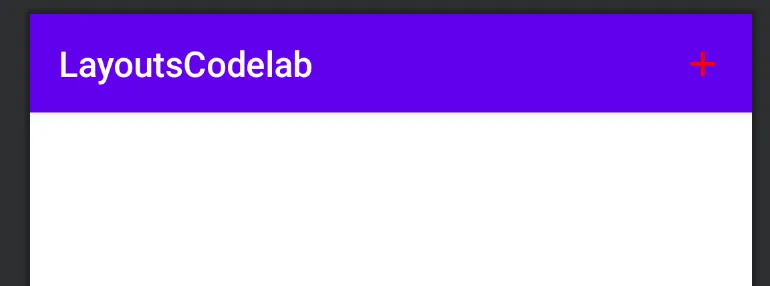
background修饰符。例如:modifier = Modifier.background(Yellow)。 - Gabriele Mariottibackground修饰符会产生一个正方形的背景。由于IconButton没有shape参数,所以我无法将其变成圆形。 - acmpo6oumodifier = Modifier.background(Yellow,CircleShape)。 - Gabriele Mariotti