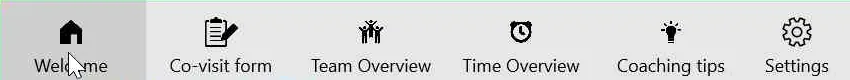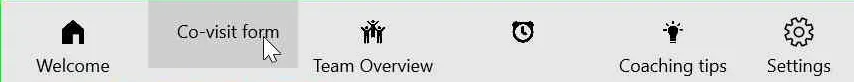我在Windows 10 UWP应用程序中遇到了图标和文本随机消失的问题。
以下是该控件的XAML代码:
以下是该控件的XAML代码:
启动时的图片。
点击应用栏按钮导航到另一页,再次打开应用栏后的图片。
<Grid DataContext="{Binding AppBarViewModel, Source={StaticResource ViewModelLocator}}">
<StackPanel x:Name="LeftPanel" Orientation="Horizontal" Grid.Column="0" HorizontalAlignment="Left">
<AppBarButton Width="100" x:Name="WelcomeButton" Label="{Binding ConverterParameter=Page_WelcomeTitleLabel, Converter={StaticResource trans}}" Command="{Binding WelcomeCommand}" Visibility="{Binding IsWelcomeButtomVisible, ConverterParameter=false, Converter={StaticResource BooleanToVisibilityConverter}}" >
<AppBarButton.Icon>
<BitmapIcon UriSource="ms-appx:///Assets/Icons/Home.png" />
</AppBarButton.Icon>
</AppBarButton>
<AppBarButton Width="100" x:Name="ReportButton" Label="{Binding ConverterParameter=Page_ReportTitleLabel, Converter={StaticResource trans}}" Command="{Binding ReportCommand}" Visibility="{Binding IsReportButtonVisible, ConverterParameter=False, Converter={StaticResource BooleanToVisibilityConverter}}">
<AppBarButton.Icon>
<BitmapIcon UriSource="ms-appx:///Assets/Icons/Report.png" />
</AppBarButton.Icon>
</AppBarButton>
<AppBarButton Width="100" x:Name="IndividualPerformanceButton" Label="{Binding ConverterParameter=Page_IndividualPerformanceTitleLabel, Converter={StaticResource trans}}" Command="{Binding IndividualPerformanceCommand}" Visibility="{Binding IsIndividualButtonVisible, ConverterParameter=False, Converter={StaticResource BooleanToVisibilityConverter}}" >
<AppBarButton.Icon>
<BitmapIcon UriSource="ms-appx:///Assets/Icons/Individual overview.png" />
</AppBarButton.Icon>
</AppBarButton>
<AppBarButton Width="100" x:Name="TeamOverviewButton" Label="{Binding ConverterParameter=Page_TeamOverviewTitleLabel, Converter={StaticResource trans}}" Command="{Binding TeamOverviewCommand}" Visibility="{Binding IsTeamOverviewButtonVisible, ConverterParameter=False, Converter={StaticResource BooleanToVisibilityConverter}}">
<AppBarButton.Icon>
<BitmapIcon UriSource="ms-appx:///Assets/Icons/Team overview.png" />
</AppBarButton.Icon>
</AppBarButton>
<AppBarButton Width="100" x:Name="TimeOverviewButton" Label="{Binding ConverterParameter=Page_TimeOverviewTitleLabel, Converter={StaticResource trans}}" Command="{Binding TimeOverviewCommand}" Visibility="{Binding IsTimeOverviewButtonVisible, ConverterParameter=False, Converter={StaticResource BooleanToVisibilityConverter}}">
<AppBarButton.Icon>
<BitmapIcon UriSource="ms-appx:///Assets/Icons/Time overview.png" />
</AppBarButton.Icon>
</AppBarButton>
<AppBarButton Width="100" x:Name="CoachingTipsButton" Label="{Binding ConverterParameter=Page_CoachingTipsTitleLabel, Converter={StaticResource trans}}" Command="{Binding CoachingTipsCommand}" Visibility="{Binding IsCoachingTipsButtonVisble, ConverterParameter=False, Converter={StaticResource BooleanToVisibilityConverter}}">
<AppBarButton.Icon>
<BitmapIcon Visibility="Visible" UriSource="ms-appx:///Assets/Icons/Coaching tips.png" />
</AppBarButton.Icon>
</AppBarButton>
<AppBarButton x:Name="SettingsButton" Label="{Binding ConverterParameter=Page_SettingsTitleLabel, Converter={StaticResource trans}}" Command="{Binding SettingsCommand}" Icon="Setting"/>
</StackPanel>
</Grid>
我该如何调试文本和图标随机消失的问题?
有人之前遇到过这样的情况吗?