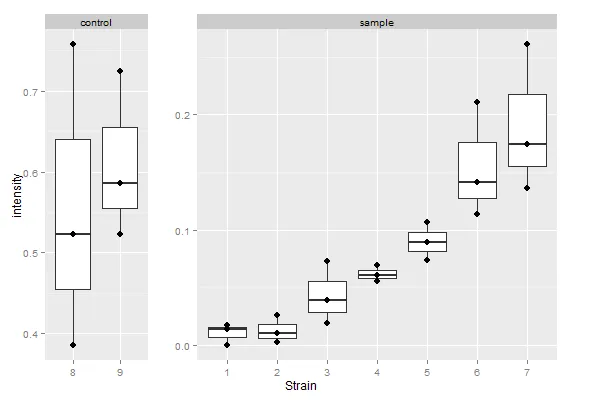我需要不同宽度的分面; 左侧图显示实验的动态范围,右侧图显示测试条件。是否有办法在facet_wrap中同时拥有自由的x和y比例尺? 在facet_grid中可能是可能的,但即使使用scale="free",也会有一个固定的y比例尺。facet_wrap允许自由的y比例尺,但x比例尺似乎是固定的。几年前在Google页面上发布了同样的问题,但答案令人不满意。
https://groups.google.com/forum/#!topic/ggplot2/1RwkCcTRBAw
如果这里重复了,请见谅;非常感谢任何帮助!
mdf <- read.table(text="
strain val type
1 1 0.0000 sample
2 1 0.0140 sample
3 1 0.0175 sample
4 2 0.0025 sample
5 2 0.0260 sample
6 2 0.0105 sample
7 3 0.0190 sample
8 3 0.0725 sample
9 3 0.0390 sample
10 4 0.0560 sample
11 4 0.0695 sample
12 4 0.0605 sample
13 5 0.0735 sample
14 5 0.1065 sample
15 5 0.0890 sample
16 6 0.1135 sample
17 6 0.2105 sample
18 6 0.1410 sample
19 7 0.1360 sample
20 7 0.2610 sample
21 7 0.1740 sample
22 8 0.3850 control
23 8 0.7580 control
24 8 0.5230 control
25 9 0.5230 control
26 9 0.5860 control
27 9 0.7240 control")
library(ggplot2)
p<-ggplot(mdf, aes(reorder(strain, val), val))+
labs(x="Strain", y="intensity")+
geom_boxplot()+
geom_point()+
facet_grid(~type, scales ="free", space="free_x")
p
## free x, fixed y. why?
q<-ggplot(mdf, aes(reorder(strain, val), val))+
labs(x="Strain", y="intensity")+
geom_boxplot()+
geom_point()+
facet_wrap(~type, scales ="free")
q
## free y, fixed x. why?