我有一个Excel用户窗体,我希望在打开时调整大小以适应屏幕分辨率。
我通过
这里是问题所在:Windows(至少从7开始)有一个参数可以设置桌面缩放,这似乎会影响代码。 当从100%更改为150%时,表单的宽度和高度被正确设置,但缩放比例不正确。我希望根据Windows桌面缩放比例进行更改。
如何检索桌面缩放参数?
我通过
Application.Height和Application.Width获取高度和宽度,通常使用这两个参数和以下代码,就可以解决问题:Me.Top = Application.Top
Me.Left = Application.Left
Me.Height = Application.Height
Me.Width = Application.Width
这里是问题所在:Windows(至少从7开始)有一个参数可以设置桌面缩放,这似乎会影响代码。 当从100%更改为150%时,表单的宽度和高度被正确设置,但缩放比例不正确。我希望根据Windows桌面缩放比例进行更改。
如何检索桌面缩放参数?
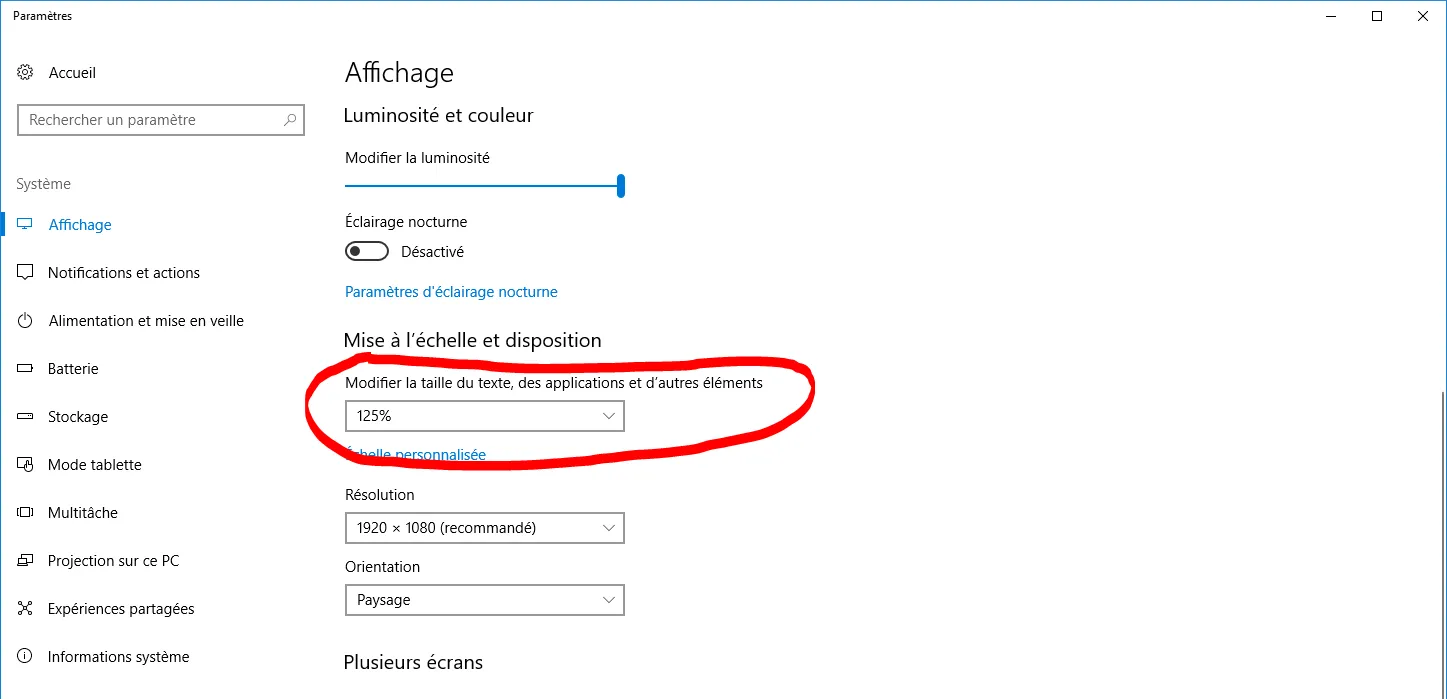
Private Declare PtrSafe Function GetSystemMetrics Lib "USER32" (ByVal nIndex As Long) As Long只是获取分辨率。我读到可以从注册表项中获取缩放参数。你应该在与Windows libs编程有关的标签上提问,他们可能更了解。 - danieltakeshi