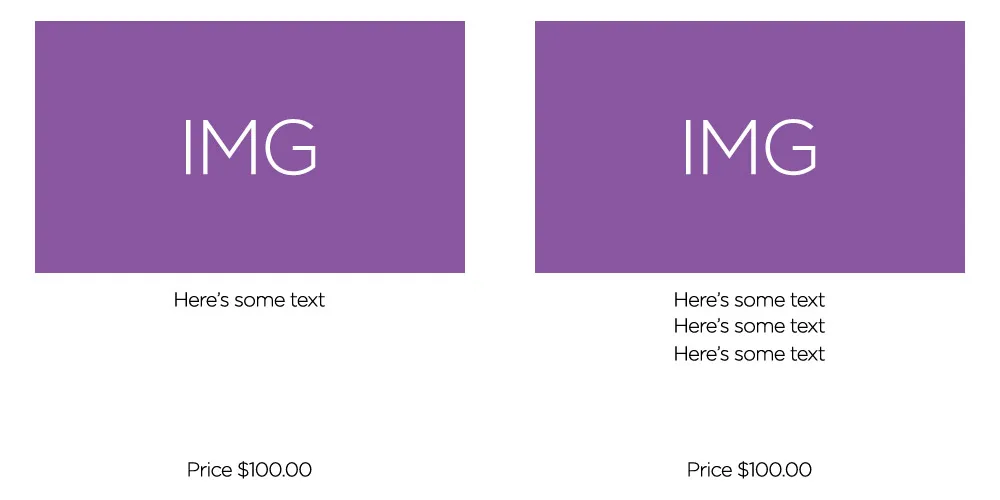我有一个用HTML/CSS创建的图像。我已经了解了flexbox的一些知识,但是我不想显式设置文本div的高度。
我在jsfiddle上展示了我的当前进展-http://jsfiddle.net/wxc0jmjw/1/(js fiddle中没有图片)。基本上,我只需要在容器顶部放置一些文本,在底部放置一些文本,并且根据内容的高度来自动调整高度。非常感谢您的帮助!
我在jsfiddle上展示了我的当前进展-http://jsfiddle.net/wxc0jmjw/1/(js fiddle中没有图片)。基本上,我只需要在容器顶部放置一些文本,在底部放置一些文本,并且根据内容的高度来自动调整高度。非常感谢您的帮助!
.flexbox-container {
padding: 20px;
background: #eee;
display: -ms-flexbox;
display: -webkit-flex;
display: flex;
-ms-flex-align: center;
-webkit-align-items: center;
-webkit-box-align: center;
align-items: flex-end;
}
.flexbox-vert-item {
width: 300px;
background: #fefefe;
margin-right: 20px;
padding: 10px;
}
.flexbox-vert-item2 {
width: 300px;
background: #fefefe;
margin-right: 20px;
padding: 10px;
}
.demo-wrapper {
min-height: 500px;
}
<div class="flexbox-container">
<div class="wrapper">
<div class="flexbox-vert-item2">SOme text at the top</div>
<div class="flexbox-vert-item">Blah blah 123 123 123 123 123 123 123 123 123 123 123 123 123 123 123 123 123 123 123 123 123 123 123 123 123 123 123 123 123 123 123 123 123 123 123 123 123 123 123 123 123 123 123 123 123 123 123 123 123 123 123 123 123 123 123 123 123 123 123 123 123 123 123 123 123 123 123 123 123 123 123 123 </div>
</div>
<div class="wrapper">
<div class="flexbox-vert-item2">SOme text at the top</div>
<div class="flexbox-vert-item">Blah blah blah blah blah blah blah blah blah blah blah blah blah blah blah blah blah blah blah blah blah blah blah blah </div>
</div>
</div>