我想制作一个类似于这个的布局:
www.ImageBanana.net - layout.png http://www.imagebanana.com/img/9kmlhy66/thumb/layout.png
屏幕上有四个正方形按钮 - 每个按钮使用屏幕宽度和屏幕高度的一半(以较小值为准)。与屏幕大小/分辨率无关。
我已经尝试使用LinearLayout来实现,但是按钮的宽度是正确的,但仍然具有背景的高度(不再是正方形)。
<LinearLayout
xmlns:android="http://schemas.android.com/apk/res/android"
android:orientation="vertical"
android:layout_width="fill_parent"
android:layout_height="fill_parent">
<LinearLayout
android:layout_width="fill_parent"
android:layout_height="wrap_content">
<Button
android:layout_height="wrap_content"
style="@style/CKMainButton"
android:layout_width="fill_parent"
android:text="@string/sights"
android:id="@+id/ApplicationMainSight"
android:layout_toLeftOf="@+id/ApplicationMainEvent"></Button>
<Button
android:layout_height="wrap_content"
style="@style/CKMainButton"
android:layout_width="fill_parent"
android:text="@string/sights"
android:id="@+id/ApplicationMainSight"
android:layout_toLeftOf="@+id/ApplicationMainEvent"></Button>
</LinearLayout>
<LinearLayout
android:layout_width="fill_parent"
android:layout_height="wrap_content">
<Button
android:layout_height="wrap_content"
style="@style/CKMainButton"
android:layout_weight="1"
android:layout_width="fill_parent"
android:text="@string/usergenerated"
android:id="@+id/ApplicationMainUserGenerated" />
<Button
android:layout_height="wrap_content"
style="@style/CKMainButton"
android:layout_weight="1"
android:layout_width="fill_parent"
android:text="@string/tours"
android:id="@+id/ApplicationMainTour"/>
</LinearLayout>
</LinearLayout>
它看起来是这样的:www.ImageBanana.net - layout2.png http://www.imagebanana.com/img/i2ni6g4/thumb/layout2.png
我如何使布局看起来像上面的图片?
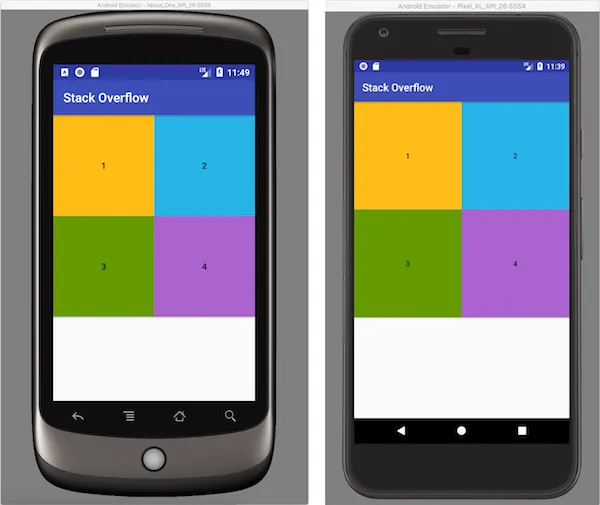
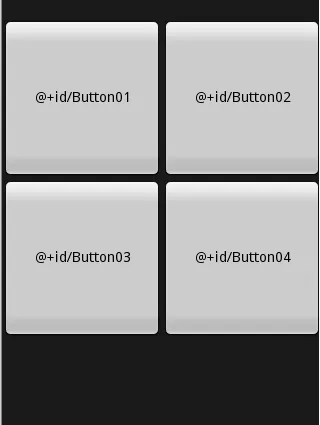
mScale是什么? - whlkandroid:layout_width|height应设置为match_parent,姐妹布局/视图应设为wrap_content。 - Gunther Piez