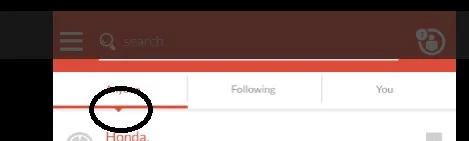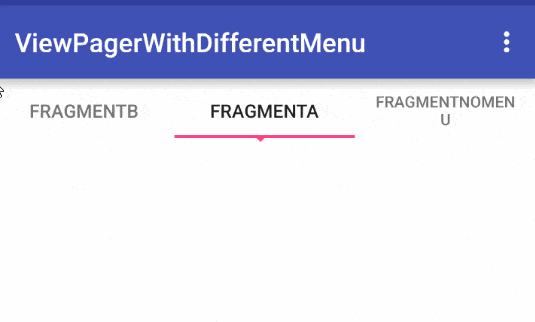3个回答
21
我找到的唯一解决方案是获取原始TabLayout的源代码并按需自定义。
事实上,您所需做的就是覆盖SlidingTabStrip的void draw(Canvas canvas)方法即可获得此自定义指向箭头。不幸的是,SlidingTabStrip是TabLayout内部的private内部类。
TabLayoutWithArrow类。我用以下方法替换了标准的void draw(Canvas canvas)以绘制箭头: @Override
public void draw(Canvas canvas) {
super.draw(canvas);
// i used <dimen name="pointing_arrow_size">3dp</dimen>
int arrowSize = getResources().getDimensionPixelSize(R.dimen.pointing_arrow_size);
if (mIndicatorLeft >= 0 && mIndicatorRight > mIndicatorLeft) {
canvas.drawRect(mIndicatorLeft, getHeight() - mSelectedIndicatorHeight - arrowSize,
mIndicatorRight, getHeight() - arrowSize, mSelectedIndicatorPaint);
canvas.drawPath(getTrianglePath(arrowSize), mSelectedIndicatorPaint);
}
}
private Path getTrianglePath(int arrowSize) {
mSelectedIndicatorPaint.setStyle(Paint.Style.FILL_AND_STROKE);
mSelectedIndicatorPaint.setAntiAlias(true);
int leftPointX = mIndicatorLeft + (mIndicatorRight - mIndicatorLeft) / 2 - arrowSize*2;
int rightPointX = leftPointX + arrowSize*2;
int bottomPointX = leftPointX + arrowSize;
int leftPointY = getHeight() - arrowSize;
int bottomPointY = getHeight();
Point left = new Point(leftPointX, leftPointY);
Point right = new Point(rightPointX, leftPointY);
Point bottom = new Point(bottomPointX, bottomPointY);
Path path = new Path();
path.setFillType(Path.FillType.EVEN_ODD);
path.setLastPoint(left.x, left.y);
path.lineTo(right.x, right.y);
path.lineTo(bottom.x, bottom.y);
path.lineTo(left.x, left.y);
path.close();
return path;
}
Of course,背景和指示器的设计可以根据您的需求进行改进/调整。
为了制作我的自定义TabLayoutWithArrow,我不得不将这些文件复制到我的项目中:
- AnimationUtils - TabLayout - ThemeUtils - ValueAnimatorCompat - ValueAnimatorCompatImplEclairMr1 - ValueAnimatorCompatImplHoneycombMr1 - ViewUtils - ViewUtilsLollipop 为了在箭头后面实现透明度,您只需要将这个Shape-drawable作为TabLayoutWithArrow的背景即可。
<?xml version="1.0" encoding="utf-8"?>
<layer-list xmlns:android="http://schemas.android.com/apk/res/android" >
<item android:bottom="@dimen/pointing_arrow_size">
<shape android:shape="rectangle" >
<solid android:color="#FFFF00" />
</shape>
</item>
<item android:height="@dimen/pointing_arrow_size"
android:gravity="bottom">
<shape android:shape="rectangle" >
<solid android:color="#00000000" />
</shape>
</item>
</layer-list>
实际使用方法为:
<klogi.com.viewpagerwithdifferentmenu.CustomTabLayout.TabLayoutWithArrow
android:id="@+id/tabLayout"
android:background="@drawable/tab_layout_background"
android:layout_width="match_parent"
android:layout_height="wrap_content"/>
我已经将整个项目(包括使用TabLayoutWithArrow的单页面应用程序)上传到我的Dropbox中 - 随意查看。
希望这能有所帮助。
- Konstantin Loginov
2
它运行良好,我们如何增加指示器的高度? - Jaydeep
你找到了逆转三角形的方法吗? - Aditi
1
现在它不起作用了,tintmanager类已从支持库23.2.0中删除,我通过在for循环内检测点击位置并在运行时更改背景drawable来管理相同的功能。PS:请查看此问题和答案,我正在使用相同的库:https://github.com/astuetz/PagerSlidingTabStrip/issues/141
- geniushkg
1
以下是代码,供需要使用 Konstantin Loginov 代码实现上升三角的人使用:
private Path getTrianglePath(int arrowSize) {
mSelectedIndicatorPaint.setStyle(Paint.Style.FILL_AND_STROKE);
mSelectedIndicatorPaint.setAntiAlias(true);
mSelectedIndicatorPaint.setColor(Color.WHITE);
int leftPointX = mIndicatorLeft + (mIndicatorRight - mIndicatorLeft) / 2 - arrowSize * 1 / 2;
int mTopX = leftPointX + arrowSize;
int mTopY = getHeight() - arrowSize;
int rightPointX = leftPointX + arrowSize * 2;
int leftPointY = getHeight();
Point left = new Point(leftPointX, leftPointY);
Point right = new Point(rightPointX, leftPointY);
Point bottom = new Point(mTopX, mTopY);
Path path = new Path();
path.setFillType(Path.FillType.EVEN_ODD);
path.setLastPoint(left.x, left.y);
path.lineTo(right.x, right.y);
path.lineTo(bottom.x, bottom.y);
path.lineTo(left.x, left.y);
path.close();
return path;
}
- Aditi
网页内容由stack overflow 提供, 点击上面的可以查看英文原文,
原文链接
原文链接