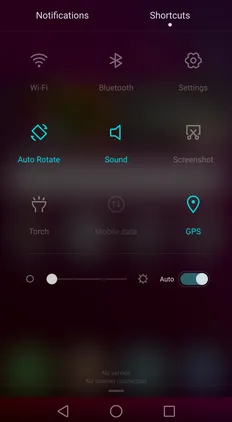3个回答
2
从源代码中可以看到,标签指示器被定义为:
<style name="Base.Widget.Design.TabLayout" parent="android:Widget">
<item name="tabMaxWidth">@dimen/design_tab_max_width</item>
<item name="tabIndicatorColor">?attr/colorAccent</item>
<item name="tabIndicatorHeight">2dp</item>
<item name="tabPaddingStart">12dp</item>
<item name="tabPaddingEnd">12dp</item>
<item name="tabBackground">?attr/selectableItemBackground</item>
<item name="tabTextAppearance">@style/TextAppearance.Design.Tab</item>
<item name="tabSelectedTextColor">?android:textColorPrimary</item>
</style>
而 tabIndicatorColor 属性被定义为:
<declare-styleable name="TabLayout">
<attr name="tabIndicatorColor" format="color"/>
<attr name="tabIndicatorHeight" format="dimension"/>
所以我认为你无法将其更改为可绘制对象(形状),只能更改其颜色。
另一种方法是为选项卡定义自定义视图,并自行处理指示器状态。
- Mina Wissa
0
1) 为您的选项卡状态创建布局(例如:tab_selected.xml 和 tab_unselected.xml)
2) 使用您的布局为选项卡设置自定义视图:
//get your tab item
TabLayout.Tab tabItem = tabLayout.getTabAt(i);
//inflate your layout to a view and set it as the tab's custom view
tabItem.setCustomView(customView);
3) 然后,使用setOnTabSelectedListener持续监听选中的选项卡并相应地更新其自定义视图(使用setCustomView)
- Mateus Gondim
2
这会提供任何动画效果吗? - user1278890
@user1278890 如果你的意思是从选中状态到未选中状态的动画,我认为不行。 - Mateus Gondim
0
我认为您应该使用自定义视图来制作标签,并通过TabLayout.OnTabSelectedListener进行更改。
- Yrgl
网页内容由stack overflow 提供, 点击上面的可以查看英文原文,
原文链接
原文链接