可以将 Mercurial 书签推送到 Bitbucket,但有没有人知道如何从中创建拉取请求?
如何从Bitbucket上的Mercurial标签创建pull request?
根据此帖子中的信息(感谢sirex总结)。虽然不太友好,但是有可能实现。
- 确保您知道您的书签的
thename - 打开https://bitbucket.org/yourname/yourproject/branch/thename
- 注意哈希值
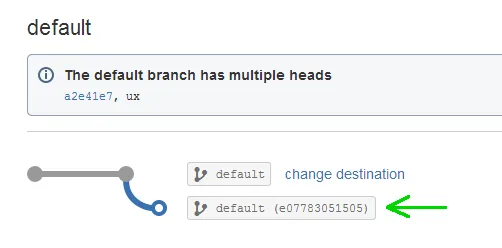
- 点击Pull request按钮并确保下拉菜单中的哈希值匹配
- 就这样
1
我和我的团队很积极地使用书签来进行拉取请求,已经有几周了。以下是我的操作方式:
Create bookmark, called
masterondefaultbranch:hg bo master -r defaultIf you don't do this, then after creating two branches on
default, when one is named with bookmark, then other will be left as anonymous branch. Somasterbookmark is needed to name this anonymous branch.Make this
masterbranch public in your fork repository and in upstream repository:hg push -B master hg push upstream -B masterYou can manage repository aliases in
.hg/hgrcfile (relative to your repository), example:[paths] default = ssh://hg@bitbucket.org/foo/upstream upstream = ssh://hg@bitbucket.org/upstream/upstreamAsk your team to pull
masterbookmark:hg pull -B masterStart to work on a feature, using bookmark:
hg bo feature-1 hg ci -m "Some changes." hg pushIn Bitbucket, press "Pull request" button, or type "x" then "p".
On left side, select you branch, to create pull request from it. If your
defaulthas only one branch (to check that, seehg heads default), then your bookmark branch will be displayed asdefault, but if you have more than one branch ondefault, then you will see some think like thisdefault (0932c9ab2029), you can find correct one by matching hash value fromhg bo. After selecting branch, pull request title will be filled with last commit from selected branch.Press "Create pull request" button at the bottom, and that's it, your pull request will be created.
To create new pull request, first pull changes from upstream repository:
hg pull upstreamUpdate to
master:hg up masterAnd start your new feature branch using bookmark:
hg bo feature-2
如果你无法要求团队使用master作为原始default的标签,那么我建议你创建一个以你的昵称命名的个人分支,并使用个人命名的分支来处理书签,而不是在default上工作。在这种情况下,工作流程将如下:
Create your personal named branch:
hg branch nickname hg ci -m "Starting my personal branch for feature branch management."Create local
masterbookmark:hg bo masterStart to work on a feature, using bookmark:
hg bo feature-1 hg ci -m "Some changes." hg pushIn Bitbucket, press "Pull request" button, or type "x" then "p".
On left side, select you branch, to create pull request from it. If your
nicknamenamed branch has only one head (to check that, seehg heads nickname), then your bookmark branch will be displayed asnickname, but if you have more than one branch onnickname, then you will see some think like thisnickname (0932c9ab2029), you can find correct one by matching hash value fromhg bo. After selecting branch, pull request title will be filled with last commit from selected branch.Press "Create pull request" button at the bottom, and that's it, your pull request will be created.
To create new pull request, first pull changes from upstream repository:
hg pull upstreamUpdate to
master:hg up masterMerge
defaulttomasterhg merge default hg ci -m mergeAnd start your new feature branch using bookmark:
hg bo feature-2
1
原文链接
- 相关问题
- 4 Bitbucket Cloud的Pull Request代码覆盖率
- 3 通过API合并Bitbucket的Pull Request
- 4 能否从Bitbucket的pull request创建一个Heroku review app?
- 3 在Bitbucket上查找一个Pull Request,其中包含最初创建的提交。
- 9 从Bitbucket触发Jenkins作业以处理Pull Request
- 3 如何在命令行中从Bitbucket创建Pull Request
- 62 如何通过命令行在Bitbucket上发送一个pull request?
- 4 在命令行上从Bitbucket创建一个Pull Request
- 4 SonarQube和BitBucket在Pull Request上的集成
- 8 在Bitbucket上以编程方式创建Pull Request?